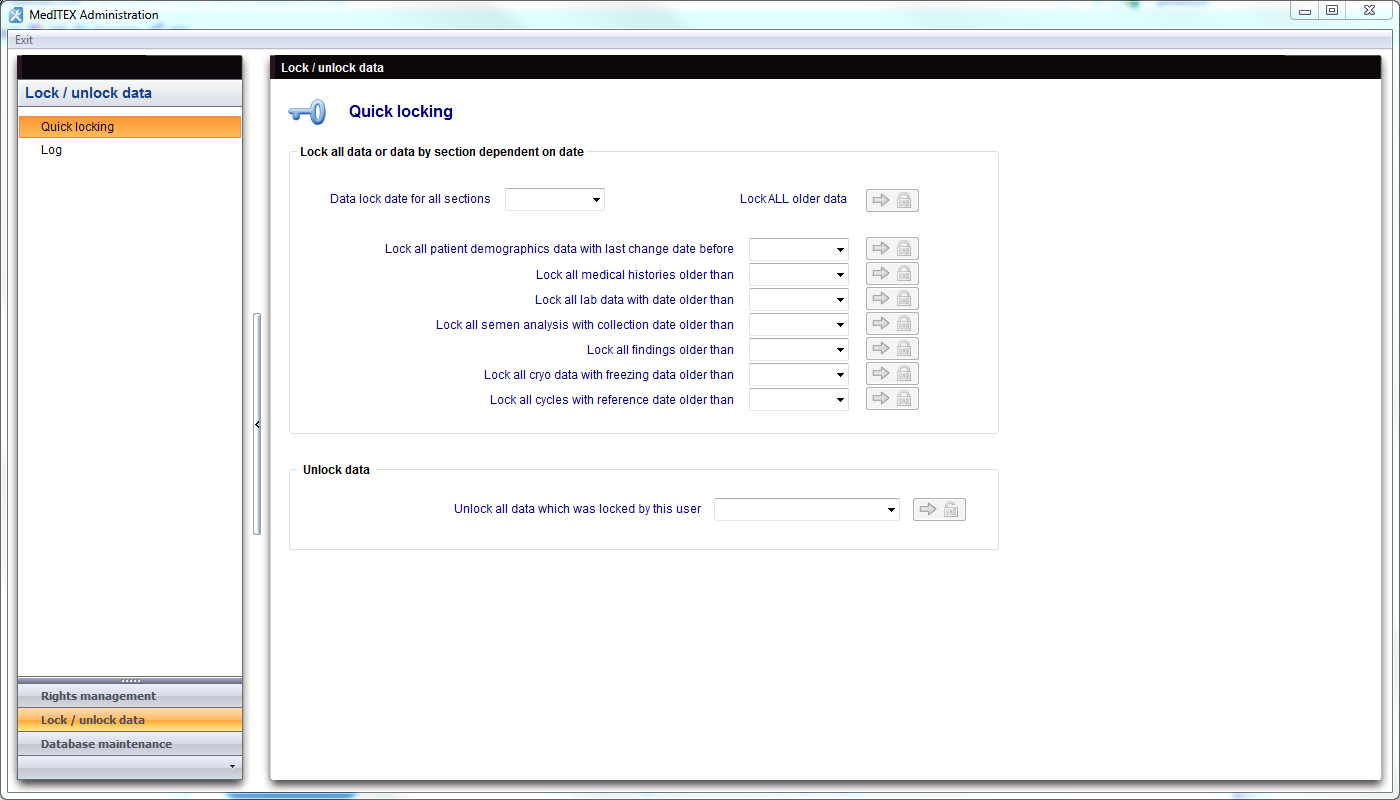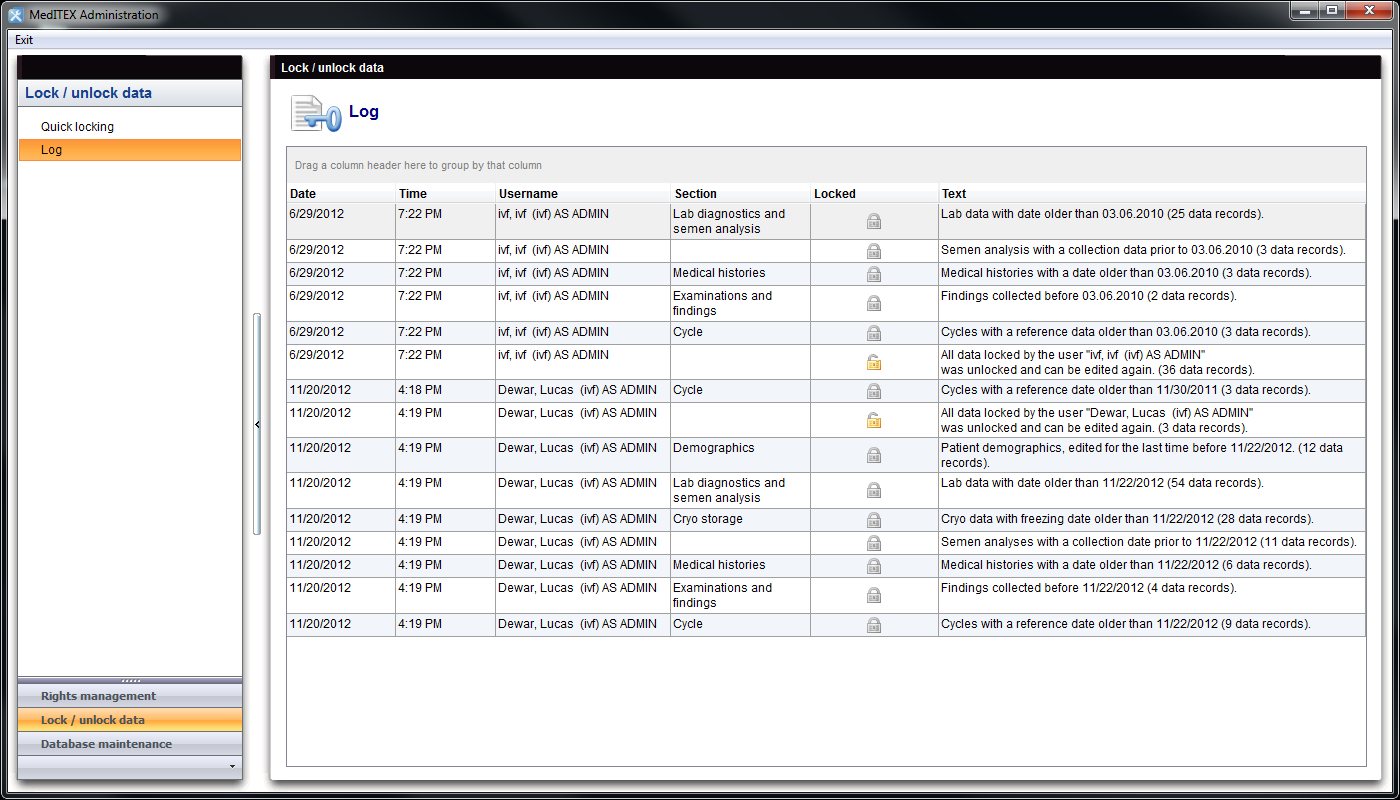Lock / unlock data
From MedITEX - Wiki
(Difference between revisions)
| (4 intermediate revisions by 2 users not shown) | |||
| Line 1: | Line 1: | ||
| − | a | + | <p>This section provides a simple interface for locking data from being edited by users in MedITEX IVF, as well as a log of all changes made.</p> |
| + | <h2>Quick locking</h2> | ||
| + | <p>Here you can lock (and unlock) the entire array of historical data and thus, protect it from accidental or malicious changes. This is a key security feature.</p> | ||
| + | <table style="margin-left: auto; margin-right: auto;" border="0" width="111" height="24"> | ||
| + | <tbody> | ||
| + | <tr> | ||
| + | <td>[[Image:QuickLocking.png|none|740px|thumb|left|link=http://wiki.meditex-software.com/images/QuickLocking.png|Lock / unlock data.]]</td> | ||
| + | </tr> | ||
| + | </tbody> | ||
| + | </table> | ||
| + | <p> </p> | ||
| + | <h3>Buttons</h3> | ||
| + | <table style="margin-left: auto; margin-right: auto;" border="0" width="415" height="57"> | ||
| + | <tbody> | ||
| + | <tr> | ||
| + | <td style="text-align: center;"><img src="/images/LockDataButton.png" alt="" width="55" height="25" /></td> | ||
| + | <td style="text-align: justify;">Lock: locks all data older then the selected date.<br /></td> | ||
| + | </tr> | ||
| + | <tr> | ||
| + | <td style="text-align: center;"><img src="/images/UnlockButton.png" alt="" width="55" height="25" /></td> | ||
| + | <td style="text-align: justify;">Unlock: unlocks all data that was locked by the current user and, if the current user is has administrator rights, unlocks data by other users as well.<br /></td> | ||
| + | </tr> | ||
| + | </tbody> | ||
| + | </table> | ||
| + | <p> </p> | ||
| + | <h2>Log</h2> | ||
| + | <p>Here, a list of all information locked and unlocked is displayed.</p> | ||
| + | <table style="margin-left: auto; margin-right: auto;" border="0" width="111" height="24"> | ||
| + | <tbody> | ||
| + | <tr> | ||
| + | <td>[[Image:LogAdmin.png|none|740px|thumb|left|link=http://wiki.meditex-software.com/images/LogAdmin.png| Log protocol.]]</td> | ||
| + | </tr> | ||
| + | </tbody> | ||
| + | </table> | ||
| + | <table style="float: right;" border="0"> | ||
| + | <tbody> | ||
| + | <tr> | ||
| + | <td style="text-align: right;"><span><a href="/index.php?title=MedITEX_Administration_manual">Back to MedITEX Administration manual<br /></a></span></td> | ||
| + | <td style="text-align: right;"><a href="#top">Back to top</a></td> | ||
| + | </tr> | ||
| + | </tbody> | ||
| + | </table> | ||
Latest revision as of 16:50, 15 May 2013
This section provides a simple interface for locking data from being edited by users in MedITEX IVF, as well as a log of all changes made.
Quick locking
Here you can lock (and unlock) the entire array of historical data and thus, protect it from accidental or malicious changes. This is a key security feature.
Buttons
| <img src="/images/LockDataButton.png" alt="" width="55" height="25" /> | Lock: locks all data older then the selected date. |
| <img src="/images/UnlockButton.png" alt="" width="55" height="25" /> | Unlock: unlocks all data that was locked by the current user and, if the current user is has administrator rights, unlocks data by other users as well. |
Log
Here, a list of all information locked and unlocked is displayed.
| <a href="/index.php?title=MedITEX_Administration_manual">Back to MedITEX Administration manual </a> |
<a href="#top">Back to top</a> |