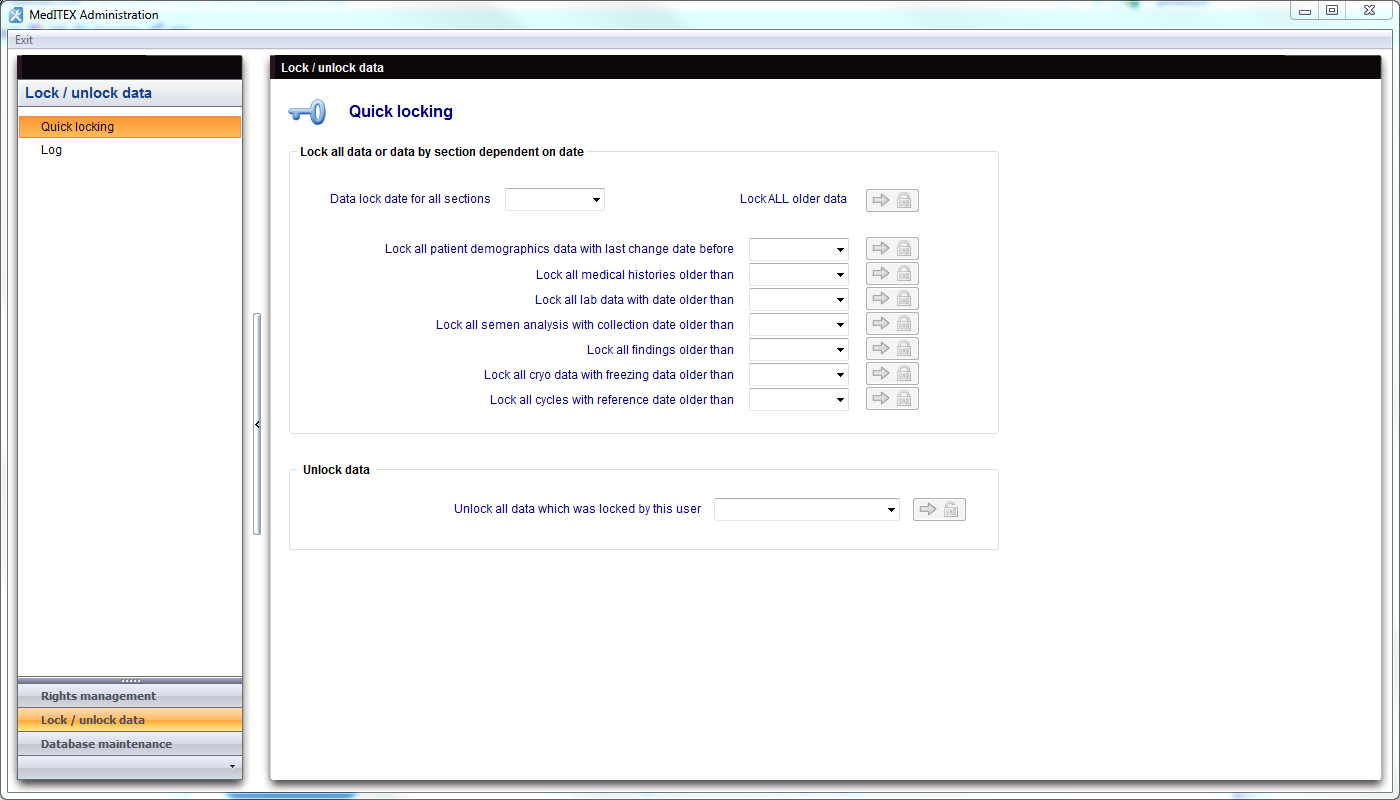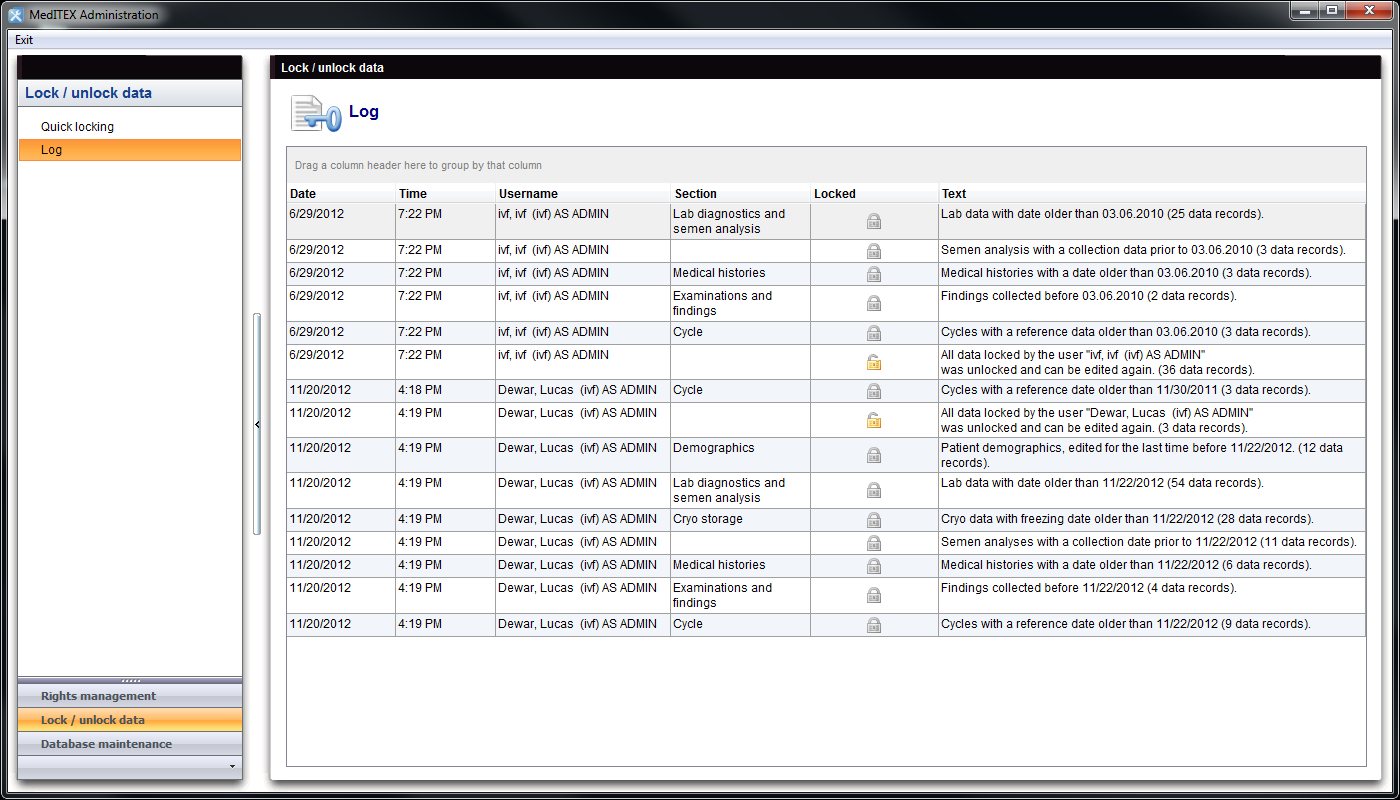Lock / unlock data
From MedITEX - Wiki
| Line 1: | Line 1: | ||
| − | <p>This section provides a simple interface for locking data from being edited by users in MedITEX IVF.</p> | + | <p>This section provides a simple interface for locking data from being edited by users in MedITEX IVF, as well as a log of all changes made.</p> |
<h2>Quick locking</h2> | <h2>Quick locking</h2> | ||
<p>This section allows data to be locked and unlocked for further use in MedITEX IVF. This is a key security feature. For example, if a clinic has a large amount of data from patients, cycles, treatments, etc., and this information needs to be securily stored in the database without further changes, this functionality will make sure all this data is locked and secure.</p> | <p>This section allows data to be locked and unlocked for further use in MedITEX IVF. This is a key security feature. For example, if a clinic has a large amount of data from patients, cycles, treatments, etc., and this information needs to be securily stored in the database without further changes, this functionality will make sure all this data is locked and secure.</p> | ||
| Line 25: | Line 25: | ||
<p> </p> | <p> </p> | ||
<h2>Log</h2> | <h2>Log</h2> | ||
| − | <p> | + | <p>Here, a list of all information locked and unlocked is displayed.</p> |
<table style="margin-left: auto; margin-right: auto;" border="0" width="111" height="24"> | <table style="margin-left: auto; margin-right: auto;" border="0" width="111" height="24"> | ||
<tbody> | <tbody> | ||
| Line 33: | Line 33: | ||
</tbody> | </tbody> | ||
</table> | </table> | ||
| − | |||
| − | |||
<table style="float: right;" border="0"> | <table style="float: right;" border="0"> | ||
<tbody> | <tbody> | ||
Revision as of 18:32, 20 November 2012
This section provides a simple interface for locking data from being edited by users in MedITEX IVF, as well as a log of all changes made.
Quick locking
This section allows data to be locked and unlocked for further use in MedITEX IVF. This is a key security feature. For example, if a clinic has a large amount of data from patients, cycles, treatments, etc., and this information needs to be securily stored in the database without further changes, this functionality will make sure all this data is locked and secure.
Buttons
| <img src="/images/LockDataButton.png" alt="" width="55" height="25" /> | Lock: locks all data older then the selected date. |
| <img src="/images/UnlockButton.png" alt="" width="55" height="25" /> | Unlock: unlocks all data that was locked by the current user and, if the current user is has administrator rights, unlocks data by other users as well. |
Log
Here, a list of all information locked and unlocked is displayed.
| <a href="/index.php?title=MedITEX_Administration_manual">Back to MedITEX Administration manual </a> |
<a href="#top">Back to top</a> |