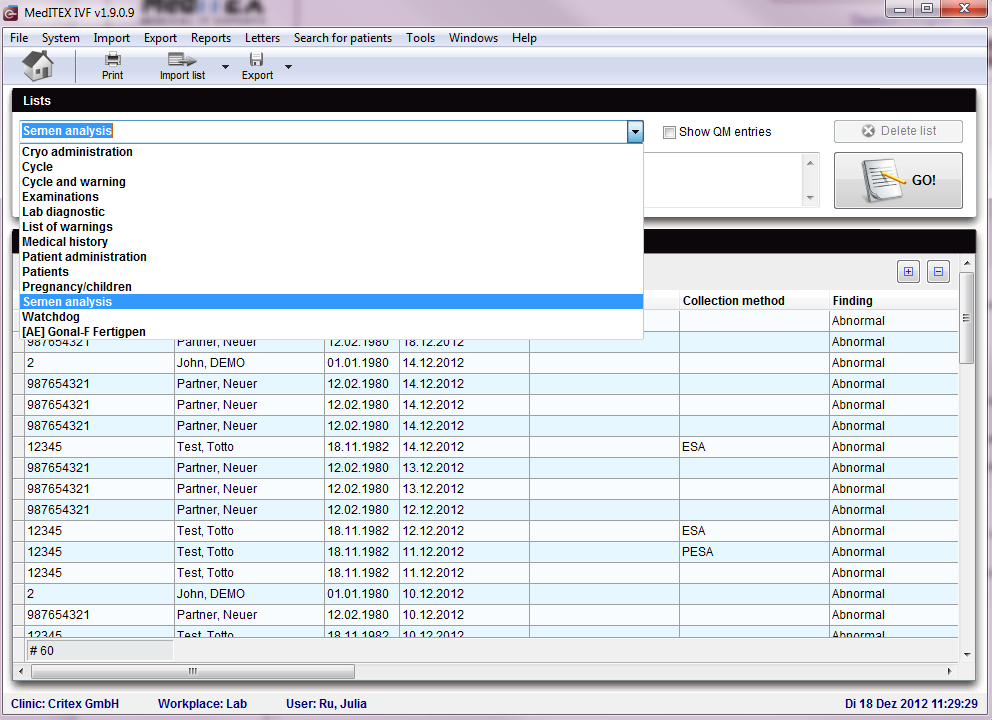Liste
From MedITEX - Wiki
| Line 1: | Line 1: | ||
| − | <p> | + | <p>Per modificare delle Liste, selezionare dalla barra dei menù <strong>Reports -> Liste.</strong></p> |
<table style="margin-left: auto; margin-right: auto;" border="0"> | <table style="margin-left: auto; margin-right: auto;" border="0"> | ||
<tbody> | <tbody> | ||
| Line 8: | Line 8: | ||
</table> | </table> | ||
<p><strong><br /></strong></p> | <p><strong><br /></strong></p> | ||
| − | <p> | + | <p>Una sezione contenente una serie di liste pre-definite si aprirà. Queste liste vi aiuteranno a filtrare, ordinare e raggruppare i dati inseriti nel software. Liste contenenti messaggi d'attenzione sono disponibili in questa sezione del programma.</p> |
| − | <p> | + | <p>Le liste sono tabelle con un <strong>focus tematico</strong>. Sono fondalmentamente <strong>query SQL.</strong> MedITEX IVF offre un numero di <strong>importanti liste</strong> che coprono tutte le sezioni di input del software.</p> |
| − | <p> | + | <p>Attraverso <strong>Report Editor</strong> è possibile <strong>generare</strong> un numero illimitato di liste, create dagli utenti, e facilmente aggiungerle nel menù Liste.</p> |
<table style="margin-left: auto; margin-right: auto;" border="0" width="10" height="24"> | <table style="margin-left: auto; margin-right: auto;" border="0" width="10" height="24"> | ||
<tbody> | <tbody> | ||
| Line 19: | Line 19: | ||
</table> | </table> | ||
<p> </p> | <p> </p> | ||
| − | <p><strong> | + | <p><strong>Selezionando </strong>una delle<strong> liste predefinite </strong>e premendo il pulsante<strong> VAI, </strong>si potranno visualizzare i<strong> risultati.</strong></p> |
| − | < | + | |
<ul> | <ul> | ||
| − | <li> | + | <li>Ogni lista è un <strong>riassunto tabellare </strong>di tutti i dati inseriti in MedITEX; dati che possono essere <strong>filtrati</strong> a piacere fino ad ottenere solamente le informazioni ritenute necessarie..</li> |
</ul> | </ul> | ||
<ul> | <ul> | ||
| − | <li>MedITEX IVF | + | <li>MedITEX IVF automaticamente <strong>salverà i filtri creati</strong>. Questi filtri potranno essere utilizzati <strong>effettuare importanti analisi</strong> con nuovi dati semplicemente premendo un pulsante.</li> |
</ul> | </ul> | ||
<ul> | <ul> | ||
| − | <li> | + | <li>La lista così modificata verrà visualizzata. A questo punto sarà possibile: |
<ul> | <ul> | ||
| − | <li> | + | <li>Stampare la lista premendo il pulsante <strong>Stampa</strong>.</li> |
| − | <li> | + | <li>Esportare i dati premendo il pulsante <strong>Esporta come.</strong></li> |
</ul> | </ul> | ||
</li> | </li> | ||
Revision as of 12:55, 6 April 2016
Per modificare delle Liste, selezionare dalla barra dei menù Reports -> Liste.
| <img src="/images/Lists1.png" alt="" width="519" height="293" /> |
Una sezione contenente una serie di liste pre-definite si aprirà. Queste liste vi aiuteranno a filtrare, ordinare e raggruppare i dati inseriti nel software. Liste contenenti messaggi d'attenzione sono disponibili in questa sezione del programma.
Le liste sono tabelle con un focus tematico. Sono fondalmentamente query SQL. MedITEX IVF offre un numero di importanti liste che coprono tutte le sezioni di input del software.
Attraverso Report Editor è possibile generare un numero illimitato di liste, create dagli utenti, e facilmente aggiungerle nel menù Liste.
Selezionando una delle liste predefinite e premendo il pulsante VAI, si potranno visualizzare i risultati.
- Ogni lista è un riassunto tabellare di tutti i dati inseriti in MedITEX; dati che possono essere filtrati a piacere fino ad ottenere solamente le informazioni ritenute necessarie..
- MedITEX IVF automaticamente salverà i filtri creati. Questi filtri potranno essere utilizzati effettuare importanti analisi con nuovi dati semplicemente premendo un pulsante.
- La lista così modificata verrà visualizzata. A questo punto sarà possibile:
- Stampare la lista premendo il pulsante Stampa.
- Esportare i dati premendo il pulsante Esporta come.
Warning lists
The warning management in MedITEX IVF uses a special sub-group of lists which specifically display erroneous data. As in all other lists in the program, it is also possible to filter the result data here.
The list gives you an overview of all treatments where the data is incomplete or erroneous, including the messages describing the plausibility violation.
Managing lists
As well as other lists throughtout MedITEX IVF, you can change the way lists are displayed here. <a href="/index.php?title=Welcome_to_MedITEX_IVF#Managing_Lists">Click here</a> for more information.
| <a href="/index.php?title=MedITEX_IVF_manual">Back to the MedITEX IVF menu </a> | <a href="#top">Back to top</a> |