Laboratory order
From MedITEX - Wiki
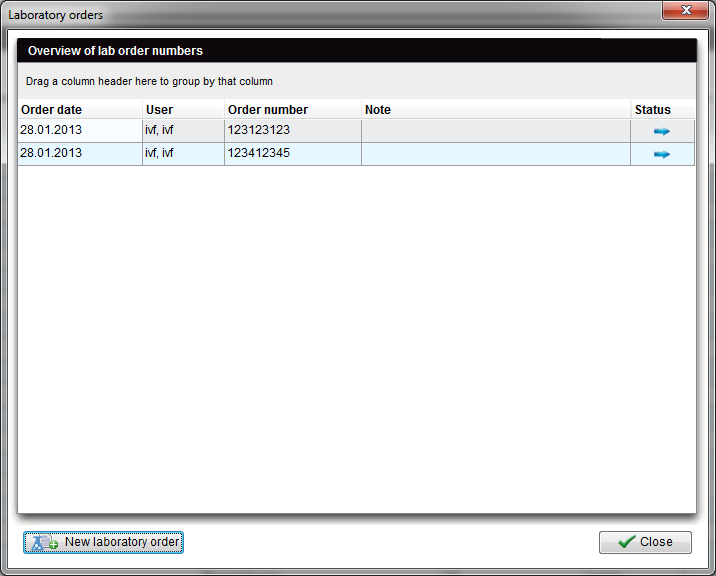 |
|
In this window you get an overview about your actual laboratory orders. You can see the date of order, the user who ordered, the order number, possibly a note and the current status. |
| Click on this button to open the lab order input window. | |
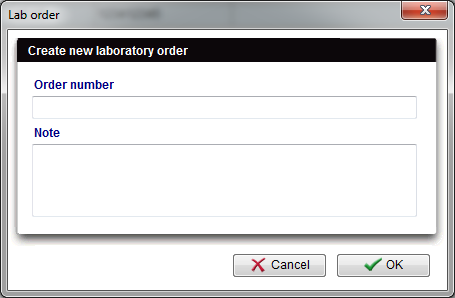 |
Here you can enter the informations about the new lab order and send it with the OK-button to the laboratory.
You can see the current state of each lab order in the main window. |
| Click here to learn about Managing lists. |
| Back to the MedITEX IVF menu | Back to top |