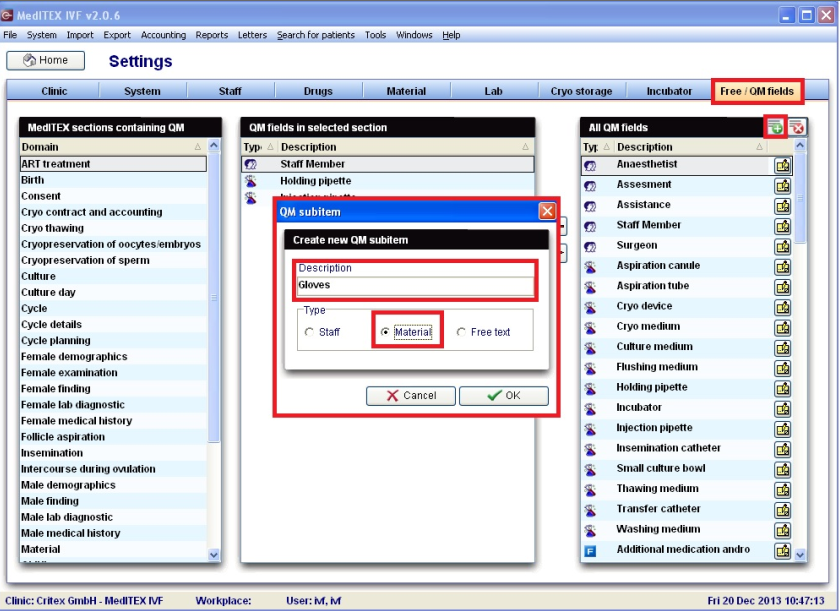How to use material QM fields?
From MedITEX - Wiki
After you have defined the material you then have to go to the “Free / QM fields” section and define the new QM fields where you want to document your material during a cycle.
In this example I have created a QM field for the “Gloves” and set the type to “Material”.
For adding a new QM field you have to click the  button in the right upper corner.
button in the right upper corner.
| Back to How to | Back to top |