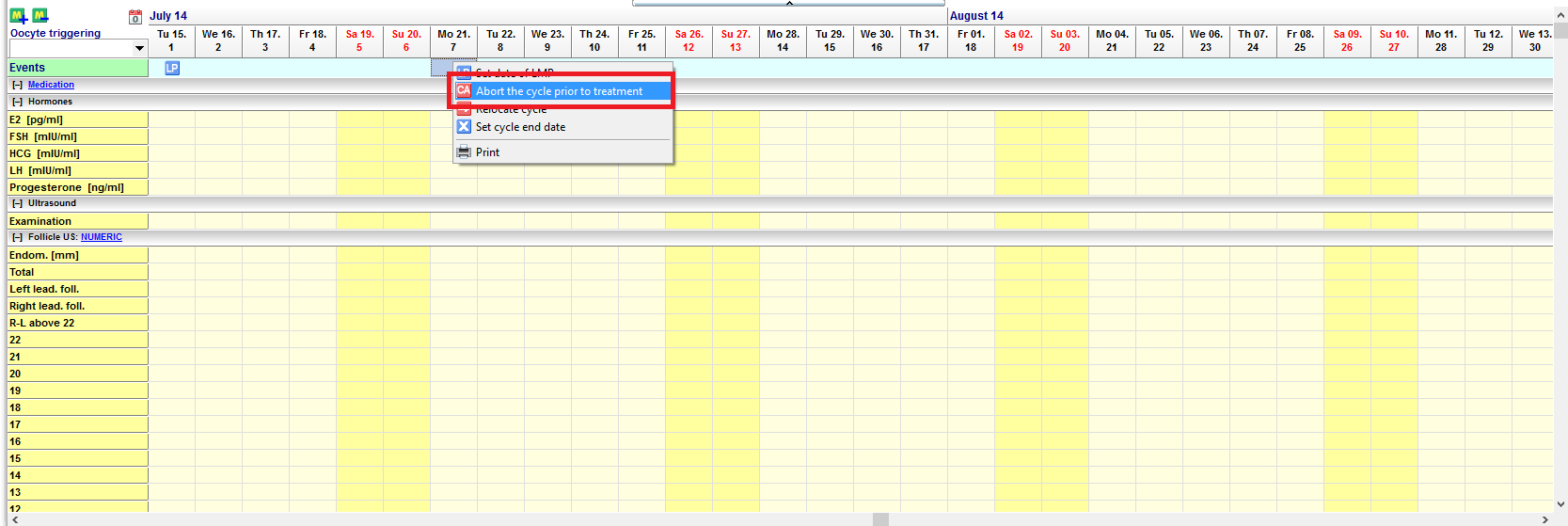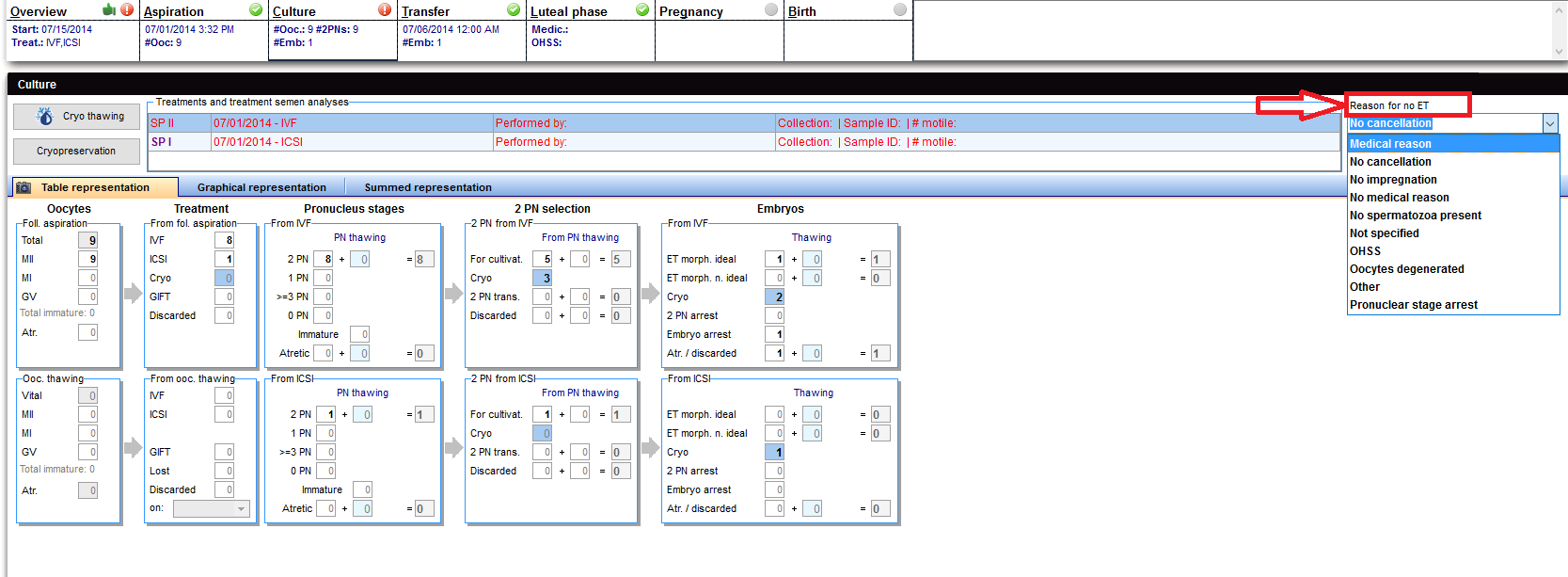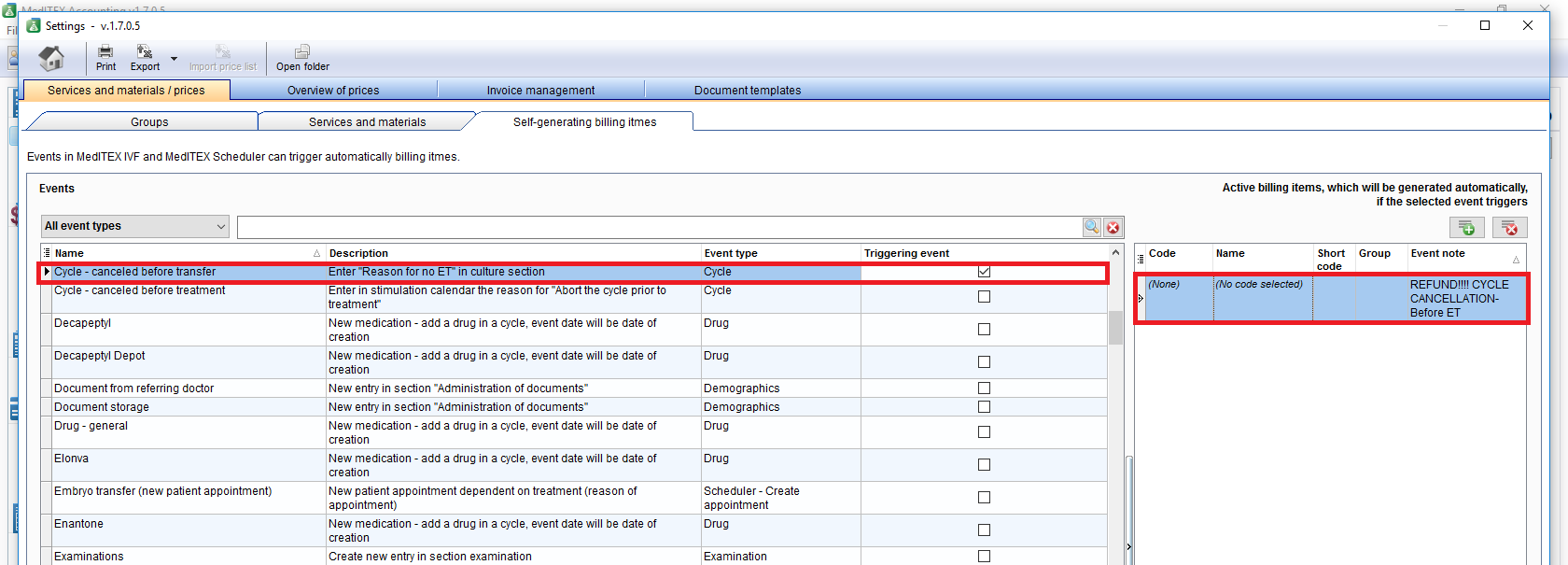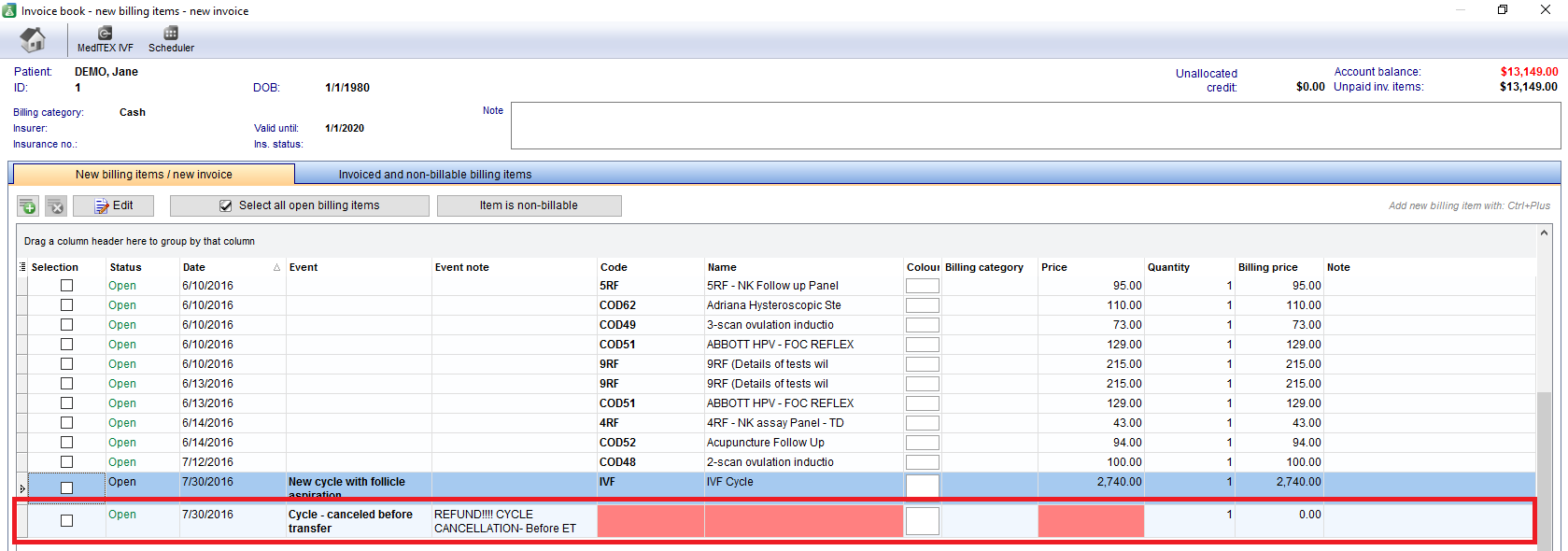How to trigger an event?
From MedITEX - Wiki
| Line 34: | Line 34: | ||
</tr> | </tr> | ||
<tr> | <tr> | ||
| − | <td> No code and name are defined BUT information in Event note</td> | + | <td style="text-align: justify;"> No code and name are defined BUT information in Event note</td> |
</tr> | </tr> | ||
</tbody> | </tbody> | ||
Revision as of 15:54, 13 July 2016
It is not possible to have triggering events which can trigger a refund. Events can ONLY trigger billing items.
But you could use this event to trigger a billing item in order to get that information into Accounting.
E.g. you can use it in the following way:
It would be possible to have 2 Events.
1. Cancel cycle before treatment, which can be done in stimulation calendar (right click on event line).
|
|
2. About 'Reason for no ET' in Culture section, choose any reason besides 'No cancellation' and 'Not specified'.
|
|
In Accounting Settings you can define for each of these events an 'Empty' Billing item.
|
|
| No code and name are defined BUT information in Event note |
The accountant will see that billing item, but instead of creating an invoice with it, the accountant uses that billing item only to get that information that the cycle was canceled.
So he has to open that invoice, which the patient paid for that cycle, in order to create a credit note always manually.
Afterwards he can delete that item or he changes status to “Non-billable” in order NOT to see that item anymore.
|
|
| <a href="/index.php?title=MedITEX_Accounting_how_to">Back to How to</a> | <a href="#top">Back to top</a> |