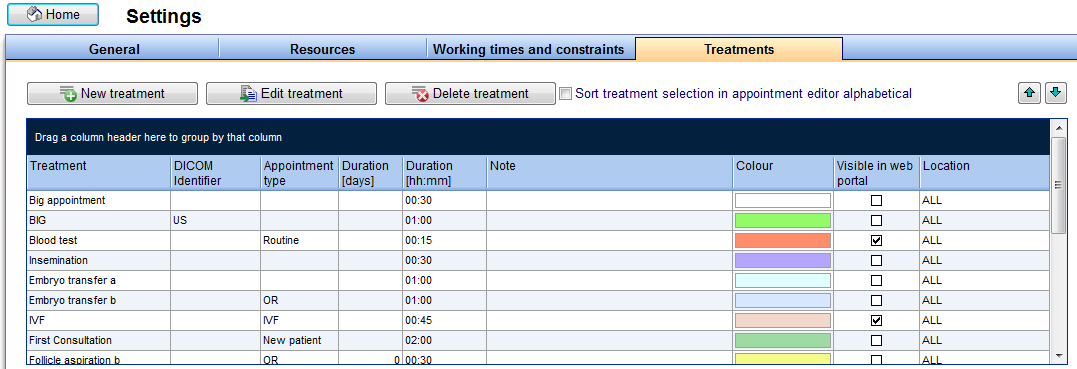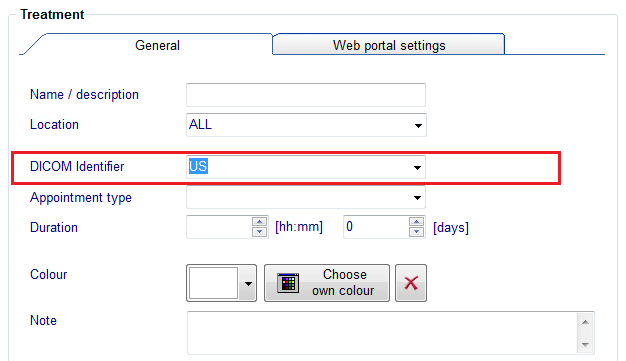How to transfer ultrasound images via DICOM?
From MedITEX - Wiki
(Difference between revisions)
| Line 11: | Line 11: | ||
</table> | </table> | ||
<p> </p> | <p> </p> | ||
| − | <p> | + | <p>New treatments can be created or existing treatments can be edited here.</p> |
| + | <p>The ultrasound related examinations need to have a DICOM Identifier.</p> | ||
<table style="margin-left: auto; margin-right: auto;" border="0"> | <table style="margin-left: auto; margin-right: auto;" border="0"> | ||
<tbody> | <tbody> | ||
Revision as of 14:00, 9 January 2014
First step is to set a DICOM flag for all examinations in MedITEX Scheduler where ultrasounds images will be made.
Therefore go to System -> Settings -> Treatments.
New treatments can be created or existing treatments can be edited here.
The ultrasound related examinations need to have a DICOM Identifier.