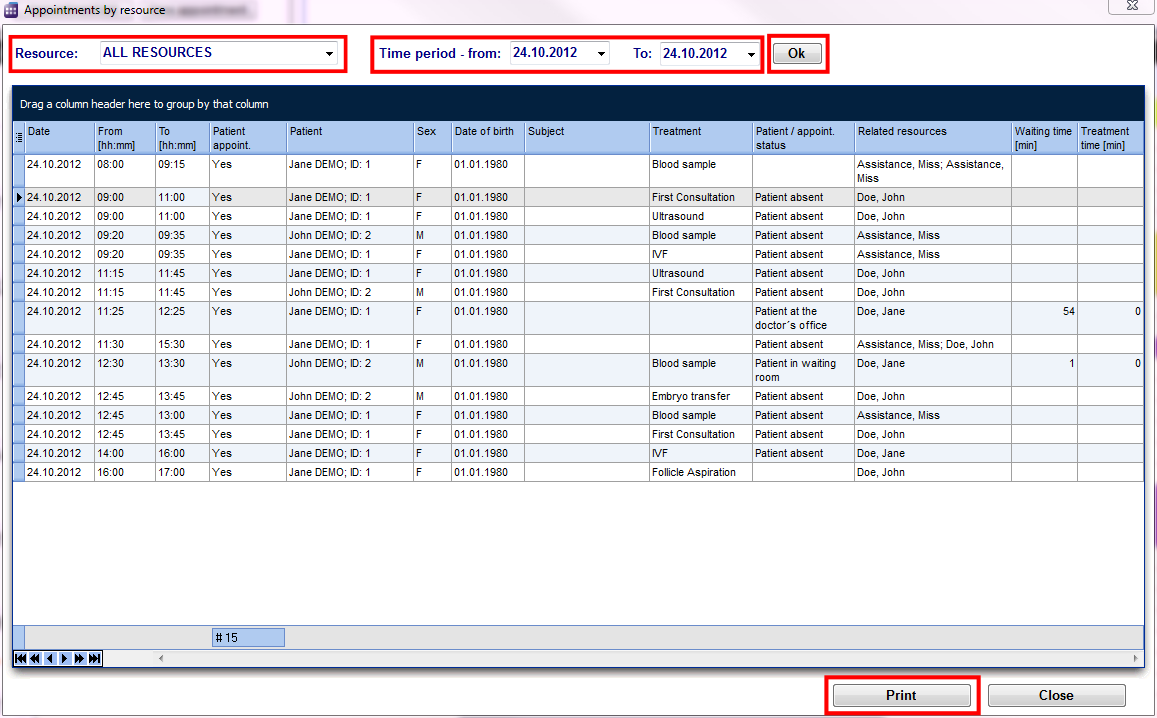How to print a list of all resources?
From MedITEX - Wiki
(Difference between revisions)
| (8 intermediate revisions by 2 users not shown) | |||
| Line 1: | Line 1: | ||
| − | + | <p><span id="result_box" lang="en"><span class="hps">At the Supporting links area, click on</span><strong><span class="hps atn"> </span>Appointment <span class="hps">list</span> <span class="hps">/</span> <span class="hps">print</span></strong><span>.</span></span></p> | |
| + | <table style="margin-left: auto; margin-right: auto;" border="0"> | ||
| + | <tbody> | ||
| + | <tr> | ||
| + | <td><img src="/images/GoToPatient.png" alt="" width="483" height="274" /></td> | ||
| + | </tr> | ||
| + | </tbody> | ||
| + | </table> | ||
| + | <p> </p> | ||
| + | <p>Select the resource and the period you wish to print and click <strong>OK</strong> to refresh the list.</p> | ||
| + | <table border="0"> | ||
| + | <tbody> | ||
| + | <tr> | ||
| + | <td>[[Image:AppointmentsByResourceRed.png|none|740px|thumb|left|link=http://wiki.meditex-software.com/images/AppointmentsByResourceRed.png|]]</td> | ||
| + | </tr> | ||
| + | </tbody> | ||
| + | </table> | ||
| + | <p> </p> | ||
| + | <p>Click on <strong>Print</strong> at the bottom of this screen.</p> | ||
| + | <table style="float: right;" border="0"> | ||
| + | <tbody> | ||
| + | <tr> | ||
| + | <td style="text-align: right;"><a href="/index.php?title=MedITEX_Scheduler_how_to">Back to How to</a></td> | ||
| + | <td style="text-align: right;"><a href="#top">Back to top</a></td> | ||
| + | </tr> | ||
| + | </tbody> | ||
| + | </table> | ||
| + | <p> </p> | ||
| + | <p><span class="mw-headline"><br /></span></p> | ||
Latest revision as of 15:51, 17 January 2013
At the Supporting links area, click on Appointment list / print.
| <img src="/images/GoToPatient.png" alt="" width="483" height="274" /> |
Select the resource and the period you wish to print and click OK to refresh the list.
Click on Print at the bottom of this screen.
| <a href="/index.php?title=MedITEX_Scheduler_how_to">Back to How to</a> | <a href="#top">Back to top</a> |