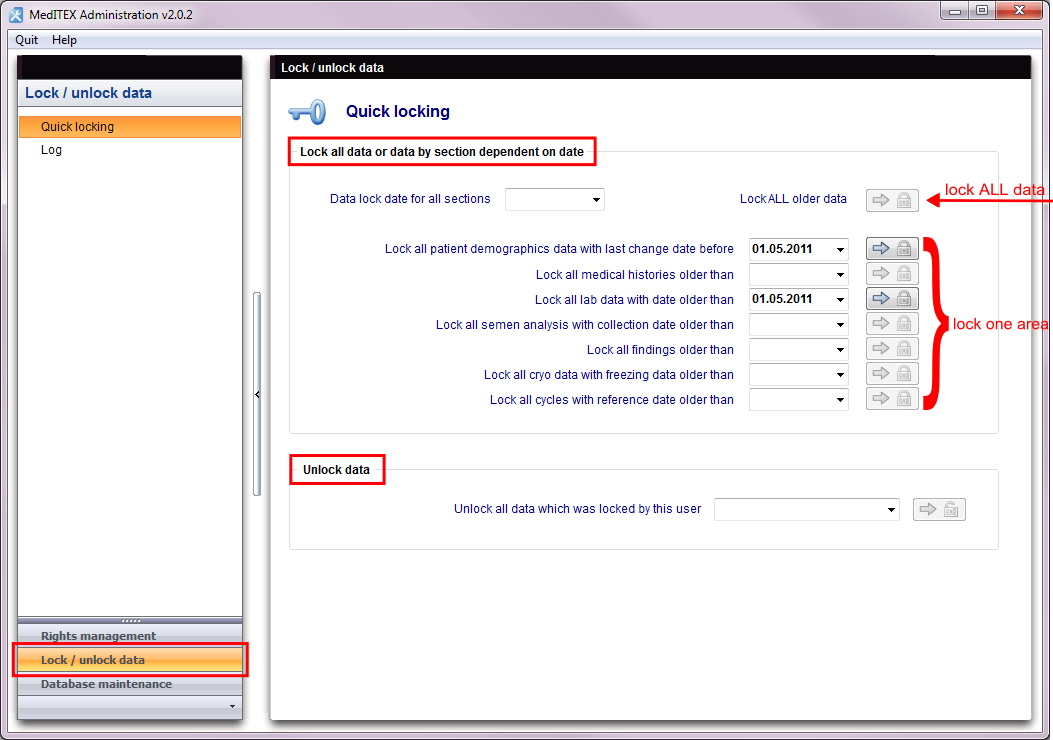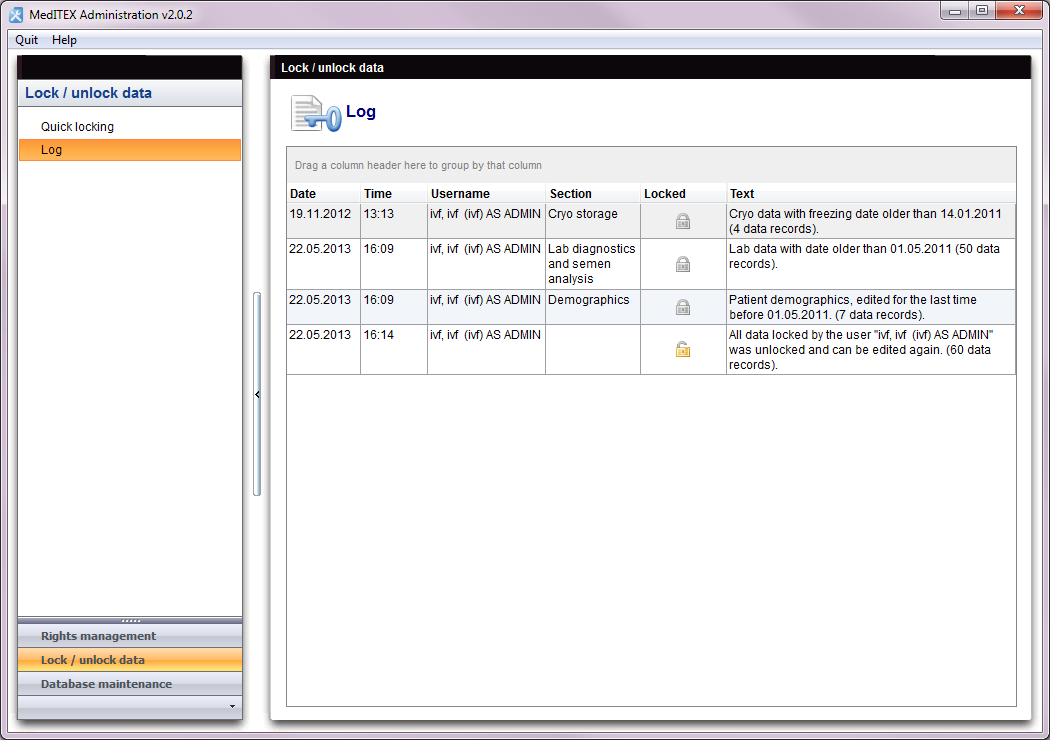How to lock / unlock data of one area / in a time period in MedITEX IVF?
From MedITEX - Wiki
(Difference between revisions)
| Line 1: | Line 1: | ||
| − | + | <p>To lock / unlock data , open the tab <strong>Lock / unlock data</strong>.</p> | |
| + | <table style="margin-left: auto; margin-right: auto;" border="0" width="111" height="24"> | ||
| + | <tbody> | ||
| + | <tr> | ||
| + | <td>[[Image:Administration6.png|none|740px|thumb|left|link=http://wiki.meditex-software.com/images/Administration6.png|MedITEX Administration - Quick locking.]]</td> | ||
| + | </tr> | ||
| + | </tbody> | ||
| + | </table> | ||
| + | <p>In the tab Quick locking you can fast lock and unlock data of the whole program.</p> | ||
| + | <ul> | ||
| + | <li>You can lock all data of the program after a specific date or</li> | ||
| + | <li>you can lock data of certain area.</li> | ||
| + | </ul> | ||
| + | <ul> | ||
| + | <li>Enter the wished date and press the <img src="/images/LockDataButton.png" alt="" width="55" height="25" /> button.</li> | ||
| + | </ul> | ||
| + | <p> </p> | ||
| + | <p>In the <strong>Log </strong>area, you can comprehend, which data locks / data unlocks were made.</p> | ||
| + | <table style="margin-left: auto; margin-right: auto;" border="0" width="111" height="24"> | ||
| + | <tbody> | ||
| + | <tr> | ||
| + | <td>[[Image:Administration7.png|none|740px|thumb|left|link=http://wiki.meditex-software.com/images/Administration7.png|MedITEX Administration - Log.]]</td> | ||
| + | </tr> | ||
| + | </tbody> | ||
| + | </table> | ||
| + | <p> </p> | ||
| + | <table style="float: right;" border="0"> | ||
| + | <tbody> | ||
| + | <tr> | ||
| + | <td style="text-align: right;"><a href="/index.php?title=MedITEX_Administration_how_to">Back to How to</a></td> | ||
| + | <td style="text-align: right;"><a href="#top">Back to top</a></td> | ||
| + | </tr> | ||
| + | </tbody> | ||
| + | </table> | ||
Revision as of 16:20, 22 May 2013
To lock / unlock data , open the tab Lock / unlock data.
In the tab Quick locking you can fast lock and unlock data of the whole program.
- You can lock all data of the program after a specific date or
- you can lock data of certain area.
- Enter the wished date and press the <img src="/images/LockDataButton.png" alt="" width="55" height="25" /> button.
In the Log area, you can comprehend, which data locks / data unlocks were made.
| <a href="/index.php?title=MedITEX_Administration_how_to">Back to How to</a> | <a href="#top">Back to top</a> |