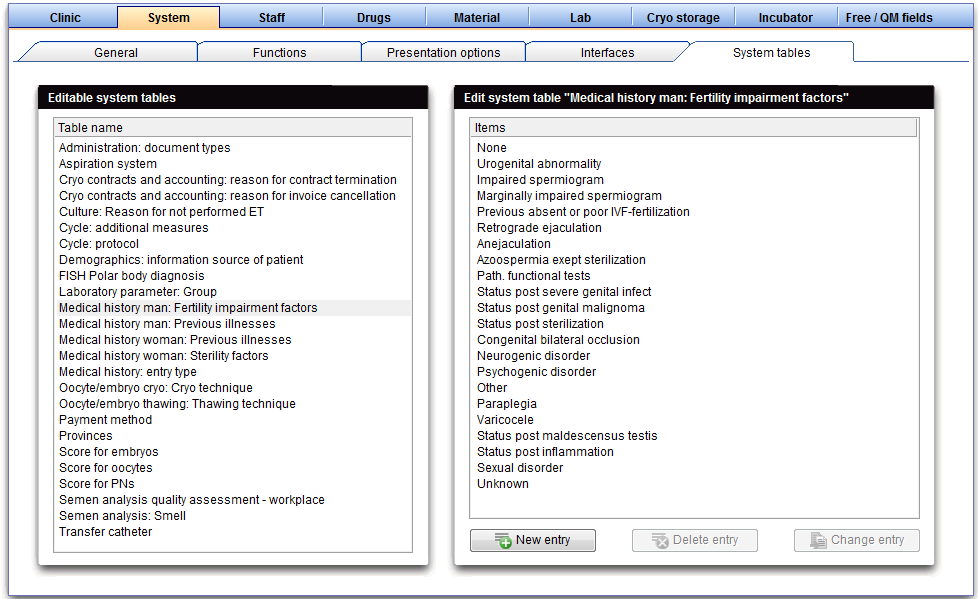How to edit drop-down items from system tables?
From MedITEX - Wiki
There are many areas in MedITEX IVF where you can customize the list of drop down fields to your wishes.
To edit the Settings of System tables click on the menu item System -> Configuration / administration -> Settings -> System -> System tables.
In the upper window you can see all editable tables of the program. Click on your wished table and add a new entry to the list on the left.
You can only edit the lists on the left.
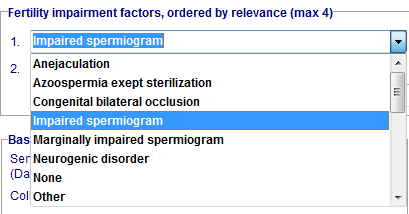 |
Here is the selected table Medical history man: Fertility impairment factors form the upper window. In the medical history of the man you can select one of the remaining entries. |
| Click here to go to the system tables and learn more about adding new entries. |
| Back to How to | Back to top |