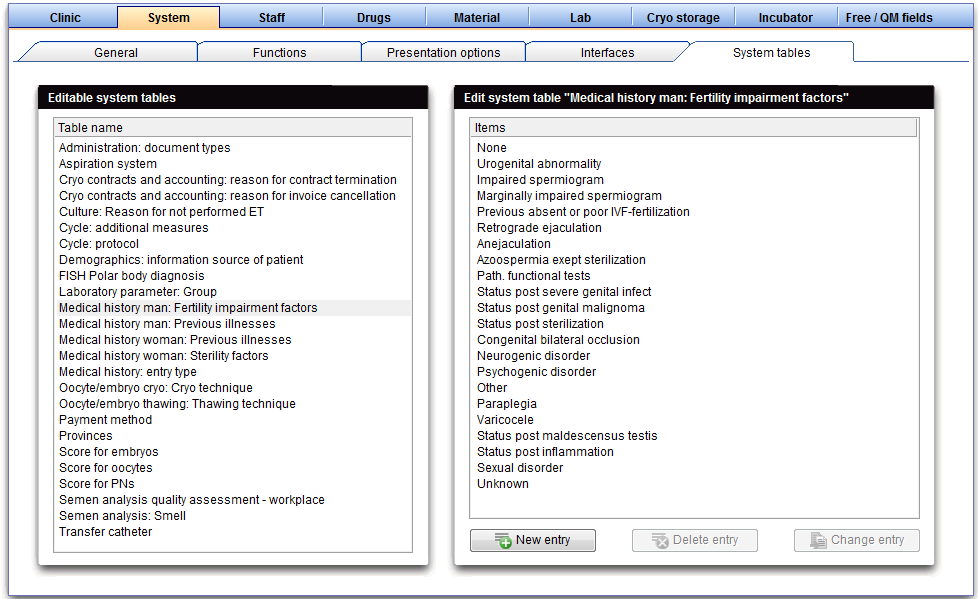How to edit drop-down items from system tables?
From MedITEX - Wiki
There are many areas in MedITEX IVF where you can customize the list of drop down fields to your wishes.
To edit the Settings of System tables click on the menu item System -> Configuration / administration -> Settings -> System -> System tables.
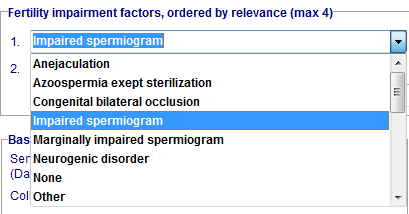 |
| Click here to go to the system tables and learn more about adding new entries. |
| Back to How to | Back to top |