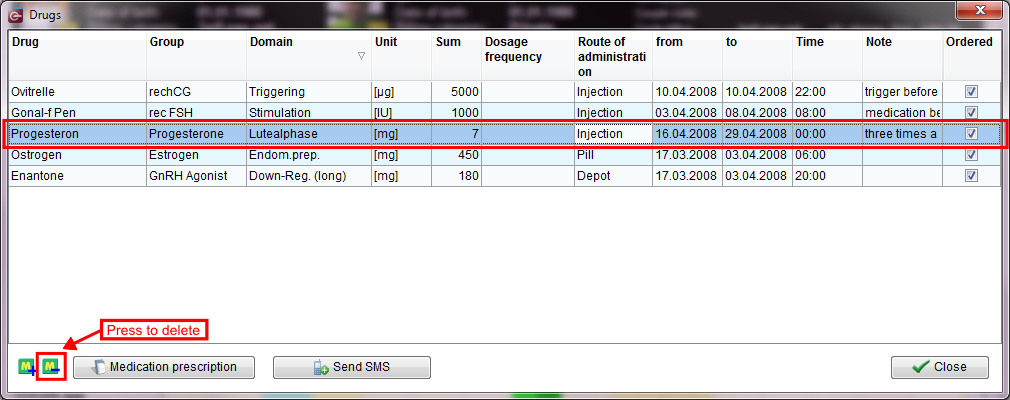How to delete drugs?
From MedITEX - Wiki
In case you wish to completely delete an existing drug from the cycle, press the "M-" symbol on the left side of the cycle overview window.
 |
|
In the new window "Drugs" select the drug you wish to delete by clicking on it on the list. Then press the "M-" symbol in the same window. |
- Confirm your selection by clicking "OK“.
- Press the “Close" button again to close the window “Drugs” and return to the cycle overview.
| Back to How to | Back to top |