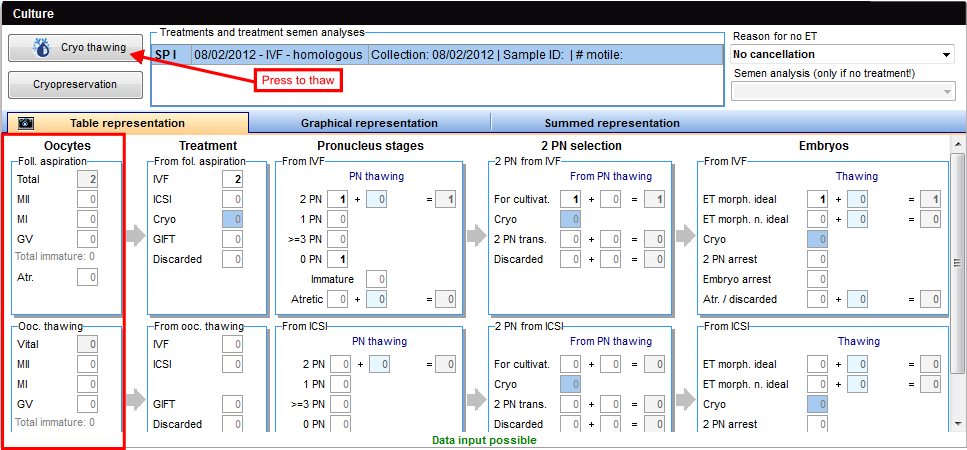How to cultivate oocytes with the Table representation tab?
From MedITEX - Wiki
The data is entered block by block from left to right. The table is basically made up of two parts - one for IVF (on the top) and one for ICSI (on the bottom).
|
Oocytes
The field "total" in the block "Follicle aspiration" will automatically display the oocytes entered in the tab "Aspiration". If the development status is known, indicate it in the fields below.
- Enter total amount of mature oocytes in metaphase II in the field "MII".
- Enter total amount of immature oocytes in the field "GV" or metaphase I in the field "MI". The field "immature" automatically will be filled.
- Enter total amount of atretic oocytes in the field "Atr.".