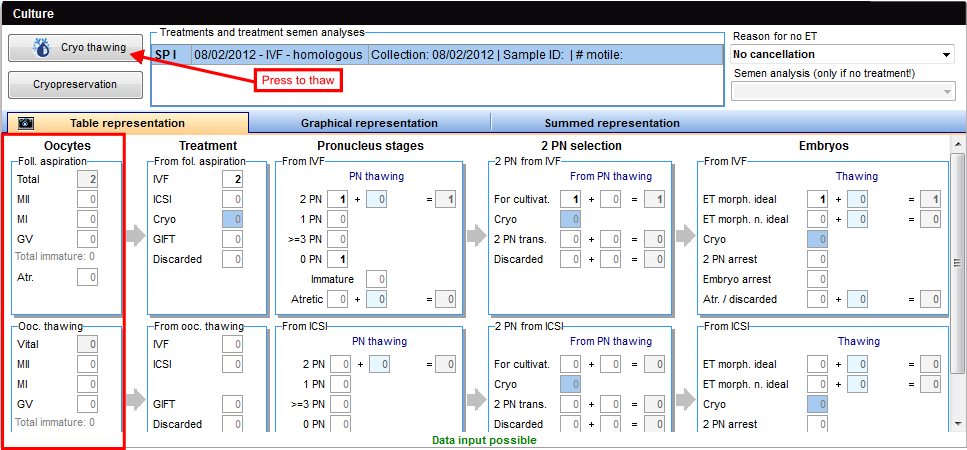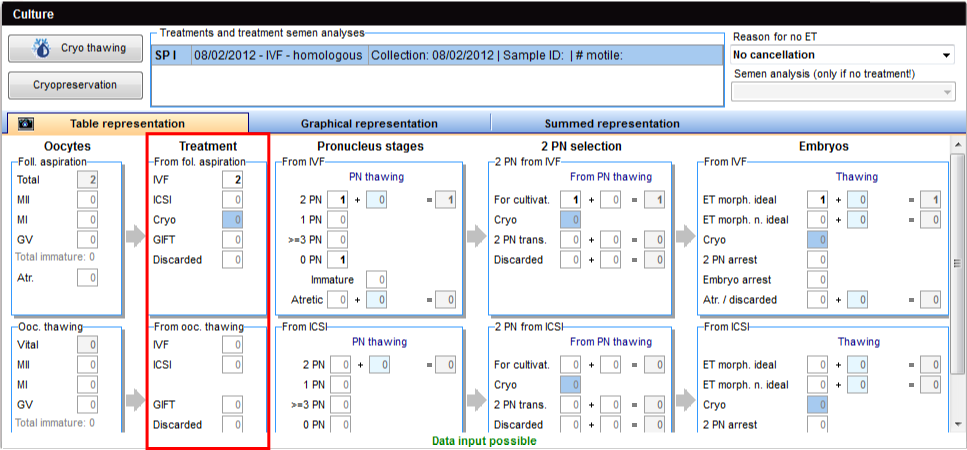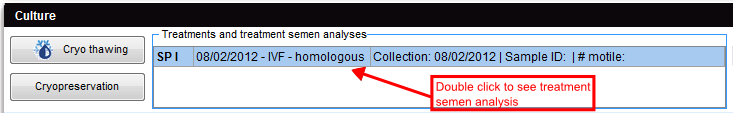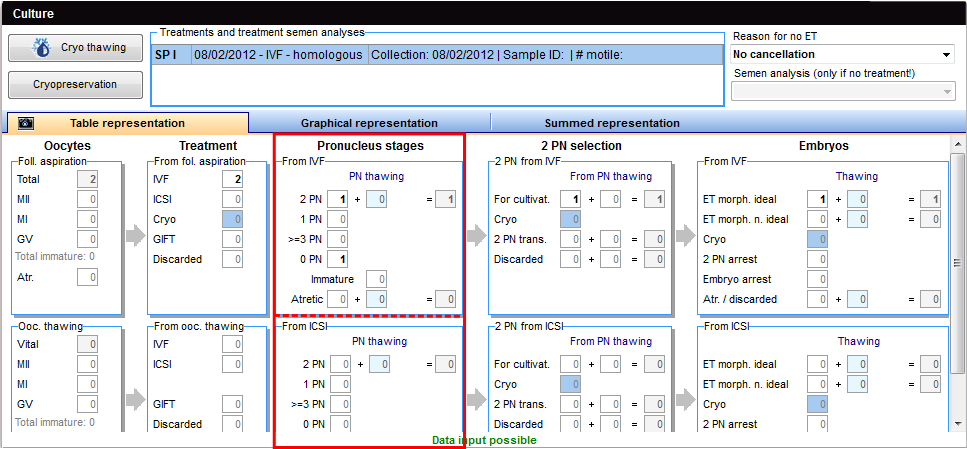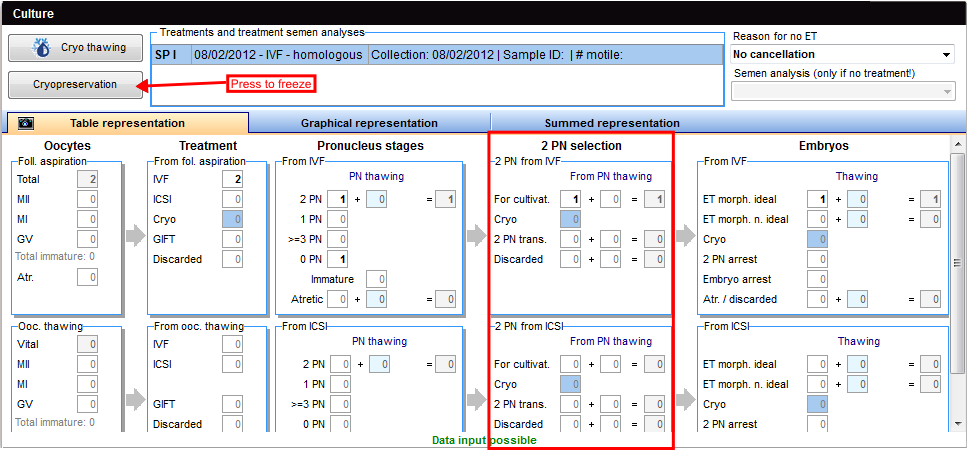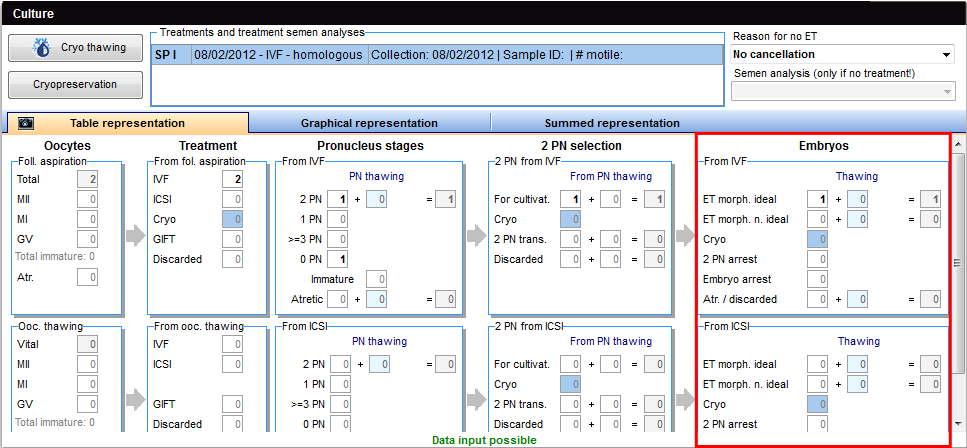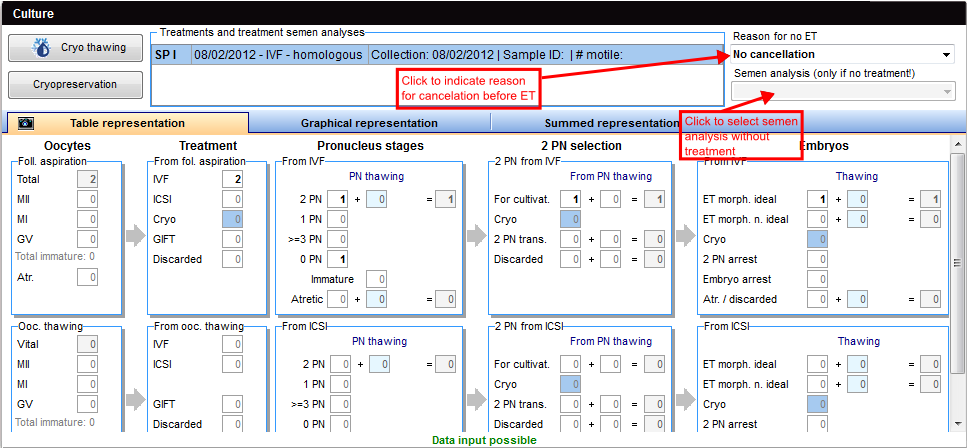How to cultivate oocytes with the Table representation tab?
From MedITEX - Wiki
| Line 1: | Line 1: | ||
| − | <p>The | + | <p>The cultivation of <strong>oocytes/embryos</strong> is done from left to right in the <strong>Table representation </strong>tab.</p> |
| + | <p>The table is divided two sections:</p> | ||
<ul> | <ul> | ||
| − | <li> | + | <li>One for <strong>IVF</strong> inseminations, on the top; </li> |
| − | <li>one for ICSI | + | <li>And one for <strong>ICSI </strong>inseminations, on the bottom.</li> |
</ul> | </ul> | ||
<p> </p> | <p> </p> | ||
| Line 11: | Line 12: | ||
<td> | <td> | ||
<ul> | <ul> | ||
| − | |||
| − | |||
</ul> | </ul> | ||
| − | </td> | + | Fields with a <strong><span style="color: #ff0000;">red</span> </strong>background do not only show you errors but also lead you on the<strong> right path</strong>. It highlights places where data needs to be entered in order for the documentation to be correct.<br /></td> |
</tr> | </tr> | ||
</tbody> | </tbody> | ||
| Line 28: | Line 27: | ||
</table> | </table> | ||
<p> </p> | <p> </p> | ||
| − | <p>The field<strong> | + | <p>The field<strong> Total </strong>in the block<strong> Follicle aspiration</strong> will automatically display the oocytes entered in the tab <strong>Aspiration</strong>. If the development status is known, indicate it in the fields below.</p> |
<ul> | <ul> | ||
| − | <li>Enter total amount of mature oocytes in metaphase II in the field <strong>MII</strong> | + | <li>Enter total amount of mature oocytes in metaphase II in the field <strong>MII</strong>; </li> |
| − | <li>Enter total amount of immature oocytes in the field <strong>GV</strong> or metaphase I in the field <strong>MI</strong>. The field <strong>immature </strong> | + | <li>Enter total amount of immature oocytes in the field <strong>GV</strong> or metaphase I in the field <strong>MI</strong>. The field <strong>immature </strong>will be automatically filled; </li> |
| − | <li>Enter total amount of atretic oocytes in the field <strong>Atr.</strong> | + | <li>Enter total amount of atretic oocytes in the field <strong>Atr.</strong> </li> |
</ul> | </ul> | ||
| − | <p>The fields in the block <strong>Ooc. thawing </strong>below will be filled | + | <p>The fields in the block <strong>Ooc. thawing </strong>below, will be filled automatically if you thaw unfertilized oocytes.</p> |
<p> </p> | <p> </p> | ||
<h3>Treatment</h3> | <h3>Treatment</h3> | ||
| Line 45: | Line 44: | ||
</table> | </table> | ||
<p> </p> | <p> </p> | ||
| − | <p>In the block <strong>From fol. aspiration</strong> you can enter all treatments or processes related to the unfertilized oocytes from the aspiration. Here you can also indicate a transfer in the framework of a GIFT cycle or a cryoconservation of the unfertilized oocyte.</p> | + | <p>In the block <strong>From fol. aspiration</strong> you can enter all treatments or processes related to the unfertilized oocytes from the aspiration. Here you can also indicate a transfer in the framework of a <strong>GIFT cycle</strong> or a cryoconservation of the unfertilized oocyte.</p> |
<p>In the block <strong>From ooc. thawing</strong> below, you can enter the respective treatments of unfertilized oocytes from the Oocyte-thawing process.</p> | <p>In the block <strong>From ooc. thawing</strong> below, you can enter the respective treatments of unfertilized oocytes from the Oocyte-thawing process.</p> | ||
<ul> | <ul> | ||
| − | <li>Enter the total amount of oocytes treated with IVF in the field <strong>IVF</strong> | + | <li>Enter the total amount of oocytes treated with IVF in the field <strong>IVF</strong>; </li> |
| − | <li>Enter the total amount of oocytes treated with ICSI in the field <strong>ICSI</strong> | + | <li>Enter the total amount of oocytes treated with ICSI in the field <strong>ICSI</strong>; </li> |
| − | <li>Enter the total amount of cryoconserved, unfertilized oocytes in the field <strong>Cryo</strong> | + | <li>Enter the total amount of cryoconserved, unfertilized oocytes in the field <strong>Cryo</strong>; </li> |
| − | <li>Enter the total amount of oocytes transfered in the framework of a GIFT | + | <li>Enter the total amount of oocytes transfered in the framework of a<strong> GIFT cycle</strong> in the field <strong>GIFT</strong>;</li> |
<li>Enter the total amount of untreated or lost oocytes in the field <strong>Discarded</strong>. </li> | <li>Enter the total amount of untreated or lost oocytes in the field <strong>Discarded</strong>. </li> | ||
</ul> | </ul> | ||
| Line 62: | Line 61: | ||
</table> | </table> | ||
<p> </p> | <p> </p> | ||
| − | <p>As soon as you have entered at least one oocyte for IVF or ICSI in the block <strong>Treatment</strong>, this can be seen in the panel <strong>Treatments and treatment semen analysis</strong> on top of the | + | <p>As soon as you have entered at least one oocyte for IVF or ICSI in the block <strong>Treatment</strong>, this can be seen in the panel <strong>Treatments and treatment semen analysis</strong> on the top of the <strong>Table representation</strong>.</p> |
<p><strong>Double-click</strong> on the corresponding semen analysis. The window <strong>Treatment semen analysis</strong> will open.</p> | <p><strong>Double-click</strong> on the corresponding semen analysis. The window <strong>Treatment semen analysis</strong> will open.</p> | ||
<table style="margin-left: auto; margin-right: auto;" border="0"> | <table style="margin-left: auto; margin-right: auto;" border="0"> | ||
| Line 84: | Line 83: | ||
<p>Here you can document the fertilization results in the pronucleus stage (on day 1 after IVF/ICSI), divided in IVF (block <strong>from IVF</strong>) and ICSI (block <strong>from ICSI</strong>).</p> | <p>Here you can document the fertilization results in the pronucleus stage (on day 1 after IVF/ICSI), divided in IVF (block <strong>from IVF</strong>) and ICSI (block <strong>from ICSI</strong>).</p> | ||
<ul> | <ul> | ||
| − | <li>Enter the total amount of regularly impregnated oocytes in the 2PN stage in the field <strong>2PN</strong> | + | <li>Enter the total amount of regularly impregnated oocytes in the 2PN stage in the field <strong>2PN</strong>;</li> |
| − | <li>Enter the total amount of oocytes in the 1PN stage in the field <strong>1PN</strong> | + | <li>Enter the total amount of oocytes in the 1PN stage in the field <strong>1PN</strong>;</li> |
| − | <li>Enter the total amount of oocytes with 3 or more pronuclei in the field <strong>>=3PN</strong> | + | <li>Enter the total amount of oocytes with 3 or more pronuclei in the field <strong>>=3PN</strong>;</li> |
| − | <li>Enter the total amount of unfertilized oocytes in the 0PN stage in the field<strong> 0PN</strong> | + | <li>Enter the total amount of unfertilized oocytes in the 0PN stage in the field<strong> 0PN</strong>;</li> |
<li>Enter the total amount of atretic or lost oocytes after IVF or ICSI in the field <strong>Atretic</strong>. </li> | <li>Enter the total amount of atretic or lost oocytes after IVF or ICSI in the field <strong>Atretic</strong>. </li> | ||
</ul> | </ul> | ||
| − | <p>The fields in the block <strong>PN-thawing</strong> will be filled | + | <p>The fields in the block <strong>PN-thawing</strong> will be filled <strong>automatically </strong>as soon as oocytes are thawed in the PN stages in the course of the active cycle.</p> |
<p> </p> | <p> </p> | ||
<h3>2 PN selection</h3> | <h3>2 PN selection</h3> | ||
Revision as of 16:32, 15 April 2013
The cultivation of oocytes/embryos is done from left to right in the Table representation tab.
The table is divided two sections:
- One for IVF inseminations, on the top;
- And one for ICSI inseminations, on the bottom.
| <img src="/images/hint48.png" alt="" width="48" height="48" /> |
|
Contents |
Oocytes
The field Total in the block Follicle aspiration will automatically display the oocytes entered in the tab Aspiration. If the development status is known, indicate it in the fields below.
- Enter total amount of mature oocytes in metaphase II in the field MII;
- Enter total amount of immature oocytes in the field GV or metaphase I in the field MI. The field immature will be automatically filled;
- Enter total amount of atretic oocytes in the field Atr.
The fields in the block Ooc. thawing below, will be filled automatically if you thaw unfertilized oocytes.
Treatment
In the block From fol. aspiration you can enter all treatments or processes related to the unfertilized oocytes from the aspiration. Here you can also indicate a transfer in the framework of a GIFT cycle or a cryoconservation of the unfertilized oocyte.
In the block From ooc. thawing below, you can enter the respective treatments of unfertilized oocytes from the Oocyte-thawing process.
- Enter the total amount of oocytes treated with IVF in the field IVF;
- Enter the total amount of oocytes treated with ICSI in the field ICSI;
- Enter the total amount of cryoconserved, unfertilized oocytes in the field Cryo;
- Enter the total amount of oocytes transfered in the framework of a GIFT cycle in the field GIFT;
- Enter the total amount of untreated or lost oocytes in the field Discarded.
As soon as you have entered at least one oocyte for IVF or ICSI in the block Treatment, this can be seen in the panel Treatments and treatment semen analysis on the top of the Table representation.
Double-click on the corresponding semen analysis. The window Treatment semen analysis will open.
| <img src="/images/plus48.png" alt="" width="48" height="48" /> | <a href="/index.php?title=Treatments_and_treatment_semen_analysis">Click here</a> to have more information about the Treatment semen analysis window. |
Pronucleus stages
Here you can document the fertilization results in the pronucleus stage (on day 1 after IVF/ICSI), divided in IVF (block from IVF) and ICSI (block from ICSI).
- Enter the total amount of regularly impregnated oocytes in the 2PN stage in the field 2PN;
- Enter the total amount of oocytes in the 1PN stage in the field 1PN;
- Enter the total amount of oocytes with 3 or more pronuclei in the field >=3PN;
- Enter the total amount of unfertilized oocytes in the 0PN stage in the field 0PN;
- Enter the total amount of atretic or lost oocytes after IVF or ICSI in the field Atretic.
The fields in the block PN-thawing will be filled automatically as soon as oocytes are thawed in the PN stages in the course of the active cycle.
2 PN selection
In the two blocks 2PN from IVF and 2PN from ICSI you can document the use of regularly impregnated prenucleus stages (2PN stages).
According to the German Embryo Protection Law, three impregnated oocytes (pronucleus stages) have to be selected for the embryo transfer before the karyogamy.
- Enter the total amount of the selected 2PN stages for the embryo transfer in the field for culitvat. (max. 3).
- If you wish to cryoconserve the surplus of 2PN oocytes, enter the number of oocytes to be frozen in the fields Cryo. The mask Cryoconservation will open, which has been filled out accordingly.
| <img style="display: block; margin-left: auto; margin-right: auto;" src="/images/hint48.png" alt="" width="48" height="48" /> |
The fields Cryo will be filled out automatically if oocytes in the PN stage have been frozen during the active cycle. |
- Enter the total amount of transfered oocytes in the 2PN stage in the field 2PN trans..
- Enter the total amount of discarded 2PN stages in the field discarded.
If you have thawed oocytes in the 2PN stage, which you had entered in the block Pronucleus stages before, please indicate these separately in the column From PN thawing in both blocks.
Embryos
In both blocks, From IVF and From ICSI, you decide what happens to the 2PN stages selected for the embryo transfer – again, this is done separately according to their origin from either IVF or ICSI.
- Enter the total amount of the transfered, morphologically ideal embryos in the field ET morph. ideal (max. of 3).
- Enter the total amount of the transfered, morphologically not ideal embryos in the field ET morph. n. ideal (max. of 3).
- Enter the transfer date in the new window.
- Enter the total amount of arrested oocytes in the 2PN stage in the field 2PN arrest..
- Enter the total amount of embryos arrested in the embryonic stage (after the karyogamy) in the field Embryo arrest.
- Enter the total amount of atretic or lost oocytes in the field Atr./discarded.
| <img src="/images/hint48.png" alt="" width="48" height="48" /> |
The fields in the column Thawing will be filled out automatically as soon as oocytes are thawed in the course of the active cycle. |
Cancelation before ET
| <img src="/images/Reason.png" alt="" /> |
In the field Reason for no ET please select no cancelation if a transfer has taken place. Otherwise select the reason for the cancelation from the list.
If a treatment cannot be carried out (for example if there is no oocyte available) but the treatment semen analysis has already been created, this semen analysis can be assigned to the cycle anyway.
To do so, click the field Semen analysis(only if no treatment) and select an available semen analysis.
| <a href="/index.php?title=MedITEX_IVF_how_to">Back to How to</a> | <a href="#top">Back to top</a> |