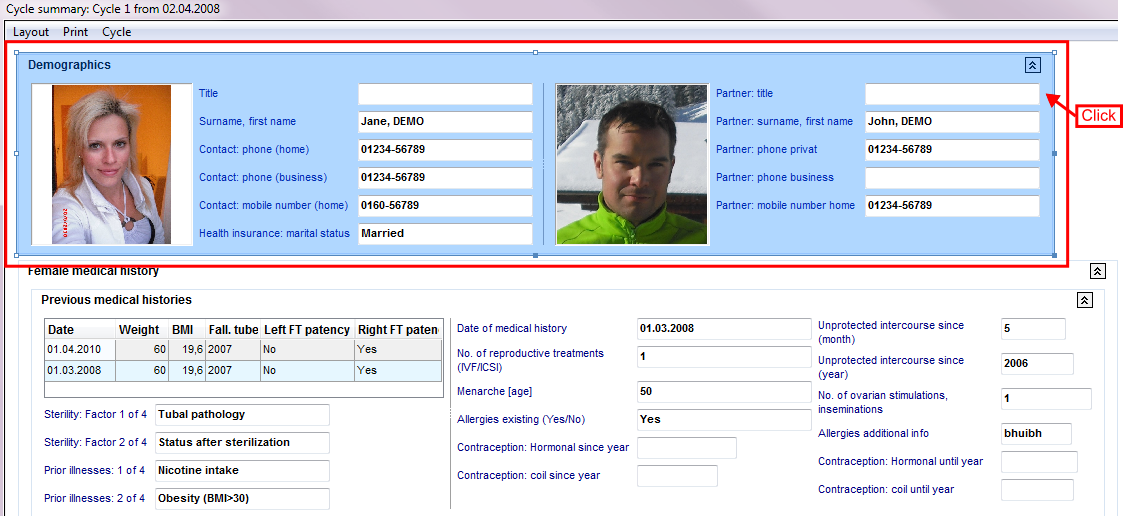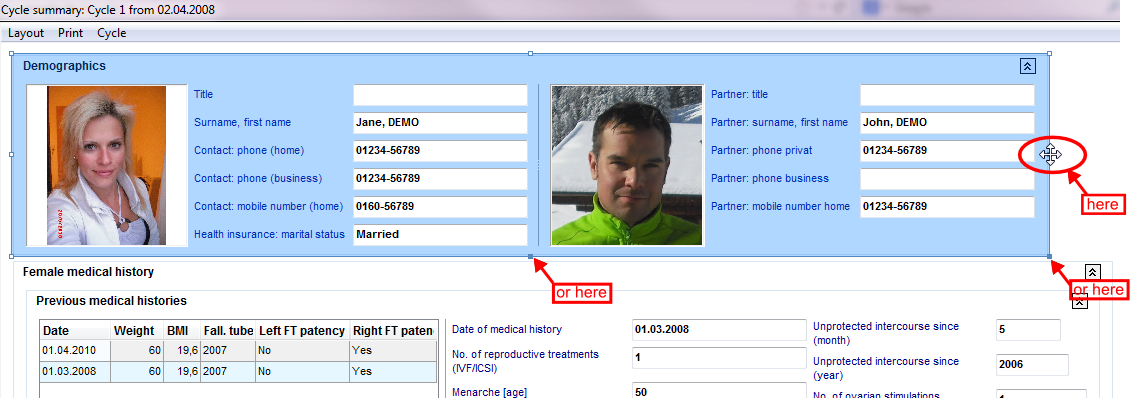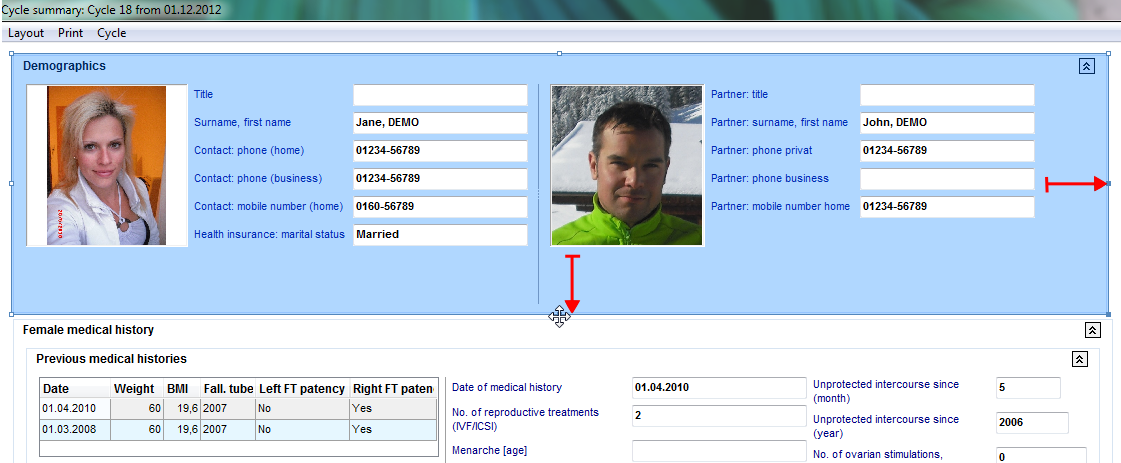How to change the size of fields / areas?
From MedITEX - Wiki
Open the customize view with Layout -> Customize layout.
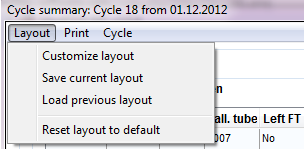 |
1. Select a field
| Click on a whole area, | |
 |
on a group, |
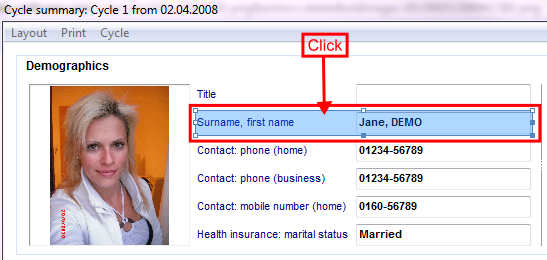 |
or on a single field of an area. |
2. Positioning your mouse cursor at a marking point, so that it switch to a cross.
3. Change the size of the field / area by dragging a marking point with the mouse (keep the right mouse button pushed down).
| Back to How to | Back to top |