How to assign a matchcode to a QM field?
From MedITEX - Wiki
In MedITEX IVF, a matchcode (Barcode or RFID code) can be assigned to every QM window and will be displayed in “Area matchcode”, by clicking on the “+” button.
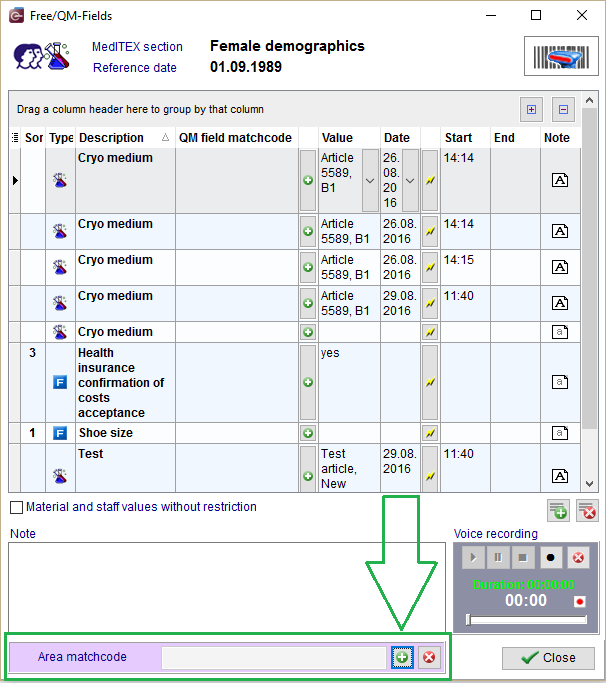 |
The following window opens. Once the code is scanned, field “Code” is filled.
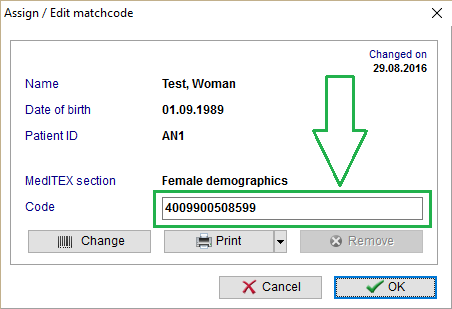 |
In QM window, matchcode can be also assigned to QM field, by clicking on the button “+” in the column next to the column “QM field matchcode”.
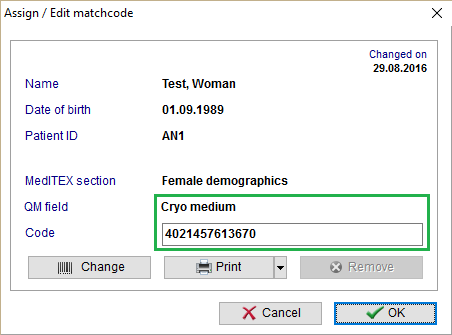 |
QM window with its own assigned matchcode and two QM fields assigned matchcodes is displayed in the following way:
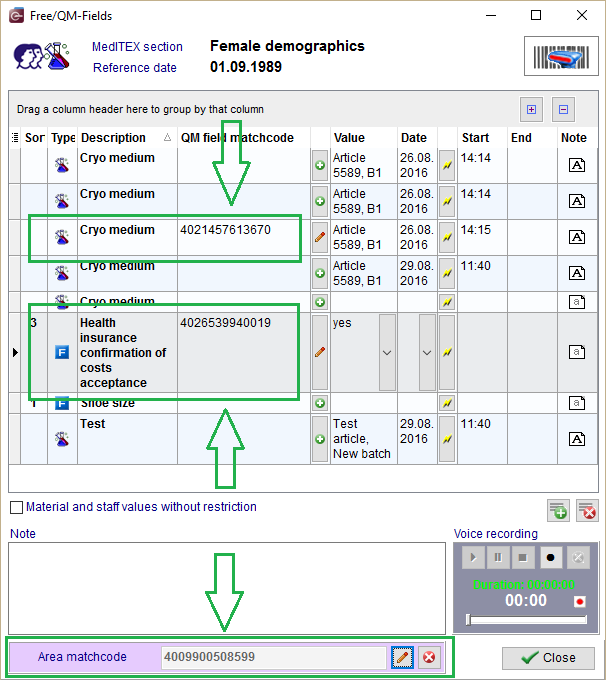 |
| Back to How to | Back to top |