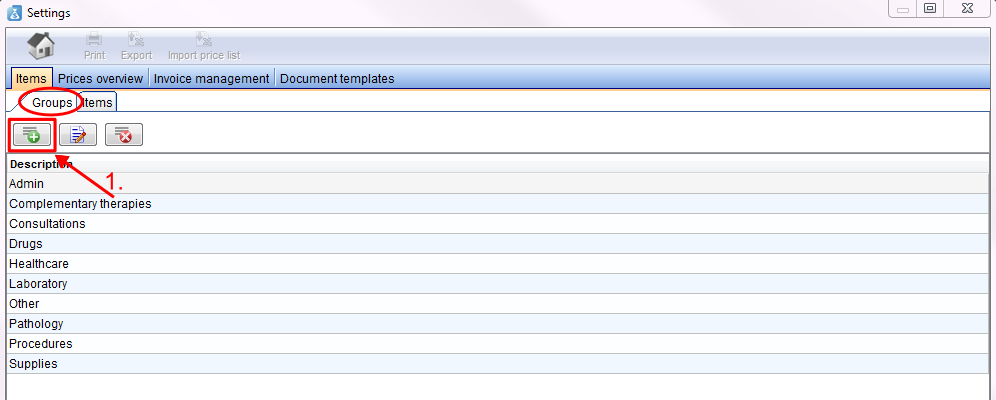How to add a new group?
From MedITEX - Wiki
(Difference between revisions)
| Line 1: | Line 1: | ||
<p>Open the settings window with a click on the <strong>button settings</strong> on the menu bar on top of the page.</p> | <p>Open the settings window with a click on the <strong>button settings</strong> on the menu bar on top of the page.</p> | ||
| − | <p>The items page will | + | <p>The items page will open. At the moment you are at the tab items. Switch with a click on the <strong>groups tab</strong> (left) to the list of groups.</p> |
<table border="0"> | <table border="0"> | ||
<tbody> | <tbody> | ||
Revision as of 09:47, 23 September 2013
Open the settings window with a click on the button settings on the menu bar on top of the page.
The items page will open. At the moment you are at the tab items. Switch with a click on the groups tab (left) to the list of groups.
| <img src="/images/NewGroup3Acc.png" alt="" width="540" height="351" /> | |
| <img src="/images/NewGroup2Acc.png" alt="" /> |
| <a href="/index.php?title=MedITEX_Accounting_how_to">Back to How to</a> | <a href="#top">Back to top</a> |