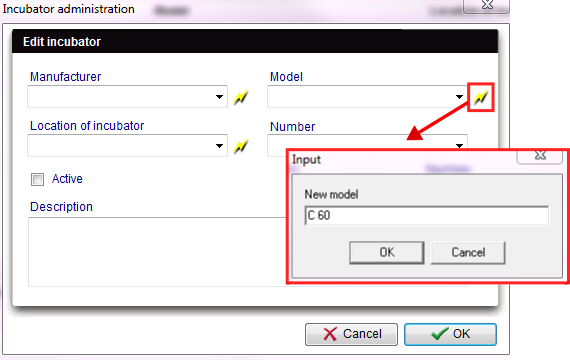How to add / edit an incubator?
From MedITEX - Wiki
On the top menu, go to System -> Configuration /administration -> Settings -> Incubator.
Adding or editing an incubator:
With a double-click on a row, the incubator editor will be opened.
| Add a new incubator with the lightening button. After adding, you can choose it from the drop-down list. |
The same procedures can be used to edit the following tabs:
- Location of incubator
- Model
- Manufacturer
| Back to How to | Back to top |