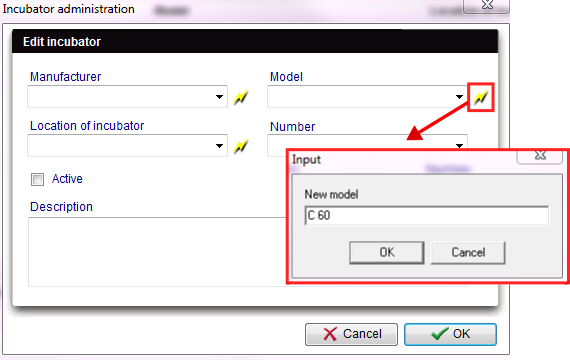How to add / edit an incubator?
From MedITEX - Wiki
| Line 2: | Line 2: | ||
<p> </p> | <p> </p> | ||
<h6>Add an new incubator:</h6> | <h6>Add an new incubator:</h6> | ||
| − | <p>You can add a new incubator with the <strong>lightening button</strong>.</p> | + | <p>You can add a new incubator manufacturer, model or the location with the <strong>lightening button</strong> behind the fields.</p> |
| − | <p>After adding | + | <p>After adding of all necessary informations you can choose your added stuff from the drop-down list.</p> |
<p> </p> | <p> </p> | ||
<h6>Edit an incubator:</h6> | <h6>Edit an incubator:</h6> | ||
<p>With a <strong>double-click</strong> on a row, the incubator editor will be opened.</p> | <p>With a <strong>double-click</strong> on a row, the incubator editor will be opened.</p> | ||
<p>Insert all necessary informations.</p> | <p>Insert all necessary informations.</p> | ||
| − | <p> | + | <p>After adding of all necessary informations you can choose your added stuff from the drop-down list.</p> |
<table style="margin-left: auto; margin-right: auto;" border="0"> | <table style="margin-left: auto; margin-right: auto;" border="0"> | ||
<tbody> | <tbody> | ||
| Line 16: | Line 16: | ||
</tbody> | </tbody> | ||
</table> | </table> | ||
| − | < | + | <h6>The same procedures can be used to edit the following tabs:</h6> |
| − | + | ||
| − | + | ||
| − | + | ||
<ul> | <ul> | ||
<li><strong>Location of incubator</strong></li> | <li><strong>Location of incubator</strong></li> | ||
Revision as of 11:44, 10 January 2013
On the top menu, go to System -> Configuration /administration -> Settings -> Incubator.
Add an new incubator:
You can add a new incubator manufacturer, model or the location with the lightening button behind the fields.
After adding of all necessary informations you can choose your added stuff from the drop-down list.
Edit an incubator:
With a double-click on a row, the incubator editor will be opened.
Insert all necessary informations.
After adding of all necessary informations you can choose your added stuff from the drop-down list.
The same procedures can be used to edit the following tabs:
- Location of incubator
- Model
- Manufacturer
| <a href="/index.php?title=MedITEX_IVF_how_to">Back to How to</a> | <a href="#top">Back to top</a> |