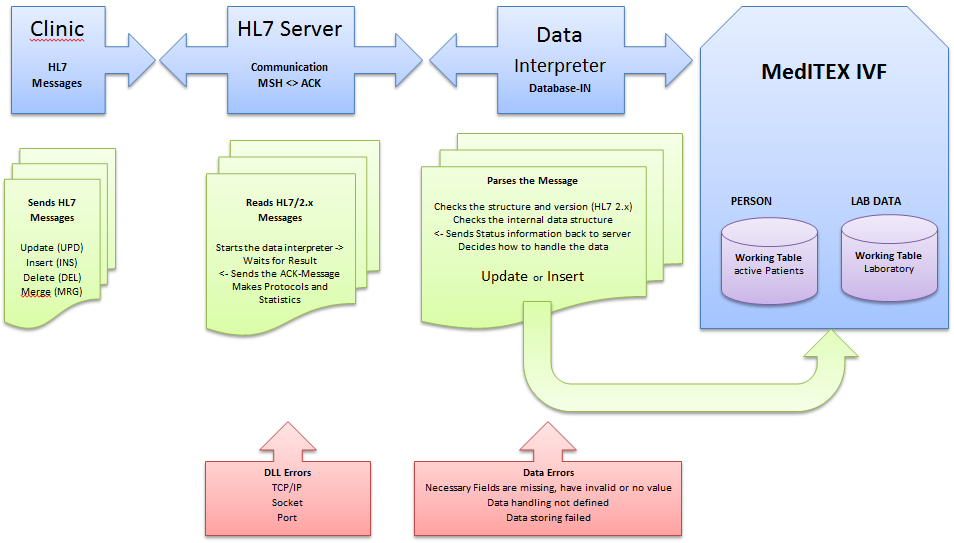HL7 Importer
From MedITEX - Wiki
(Difference between revisions)
| Line 1: | Line 1: | ||
| − | |||
| − | |||
| − | |||
| − | |||
| − | |||
<p> </p> | <p> </p> | ||
<h2>Scheme</h2> | <h2>Scheme</h2> | ||
| Line 16: | Line 11: | ||
<h2>Configuration</h2> | <h2>Configuration</h2> | ||
<h3>General Settings</h3> | <h3>General Settings</h3> | ||
| + | <table border="0"> | ||
| + | <tbody> | ||
| + | <tr> | ||
| + | <td>General On/Off-Switch</td> | ||
| + | <td>Activates or deactivates the HL7-Server</td> | ||
| + | </tr> | ||
| + | <tr> | ||
| + | <td> | ||
| + | <p>MedITEX IVF:</p> | ||
| + | <p>PMI_HL7 active</p> | ||
| + | </td> | ||
| + | <td>Indicates whether your IVF tool is preconfigured for the import of additional patients data and therefore provides a special interface.</td> | ||
| + | </tr> | ||
| + | <tr> | ||
| + | <td>Protocol Level</td> | ||
| + | <td> | ||
| + | <p>Default setting is “Errors, Hints and Debug Information”.</p> | ||
| + | After the testing phase please switch to “<strong>Only Errors</strong>” in order to reduce traffic and data storage.</td> | ||
| + | </tr> | ||
| + | <tr> | ||
| + | <td>IP-Address</td> | ||
| + | <td>The IP address of the server where Importer is running. <br /> Default is “localhost” (or 127.0.0.1)</td> | ||
| + | </tr> | ||
| + | <tr> | ||
| + | <td>Number of Instances</td> | ||
| + | <td>Defines the number of asynchronous communication queues (threads). Default is 1.</td> | ||
| + | </tr> | ||
| + | <tr> | ||
| + | <td>Number of Interfaces</td> | ||
| + | <td> | ||
| + | <p>Defines the number of protocols that can be interpreted.</p> | ||
| + | Default is 1 (HL7)</td> | ||
| + | </tr> | ||
| + | <tr> | ||
| + | <td>Listen queue (max)</td> | ||
| + | <td>The maximum of entries in the listener buffer (FIFO buffer).</td> | ||
| + | </tr> | ||
| + | <tr> | ||
| + | <td>Terminate wait time</td> | ||
| + | <td>Defines the maximum delay in milliseconds to receive messages from the queue. Default is 10000 msec.</td> | ||
| + | </tr> | ||
| + | <tr> | ||
| + | <td>Thread delay</td> | ||
| + | <td>Defines the delay in milliseconds to give work time for other treads. Default is 100 msec.</td> | ||
| + | </tr> | ||
| + | <tr> | ||
| + | <td>Reply ACK delay</td> | ||
| + | <td> | ||
| + | <p>Defines the delay in milliseconds to finish a processed message.</p> | ||
| + | Default is 250 msec.</td> | ||
| + | </tr> | ||
| + | </tbody> | ||
| + | </table> | ||
| + | <p> </p> | ||
| + | <p> </p> | ||
| + | <p> </p> | ||
| + | <p> </p> | ||
<p> </p> | <p> </p> | ||
<h3>COM Definitions</h3> | <h3>COM Definitions</h3> | ||
Revision as of 10:17, 9 September 2013
Contents |
Scheme
Configuration
General Settings
| General On/Off-Switch | Activates or deactivates the HL7-Server |
|
MedITEX IVF: PMI_HL7 active |
Indicates whether your IVF tool is preconfigured for the import of additional patients data and therefore provides a special interface. |
| Protocol Level |
Default setting is “Errors, Hints and Debug Information”. After the testing phase please switch to “Only Errors” in order to reduce traffic and data storage. |
| IP-Address | The IP address of the server where Importer is running. Default is “localhost” (or 127.0.0.1) |
| Number of Instances | Defines the number of asynchronous communication queues (threads). Default is 1. |
| Number of Interfaces |
Defines the number of protocols that can be interpreted. Default is 1 (HL7) |
| Listen queue (max) | The maximum of entries in the listener buffer (FIFO buffer). |
| Terminate wait time | Defines the maximum delay in milliseconds to receive messages from the queue. Default is 10000 msec. |
| Thread delay | Defines the delay in milliseconds to give work time for other treads. Default is 100 msec. |
| Reply ACK delay |
Defines the delay in milliseconds to finish a processed message. Default is 250 msec. |
COM Definitions
Additional Settings
Saving
Patient Conditions
LAB Data Conditions
DB Access
Service
requires MexHL7Service.exe
Support
| <a href="/index.php?title=Main_Page">Back to MedITEX products </a> | <a href="#top">Back to top</a> |