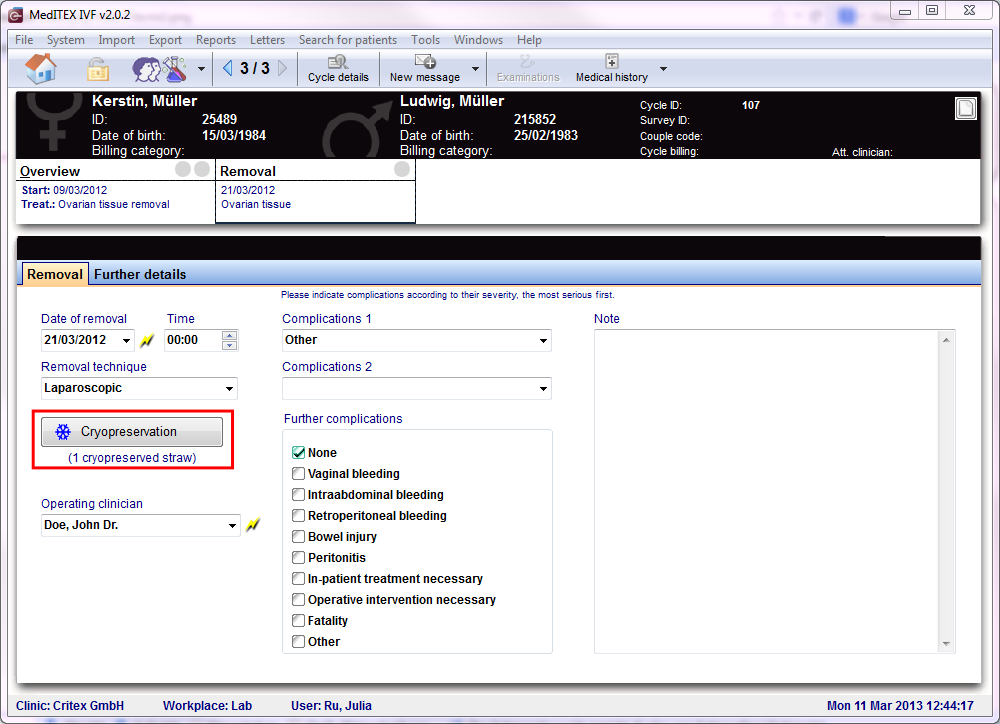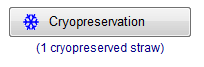Cycle Removal
From MedITEX - Wiki
(Difference between revisions)
| Line 28: | Line 28: | ||
<tr> | <tr> | ||
<td> | <td> | ||
| − | <p>[[Image: | + | <p>[[Image:rem2.png|none|740px|thumb|left|link=http://wiki.meditex-software.com/images/rem2.png| ]]</p> |
</td> | </td> | ||
</tr> | </tr> | ||
Revision as of 13:56, 11 March 2013
Removal
| <img src="/images/rem2.png" alt="" width="204" height="67" /> |
If you click the first time on this button, you can <a href="/index.php?title=Freezing_a_new_sample#Freezing_an_oocyte.2Fembryo_sample">freeze </a>the sample. At the second time you go directly to the <a href="/index.php?title=Cryo_storage">cryo storage</a>. Below the button you can see how many straws are cryopreserved. |
Further details
| <a href="/index.php?title=MedITEX_IVF_manual">Back to the MedITEX IVF menu</a> | <a href="/index.php?title=MedITEX_IVF_manual"> </a><a href="/index.php?title=MedITEX_IVF_manual"> </a><a href="/index.php?title=Cycles">Back to the cycles</a> | <a href="#top">Back to top</a> |