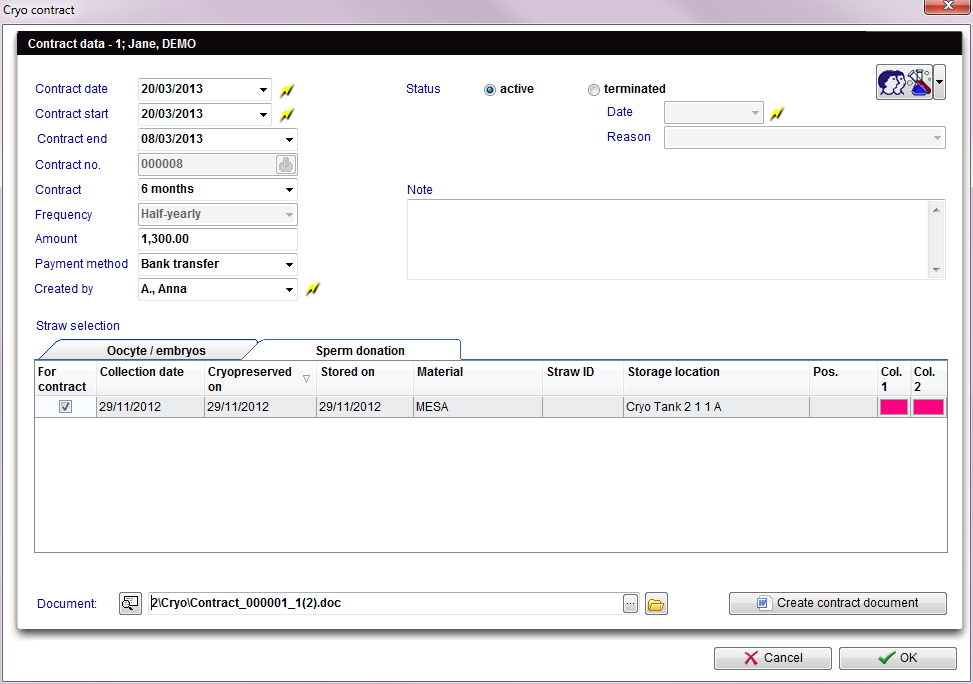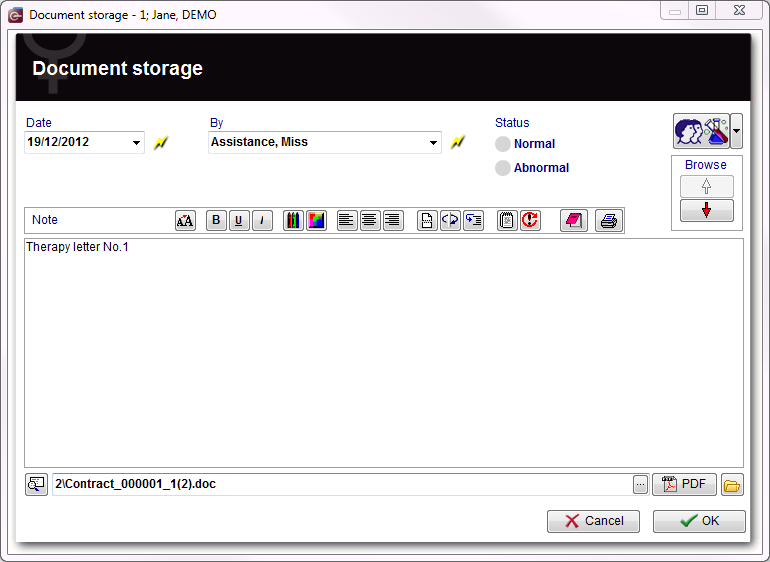Create a new entry in demographics
From MedITEX - Wiki
| Line 8: | Line 8: | ||
</tbody> | </tbody> | ||
</table> | </table> | ||
| + | <p><strong>Explanation of the fields:</strong></p> | ||
<p><strong>Contract date:</strong> date of contract signature.</p> | <p><strong>Contract date:</strong> date of contract signature.</p> | ||
<p><strong>Contract start:</strong> <span id="result_box" class="short_text" lang="en"><span class="hps">date</span> <span class="hps">of the specified</span> <span class="hps">contract start</span><span>.</span></span></p> | <p><strong>Contract start:</strong> <span id="result_box" class="short_text" lang="en"><span class="hps">date</span> <span class="hps">of the specified</span> <span class="hps">contract start</span><span>.</span></span></p> | ||
Revision as of 14:55, 19 December 2012
Contents |
Cryo contract
Explanation of the fields:
Contract date: date of contract signature.
Contract start: date of the specified contract start.
Contract no.: identification number of the contract.
Contract: duration of the contract.
Frequency: billing cycle.
Amount: predefined contract amount per billing cycle.
Payment method: choice of payment.
Created by: creator of the contract document.
Status: status of the contract. If it is current or already finished.
Note: space for notes.
Straw selection: list of available Straws of the selected patient. Put a check mark in the column "For contract" to assign this Straw to the contract.
Document: add an existing document.
Create contract document: creating a new contract document.