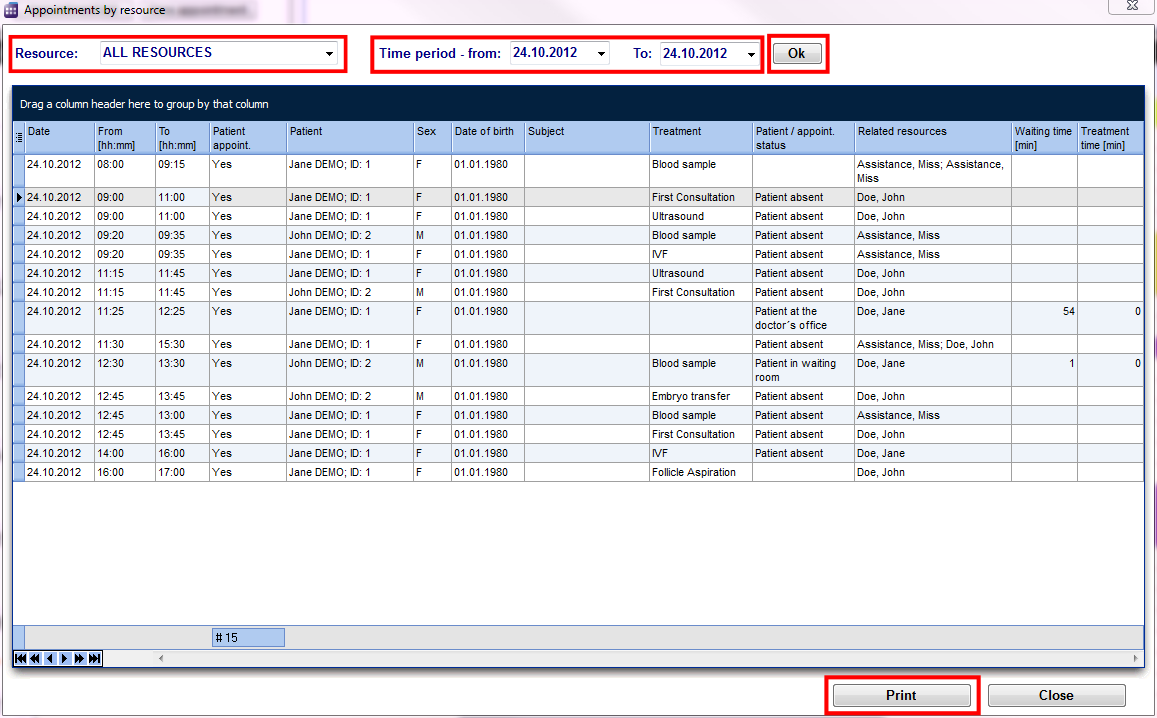Come stampare una lista di tutte le risorse?
From MedITEX - Wiki
At the Supporting links area, click on Appointment list / print.
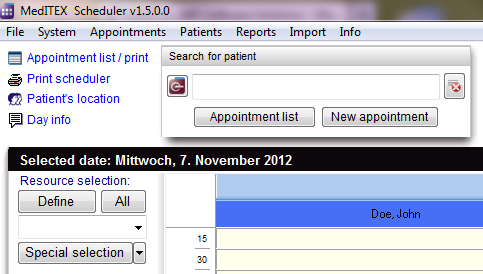 |
Select the resource and the period you wish to print and click OK to refresh the list.
Click on Print at the bottom of this screen.
| Torna a MedITEX Scheduler come... | Torna in alto |