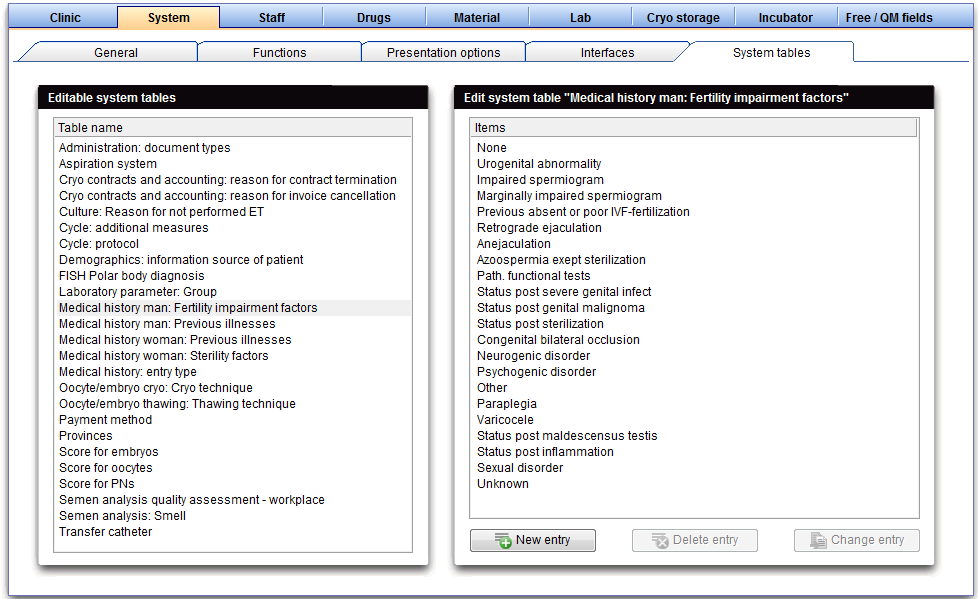Come modificare i menù a tendina da Tabelle di Sistema?
From MedITEX - Wiki
| Line 1: | Line 1: | ||
| − | <p> | + | <p style="text-align: justify;">Ci sono molte sezioni in MedITEX IVF dove è possibile <strong>personalizzare il menù a tendina di alcuni campi</strong>. </p> |
| − | <p> | + | <p style="text-align: justify;">Per modificare le Impostazioni delle Tabelle di Sistema (tabelle personalizzabili) occorre cliccare nella barra menù su <strong>Sistema -> Configurazione</strong><strong>/amministrazione </strong><strong>-> Impostazioni -> Sistema -> <a href="/index.php?title=MedITEX_IVF_Impostazioni#Tabelle_di_sistema">Tabelle sistema</a>.</strong></p> |
<table border="0"> | <table border="0"> | ||
<tbody> | <tbody> | ||
| Line 8: | Line 8: | ||
</tbody> | </tbody> | ||
</table> | </table> | ||
| − | <p> | + | <p style="text-align: justify;">Nella <strong>finestra a sinistra</strong> è possibile vedere <strong>tutte le tabelle modificabili </strong>del programma.<strong> Cliccare</strong> sulla tabella desiderata e<strong> aggiungere nuove voci </strong>alla lista nell parte <strong>destra</strong>. </p> |
| − | <p> | + | <p style="text-align: justify;">E' possibile modificare solo le liste a destra. </p> |
<table border="0"> | <table border="0"> | ||
<tbody> | <tbody> | ||
| Line 25: | Line 25: | ||
<tr> | <tr> | ||
<td><img style="display: block; margin-left: auto; margin-right: auto;" src="/images/plus48.png" alt="" width="48" height="48" /></td> | <td><img style="display: block; margin-left: auto; margin-right: auto;" src="/images/plus48.png" alt="" width="48" height="48" /></td> | ||
| − | <td><a href="/index.php?title=MedITEX_IVF_Settings#System_tables"> | + | <td><a href="/index.php?title=MedITEX_IVF_Settings#System_tables">Cliccare qui</a> per andare a Tabelle di Sistema e saperne di più su come aggiungere una nuova voce.</td> |
</tr> | </tr> | ||
</tbody> | </tbody> | ||
Revision as of 16:31, 28 April 2016
Ci sono molte sezioni in MedITEX IVF dove è possibile personalizzare il menù a tendina di alcuni campi.
Per modificare le Impostazioni delle Tabelle di Sistema (tabelle personalizzabili) occorre cliccare nella barra menù su Sistema -> Configurazione/amministrazione -> Impostazioni -> Sistema -> <a href="/index.php?title=MedITEX_IVF_Impostazioni#Tabelle_di_sistema">Tabelle sistema</a>.
Nella finestra a sinistra è possibile vedere tutte le tabelle modificabili del programma. Cliccare sulla tabella desiderata e aggiungere nuove voci alla lista nell parte destra.
E' possibile modificare solo le liste a destra.
| <img style="display: block; margin-left: auto; margin-right: auto;" src="/images/sys2.png" alt="" width="409" height="214" /> |
Here is the selected table Medical history man: Fertility impairment factors form the upper window. In the medical history of the man you can select one of the remaining entries. |
| <img style="display: block; margin-left: auto; margin-right: auto;" src="/images/plus48.png" alt="" width="48" height="48" /> | <a href="/index.php?title=MedITEX_IVF_Settings#System_tables">Cliccare qui</a> per andare a Tabelle di Sistema e saperne di più su come aggiungere una nuova voce. |
| <a href="/index.php?title=MedITEX_IVF_how_to">Back to How to</a> | <a href="#top">Back to top</a> |