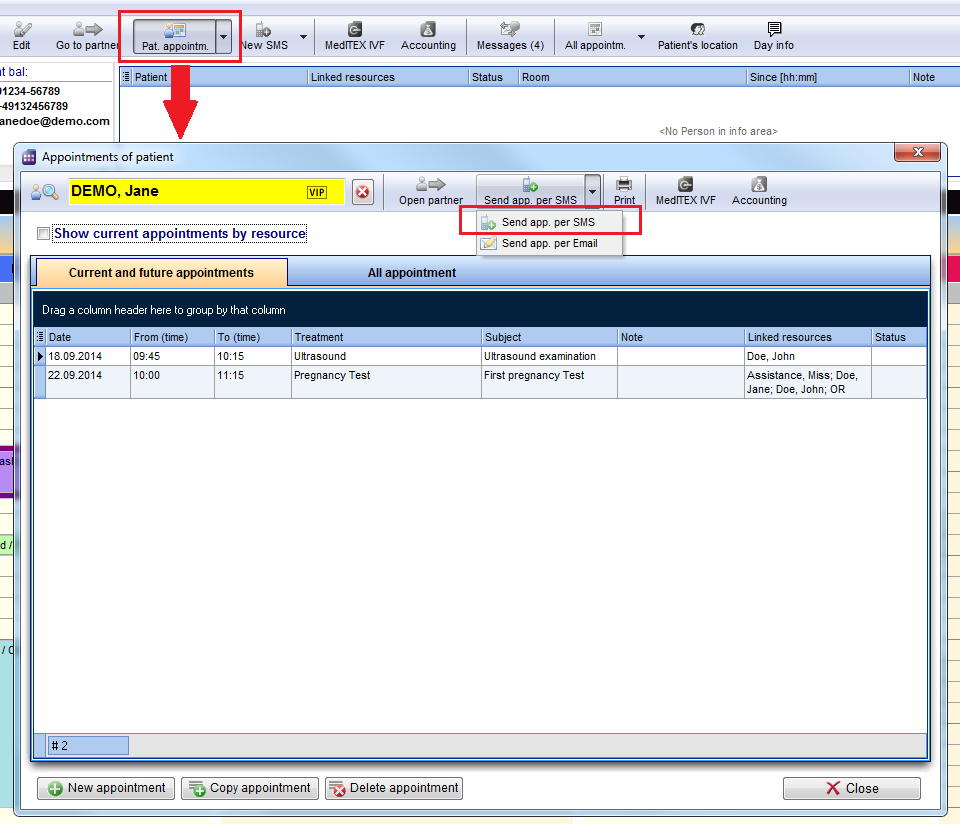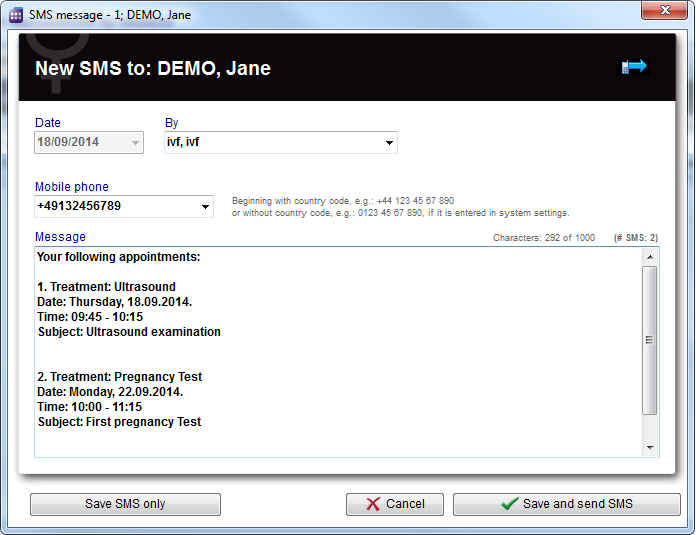Come inviare i dettagli di un appuntamento via SMS?
From MedITEX - Wiki
| Line 15: | Line 15: | ||
<tr> | <tr> | ||
<td> | <td> | ||
| − | <p><img src="/images/Scheduler_4_IT.png" alt="" width="683" height="523" /> | + | <p><img src="/images/Scheduler_4_IT.png" alt="" width="683" height="523" /></p> |
</td> | </td> | ||
</tr> | </tr> | ||
Revision as of 10:52, 5 May 2016
Inviare dettagli di un particolare appuntamento
Cliccare sull'appuntamento di cui si vuole inviare un SMS di promemoria al paziente, fare tasto destro e selzionare nel menù a tendina Invia appuntamento per SMS:
|
<img src="/images/Scheduler_3_IT.png" alt="" width="770" height="564" /> |
Selezionando quest'opzione comparirà una finestra con un testo predefinito (è possibile creare un testo predefinito in Sistema-> Impostazioni->Generale-> Template SMS):
|
<img src="/images/Scheduler_4_IT.png" alt="" width="683" height="523" /> |
In base all'appuntamento selezionato nel messaggio saranno automaticamente inserite le informazioni necessarie (data,ora, tipo di trattamento etc.)
Inviare dettagli di tutti i futuri appuntamenti
In the menu bar on the page Appointments of patient button Send app. per SMS (send all appointments per SMS) can be found.
Click on this button will open an SMS window and insert a predefined text (which can be modified):
| <a href="/index.php?title=MedITEX_Scheduler_how_to">Back to How to</a> | <a href="#top">Back to top</a> |