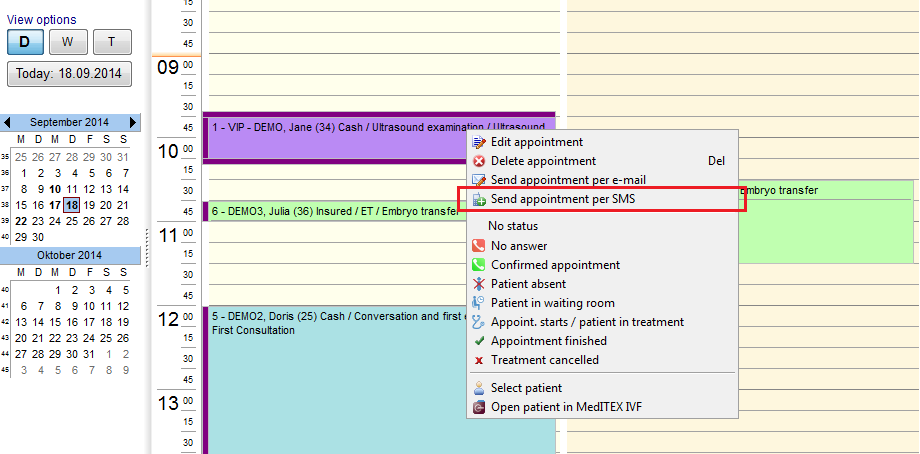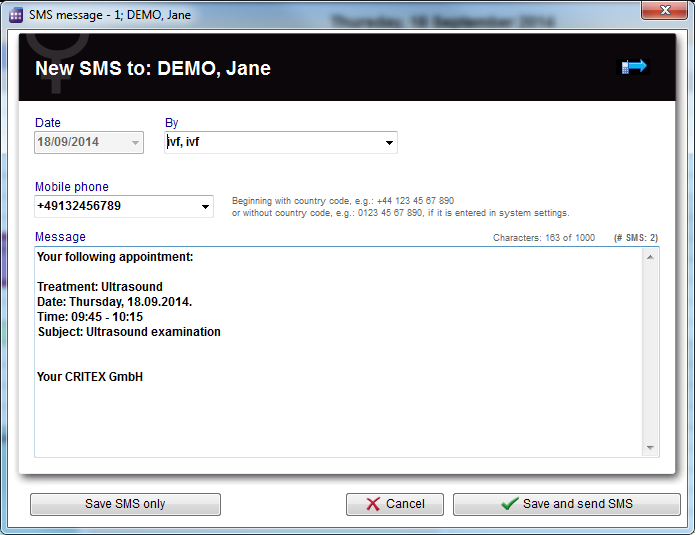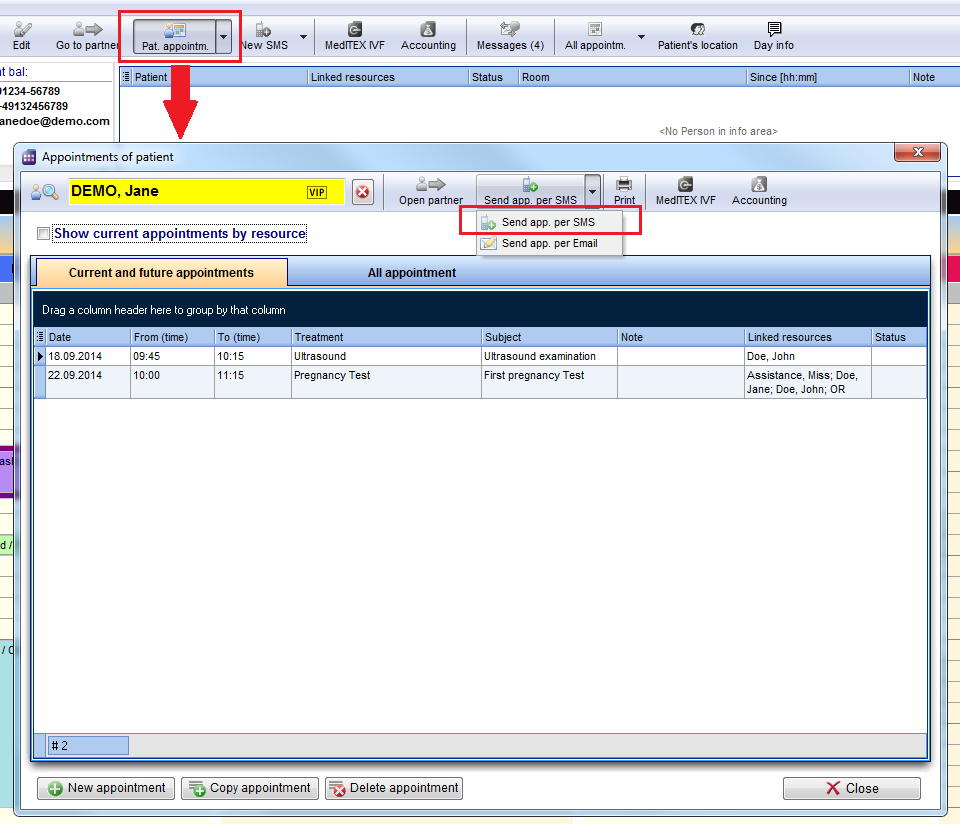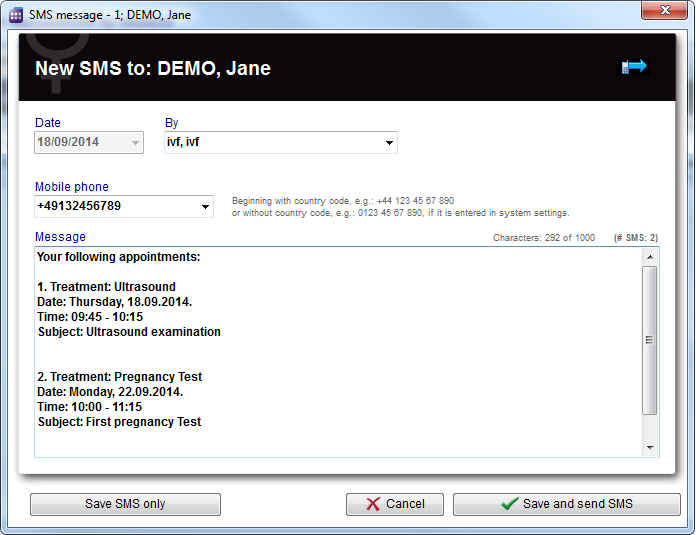Come inviare i dettagli di un appuntamento via SMS?
From MedITEX - Wiki
| Line 1: | Line 1: | ||
| − | <h2> | + | <h2>Inviare dettagli di un particolare appuntamento</h2> |
| − | <p>In a drop-down menu which opens when you press <strong>right-click in the appointment field</strong>, an option <strong>Send appointment per SMS</strong> is offered:</p> | + | <p><span style="font-size: 10px;">Cliccare <strong>s</strong>ull'appuntamento di cui si vuole inviare SMS di promemoria al paziente, fare <strong>tasto destro </strong>e selzionare nel menù a tendina In a drop-down menu which opens when you press </span><strong style="font-size: 10px;">right-click in the appointment field</strong><span style="font-size: 10px;">, an option </span><strong style="font-size: 10px;">Send appointment per SMS</strong><span style="font-size: 10px;"> is offered:</span></p> |
<table style="margin-left: auto; margin-right: auto;" border="0" width="425" height="38"> | <table style="margin-left: auto; margin-right: auto;" border="0" width="425" height="38"> | ||
<tbody> | <tbody> | ||
| Line 21: | Line 21: | ||
</table> | </table> | ||
<p> </p> | <p> </p> | ||
| − | <h2> | + | <h2>Inviare dettagli di tutti i futuri appuntamenti</h2> |
<p>In the menu bar on the page <strong>Appointments of patient </strong>button <strong>Send app. per SMS</strong> (send all appointments per SMS) can be found. </p> | <p>In the menu bar on the page <strong>Appointments of patient </strong>button <strong>Send app. per SMS</strong> (send all appointments per SMS) can be found. </p> | ||
<table style="margin-left: auto; margin-right: auto;" border="0" width="425" height="38"> | <table style="margin-left: auto; margin-right: auto;" border="0" width="425" height="38"> | ||
Revision as of 10:17, 5 May 2016
Inviare dettagli di un particolare appuntamento
Cliccare sull'appuntamento di cui si vuole inviare SMS di promemoria al paziente, fare tasto destro e selzionare nel menù a tendina In a drop-down menu which opens when you press right-click in the appointment field, an option Send appointment per SMS is offered:
Click on this option will open an SMS window and insert a predefined text (which can be modified):
Inviare dettagli di tutti i futuri appuntamenti
In the menu bar on the page Appointments of patient button Send app. per SMS (send all appointments per SMS) can be found.
Click on this button will open an SMS window and insert a predefined text (which can be modified):
| <a href="/index.php?title=MedITEX_Scheduler_how_to">Back to How to</a> | <a href="#top">Back to top</a> |