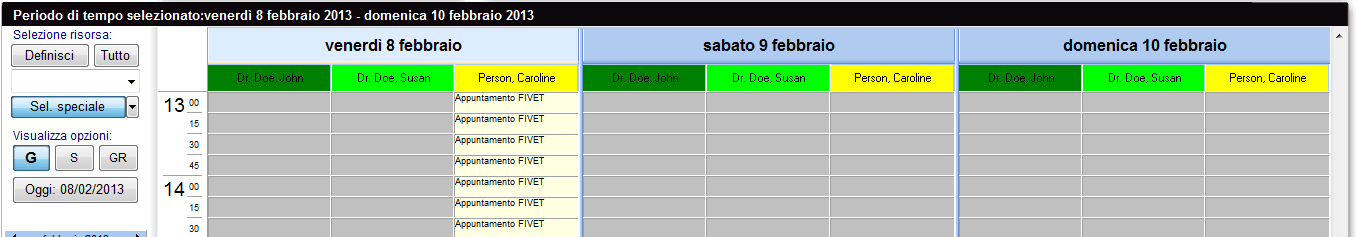Come definire una visualizzazione speciale?
From MedITEX - Wiki
(Difference between revisions)
| Line 2: | Line 2: | ||
<tbody> | <tbody> | ||
<tr> | <tr> | ||
| − | <td><img src="/images/ | + | <td><img src="/images/SpecialViewEditRed_ita.png" alt="" width="141" height="183" /></td> |
| − | <td> | + | <td>Per creare visualizzazione speciale premere la <strong>freccia sul lato destroy del tasto Sel. Speciale </strong>e selezionare <strong>Modifica</strong>.<br /></td> |
</tr> | </tr> | ||
</tbody> | </tbody> | ||
| Line 11: | Line 11: | ||
<tbody> | <tbody> | ||
<tr> | <tr> | ||
| − | <td><img src="/images/ | + | <td><img src="/images/DefineSpecialView_ita.png" alt="" width="524" height="473" /></td> |
</tr> | </tr> | ||
</tbody> | </tbody> | ||
| Line 17: | Line 17: | ||
<p> </p> | <p> </p> | ||
<ul> | <ul> | ||
| − | <li>In | + | <li>In questa lista è possibile <strong>cambiare l’ordine delle risorse </strong>spostando la risorsa selezionata in alto o in bassoutilizzando I tasti corrispondenti sul lato destro della finestra. </li> |
</ul> | </ul> | ||
<ul> | <ul> | ||
| − | <li><strong> | + | <li><strong>Questo ordine sarà salvato singolarmente per ciascun utente</strong>. In questo modo quando un utente esce da Scheduler e vi rientra successivamente troverà l’ordine nel modo in cui l’aveva definito.</li> |
</ul> | </ul> | ||
<ul> | <ul> | ||
| − | <li> | + | <li>Se selezionate una diversa visualizzazione e volete tornare a quella da voi definita, premete il tasto <strong>Sel. speciale</strong>.</li> |
</ul> | </ul> | ||
<p> </p> | <p> </p> | ||
| − | <p><strong> | + | <p><strong>Ad esempio:</strong><br /> Se scegliete la selezione mostrata sopra ottenete questa visualizzazione:</p> |
| − | <p>< | + | <p>Potete vedere la visualizzazione di <strong>tre giorni</strong> per <strong>John</strong><strong> </strong><strong>Doe</strong><strong>, Susan </strong><strong>Doe</strong> e <strong>Caroline Person</strong><span id="result_box" lang="en"><span>.</span></span></p> |
<table style="margin-left: auto; margin-right: auto;" border="0"> | <table style="margin-left: auto; margin-right: auto;" border="0"> | ||
<tbody> | <tbody> | ||
<tr> | <tr> | ||
| − | <td>[[Image: | + | <td>[[Image:Define3Day_ita.png|none|740px|thumb|left|link=http://wiki.meditex-software.com/images/Define3Day_ita.png| ]]</td> |
</tr> | </tr> | ||
</tbody> | </tbody> | ||
Revision as of 17:01, 12 February 2013
| <img src="/images/SpecialViewEditRed_ita.png" alt="" width="141" height="183" /> | Per creare visualizzazione speciale premere la freccia sul lato destroy del tasto Sel. Speciale e selezionare Modifica. |
| <img src="/images/DefineSpecialView_ita.png" alt="" width="524" height="473" /> |
- In questa lista è possibile cambiare l’ordine delle risorse spostando la risorsa selezionata in alto o in bassoutilizzando I tasti corrispondenti sul lato destro della finestra.
- Questo ordine sarà salvato singolarmente per ciascun utente. In questo modo quando un utente esce da Scheduler e vi rientra successivamente troverà l’ordine nel modo in cui l’aveva definito.
- Se selezionate una diversa visualizzazione e volete tornare a quella da voi definita, premete il tasto Sel. speciale.
Ad esempio:
Se scegliete la selezione mostrata sopra ottenete questa visualizzazione:
Potete vedere la visualizzazione di tre giorni per John Doe, Susan Doe e Caroline Person.
| <a href="/index.php?title=MedITEX_Scheduler_come...">Torna a MedITEX Scheduler come...</a> | <a href="#top">Torna in alto</a> |