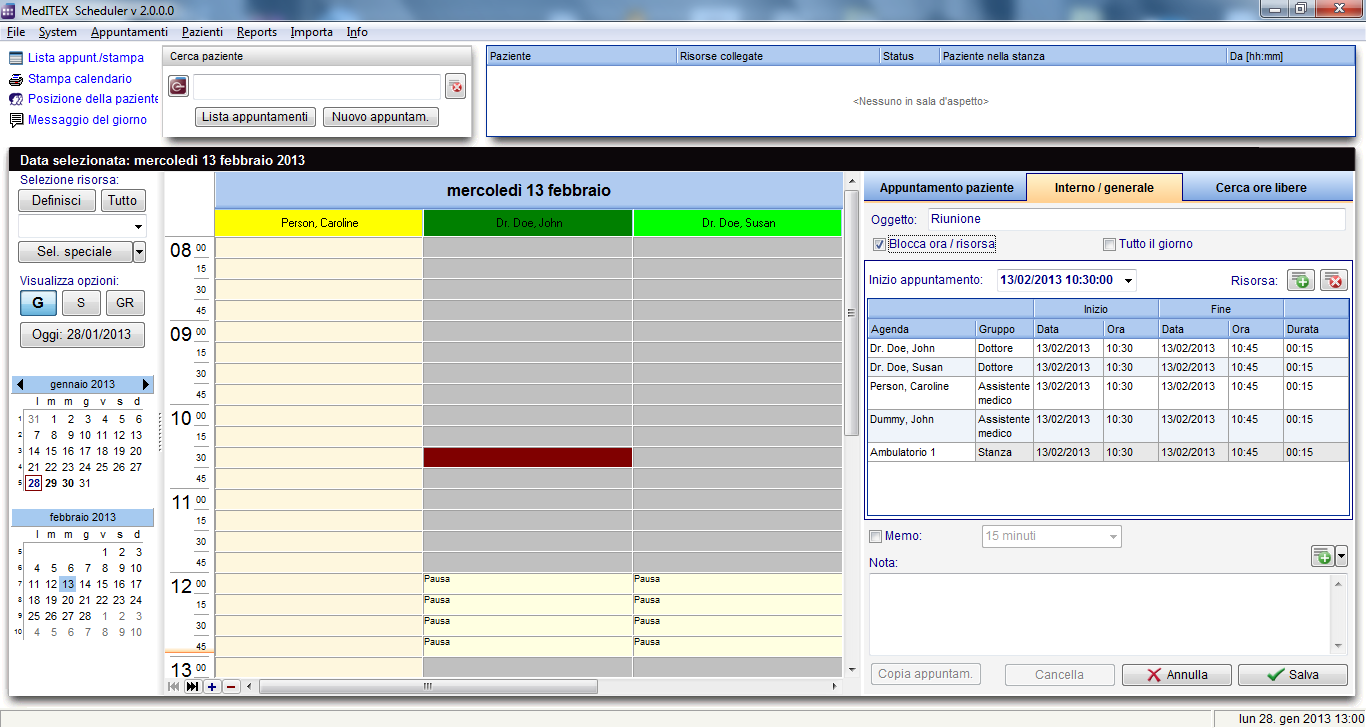Come aggiungere un appuntamento interno/generale?
From MedITEX - Wiki
(Difference between revisions)
| Line 1: | Line 1: | ||
| − | <p> | + | <p>Per generare appuntamenti che non siano associati ad un dato paziente, come riunioni interne dello staff, ferie ecc. è possibile utilizzare la seconda scheda, <strong>Interno/generale</strong> dell'editor appuntamenti.</p> |
<table border="0" width="768" height="27"> | <table border="0" width="768" height="27"> | ||
<tbody> | <tbody> | ||
<tr> | <tr> | ||
| − | <td>[[Image: | + | <td>[[Image:fig53_ita.png|none|740px|thumb|left|link=http://wiki.meditex-software.com/images/fig53_ita.png|]]</td> |
</tr> | </tr> | ||
</tbody> | </tbody> | ||
</table> | </table> | ||
| − | <p> | + | <p>Avete a disposizione due opzioni per creare un nuovo appuntamento:</p> |
<ol> | <ol> | ||
| − | <li> | + | <li>Per aggiungere un nuovo appuntamento Interno/generale fare click su <strong>Nuovo appuntamento</strong>. Si aprirà l'editor appuntamenti. </li> |
| − | <li> | + | <li>Scegliere un campo nel calendario e fare doppio click. Si aprirà l'editor appuntamenti.</li> |
</ol> | </ol> | ||
<p> </p> | <p> </p> | ||
| − | <p> | + | <p>Adesso selezionate la seconda scheda: <strong>Interno/generale</strong>.</p> |
<ul> | <ul> | ||
| − | <li> | + | <li>Inserire l'oggetto e tutte le risorse (dottori, infermiere, ...) che saranno coinvolte nell'appuntamento con il tasto <strong>"+"</strong>. </li> |
| − | <li> | + | <li>E' anche possibile inmpostare l'appuntamento per <strong>Tutto il giorno</strong> e occupare le risorse per la durata di questo appuntamento. Se decidete di bloccare le risorse, lo sfondo dedicato alle risorse nel calendario diventerà grigio. </li> |
</ul> | </ul> | ||
<table style="float: right;" border="0"> | <table style="float: right;" border="0"> | ||
<tbody> | <tbody> | ||
<tr> | <tr> | ||
| − | <td style="text-align: right;"><a href="/index.php?title= | + | <td style="text-align: right;"><a href="/index.php?title=MedITEX_Scheduler_come...">Torna a MedITEX Scheduler come...</a></td> |
| − | <td style="text-align: right;"><a href="#top"> | + | <td style="text-align: right;"><a href="#top">Torna in alto</a></td> |
</tr> | </tr> | ||
</tbody> | </tbody> | ||
</table> | </table> | ||
<p><span class="mw-headline"><br /></span></p> | <p><span class="mw-headline"><br /></span></p> | ||
Revision as of 18:55, 4 February 2013
Per generare appuntamenti che non siano associati ad un dato paziente, come riunioni interne dello staff, ferie ecc. è possibile utilizzare la seconda scheda, Interno/generale dell'editor appuntamenti.
Avete a disposizione due opzioni per creare un nuovo appuntamento:
- Per aggiungere un nuovo appuntamento Interno/generale fare click su Nuovo appuntamento. Si aprirà l'editor appuntamenti.
- Scegliere un campo nel calendario e fare doppio click. Si aprirà l'editor appuntamenti.
Adesso selezionate la seconda scheda: Interno/generale.
- Inserire l'oggetto e tutte le risorse (dottori, infermiere, ...) che saranno coinvolte nell'appuntamento con il tasto "+".
- E' anche possibile inmpostare l'appuntamento per Tutto il giorno e occupare le risorse per la durata di questo appuntamento. Se decidete di bloccare le risorse, lo sfondo dedicato alle risorse nel calendario diventerà grigio.
| <a href="/index.php?title=MedITEX_Scheduler_come...">Torna a MedITEX Scheduler come...</a> | <a href="#top">Torna in alto</a> |