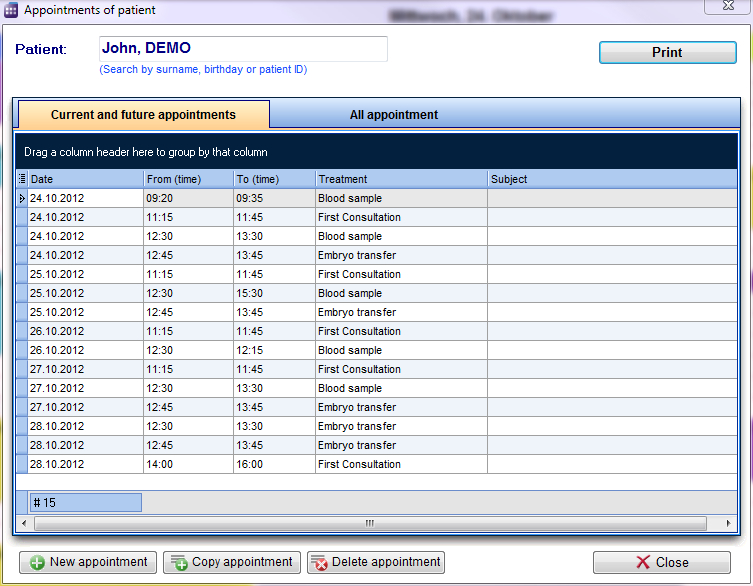Appointments of patient
From MedITEX - Wiki
(Difference between revisions)
| Line 27: | Line 27: | ||
</table> | </table> | ||
<p style="text-align: left;"> </p> | <p style="text-align: left;"> </p> | ||
| − | <h2>Clickable | + | <h2>Clickable area</h2> |
<table style="width: 615px; height: 80px;" border="0" align="center"> | <table style="width: 615px; height: 80px;" border="0" align="center"> | ||
<tbody> | <tbody> | ||
Revision as of 13:27, 30 October 2012
Buttons
| <a href="/index.php?title=Patient appointment"><img src="/images/NewAppointmentPlus.png" alt="" width="145" height="29" /></a> | Add a new patient appointment. |
| <a href="/index.php?title=Patient appointment"><img src="/images/CopyAppointmentPlus.png" alt="" width="145" height="28" /></a> | Copy a patient appointment. |
| <a href="/index.php?title=Delete appointment"><img src="/images/DeleteAppointment.png" alt="" width="145" height="26" /></a> | Delete a patient appointment. |
| <a href="/index.php?title=Print Preview"><img src="/images/PrintOnly.png" alt="" width="155" height="31" /></a> | Print the patient appointments. |
| <a href="/index.php?title=Scheduler_main_page"><img src="/images/Close.png" alt="" width="145" height="33" /></a> | Go back to the main page. |
Clickable area
| <img src="/images/PatientName.png" alt="" width="378" height="59" /> | Search the patient. |