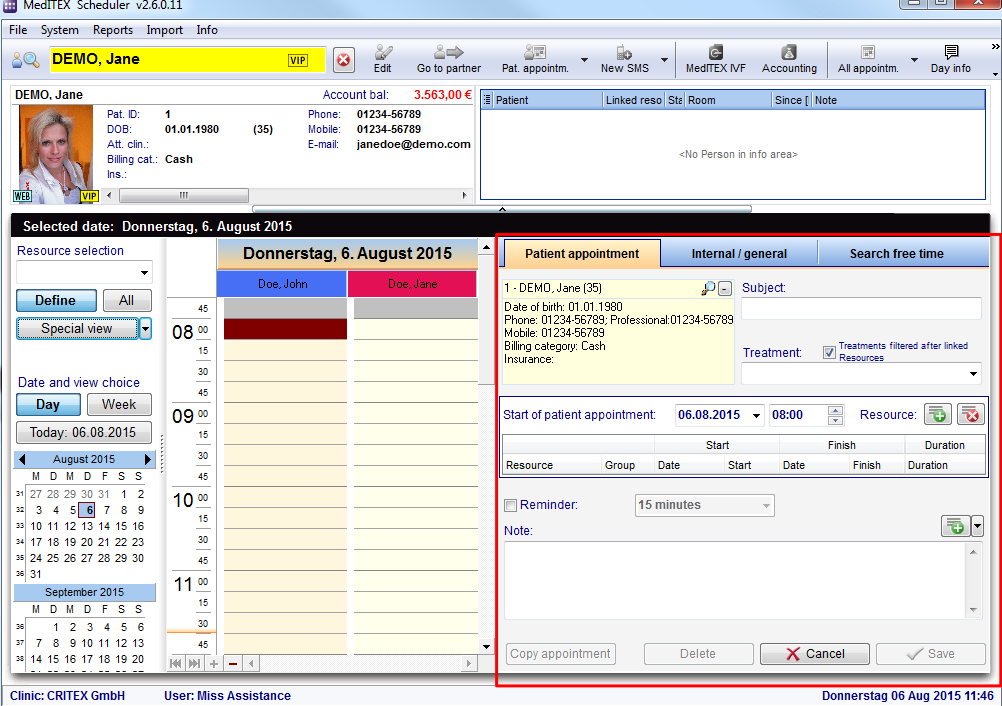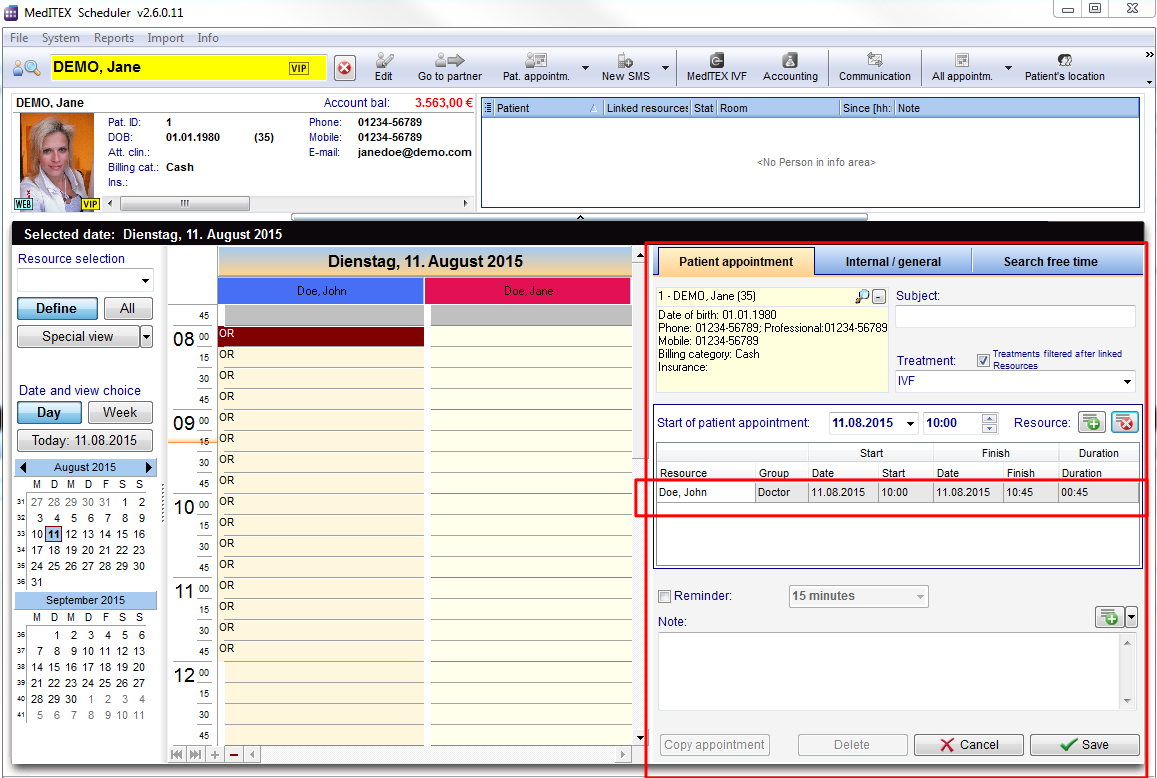Appointment editor
From MedITEX - Wiki
| Line 47: | Line 47: | ||
<tr> | <tr> | ||
<td><a href="/index.php?title=Tab patient appointment"><img style="float: left;" src="/images/pat1.png" alt="" width="486" height="340" /></a></td> | <td><a href="/index.php?title=Tab patient appointment"><img style="float: left;" src="/images/pat1.png" alt="" width="486" height="340" /></a></td> | ||
| − | <td> | + | <td> |
| + | <p>Tab Appointment editor:</p> | ||
| + | <p>To save an appointment it is necessary to either select the patient (select through patient search) or fill in the subject (in this way also appointments can be applied for patients who are not stored in the database yet, just as it may happen with new patients).</p> | ||
| + | </td> | ||
</tr> | </tr> | ||
<tr> | <tr> | ||
<td><a href="/index.php?title=Internal / general"><img style="float: left;" src="/images/pat2.png" alt="" width="486" height="277" /></a></td> | <td><a href="/index.php?title=Internal / general"><img style="float: left;" src="/images/pat2.png" alt="" width="486" height="277" /></a></td> | ||
| − | <td>Internal / general.</td> | + | <td> |
| + | <p>Tab Internal / general:</p> | ||
| + | <p>In this tab it is possible to define appointments not related to a certain patient, like internal staff meeting, etc. As before, you can select the defined resources for that.</p> | ||
| + | </td> | ||
</tr> | </tr> | ||
<tr> | <tr> | ||
<td><a href="/index.php?title=Search free time"><img style="float: left;" src="/images/pat3.png" alt="" width="486" height="437" /></a></td> | <td><a href="/index.php?title=Search free time"><img style="float: left;" src="/images/pat3.png" alt="" width="486" height="437" /></a></td> | ||
| − | <td>Search free time.</td> | + | <td> |
| + | <p>Tab Search free time:</p> | ||
| + | <p>In this tab, you can search for available dates of resources.</p> | ||
| + | <p><span id="result_box" lang="en"><span class="hps">Defining</span> <span class="hps">the period,</span> <span class="hps">the</span> <span class="hps">treatment and </span><span class="hps">the resource.</span></span></p> | ||
| + | </td> | ||
</tr> | </tr> | ||
</tbody> | </tbody> | ||
Revision as of 16:03, 15 November 2012
Buttons
Some buttons have special functionalities, click on it to have more information.
| <a href="/index.php?title=Change resource"><img src="/images/Plus.png" alt="" width="34" height="28" /></a> | Add resource. |
| <a href="/index.php?title=Change resource"><img style="display: block; margin-left: auto; margin-right: auto;" src="/images/DeleteX.png" alt="" width="26" height="24" /></a> | Remove selected resource. |
| <a href="/index.php?title=Change resource"><img src="/images/CopyAppointment.png" alt="" width="114" height="27" /></a> | Copy the selected appointment and save it as a new one. |
| <a href="/index.php?title=Scheduler_main_page"><img src="/images/DeleteWord.png" alt="" width="125" height="29" /></a> | Delete the appointment. After deleting, go back to the main window. |
| <a href="/index.php?title=Scheduler_main_page"><img style="display: block; margin-left: auto; margin-right: auto;" src="/images/CancelX.png" alt="" width="124" height="23" /></a> | Cancel your entry. After canceling, go back to the main window. |
| <a href="/index.php?title=Scheduler_main_page"><img style="display: block; margin-left: auto; margin-right: auto;" src="/images/Save.png" alt="" width="116" height="29" /></a> | Save your entry. After saving, go back to the main window. |
Tabs
| <a href="/index.php?title=Tab patient appointment"><img style="float: left;" src="/images/pat1.png" alt="" width="486" height="340" /></a> |
Tab Appointment editor: To save an appointment it is necessary to either select the patient (select through patient search) or fill in the subject (in this way also appointments can be applied for patients who are not stored in the database yet, just as it may happen with new patients). |
| <a href="/index.php?title=Internal / general"><img style="float: left;" src="/images/pat2.png" alt="" width="486" height="277" /></a> |
Tab Internal / general: In this tab it is possible to define appointments not related to a certain patient, like internal staff meeting, etc. As before, you can select the defined resources for that. |
| <a href="/index.php?title=Search free time"><img style="float: left;" src="/images/pat3.png" alt="" width="486" height="437" /></a> |
Tab Search free time: In this tab, you can search for available dates of resources. Defining the period, the treatment and the resource. |
| <a href="/index.php?title=MedITEX_Scheduler_manual">Back to the MedITEX Scheduler menu </a> | <a href="#top">Back to top</a> |