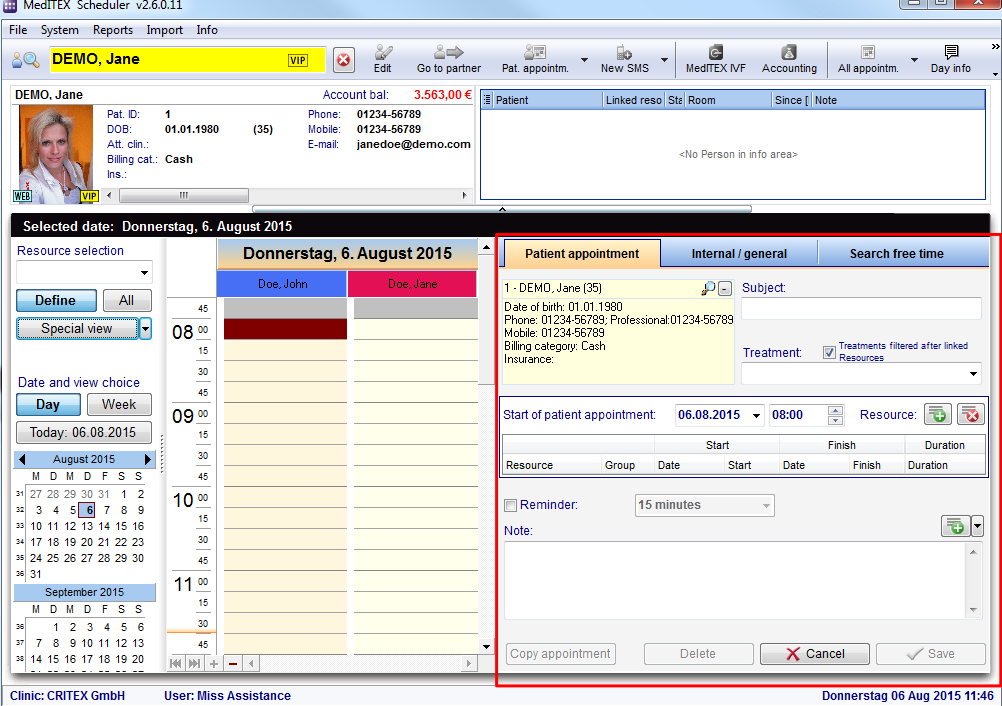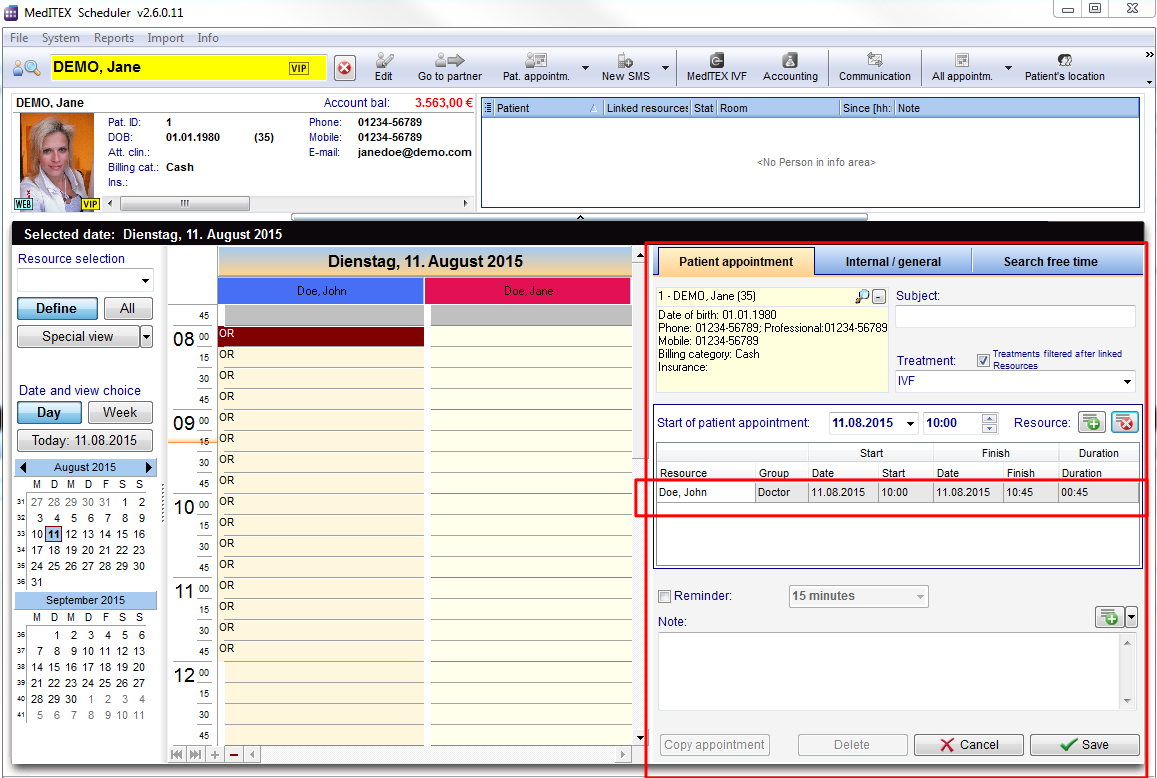Appointment editor
From MedITEX - Wiki
(Difference between revisions)
| Line 1: | Line 1: | ||
<p>[[Image:AppointmentNewE.png|none|740px|thumb|left|link=http://wiki.meditex-software.com/images/AppointmentNewE.png|Empty mask of a new patient appointment]]</p> | <p>[[Image:AppointmentNewE.png|none|740px|thumb|left|link=http://wiki.meditex-software.com/images/AppointmentNewE.png|Empty mask of a new patient appointment]]</p> | ||
| − | <p> | + | <p>[[Image:AppointmentCopy_Red.png|none|740px|thumb|left|link=http://wiki.meditex-software.com/images/AppointmentCopy_Red.png|AppointmentCopy Red.png|Patient appointment details.]]</p> |
<p>[[Image:AppointmentCopy Red.png|none|740px|thumb|left|link=http://wiki.meditex-software.com/images/AppointmentCopy Red.png|Patient appointment details. ]]</p> | <p>[[Image:AppointmentCopy Red.png|none|740px|thumb|left|link=http://wiki.meditex-software.com/images/AppointmentCopy Red.png|Patient appointment details. ]]</p> | ||
<p> </p> | <p> </p> | ||
Revision as of 13:29, 15 November 2012
Buttons
Some buttons have special functionalities, click on it to have more information.
| <a href="/index.php?title=Change resource"><img src="/images/Plus.png" alt="" width="34" height="28" /></a> | Add resource. |
| <a href="/index.php?title=Change resource"><img style="display: block; margin-left: auto; margin-right: auto;" src="/images/DeleteX.png" alt="" width="26" height="24" /></a> | Remove selected resource. |
| <a href="/index.php?title=Change resource"><img src="/images/CopyAppointment.png" alt="" width="114" height="27" /></a> | Copy the selected appointment and save it as a new one. |
| <a href="/index.php?title=Scheduler_main_page"><img src="/images/DeleteWord.png" alt="" width="125" height="29" /></a> | Delete the appointment. After deleting, go back to the main window. |
| <a href="/index.php?title=Scheduler_main_page"><img style="display: block; margin-left: auto; margin-right: auto;" src="/images/CancelX.png" alt="" width="124" height="23" /></a> | Cancel your entry. After canceling, go back to the main window. |
| <a href="/index.php?title=Scheduler_main_page"><img style="display: block; margin-left: auto; margin-right: auto;" src="/images/Save.png" alt="" width="116" height="29" /></a> | Save your entry. After saving, go back to the main window. |
Tabs
| <a href="/index.php?title=Tab patient appointment"><img style="float: left;" src="/images/pat1.png" alt="" width="486" height="340" /></a> | Patient appointment. |
| <a href="/index.php?title=Internal / general"><img style="float: left;" src="/images/pat2.png" alt="" width="486" height="277" /></a> | Internal / general. |
| <a href="/index.php?title=Search free time"><img style="float: left;" src="/images/pat3.png" alt="" width="486" height="437" /></a> | Search free time. |
| <a href="/index.php?title=MedITEX_Scheduler_manual">Back to the MedITEX Scheduler menu </a> | <a href="#top">Back to top</a> |