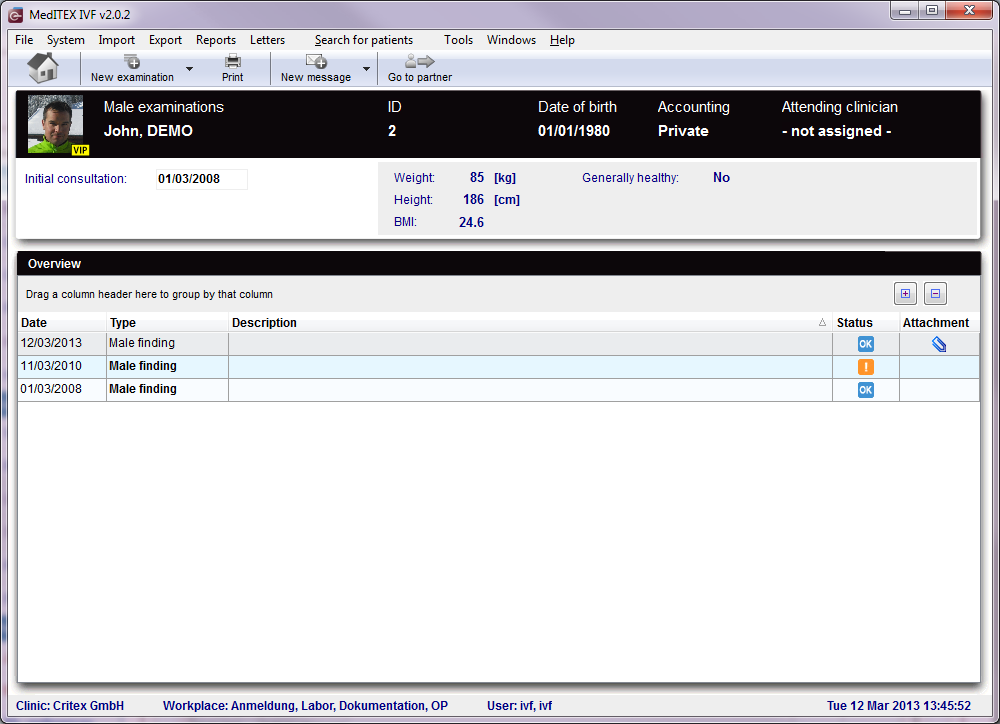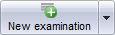Male examinations
From MedITEX - Wiki
The Examinations page is divided in two main parts:
- The top part contains anthropometric data.
- The bottom part contains a list of all Examinations performed.
Buttons
Buttons with a blue dotted frame have special functionalities. Click on it to have more information.
Areas
| Here you can add the date of initial consultation. | |
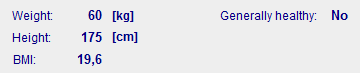 |
This area displays information about the physical attributes of the patient. |
| The only difference between female and male patient is that for the male patient, only Male findings is available as a New examination. |
| Back to the MedITEX IVF menu | Back to top |