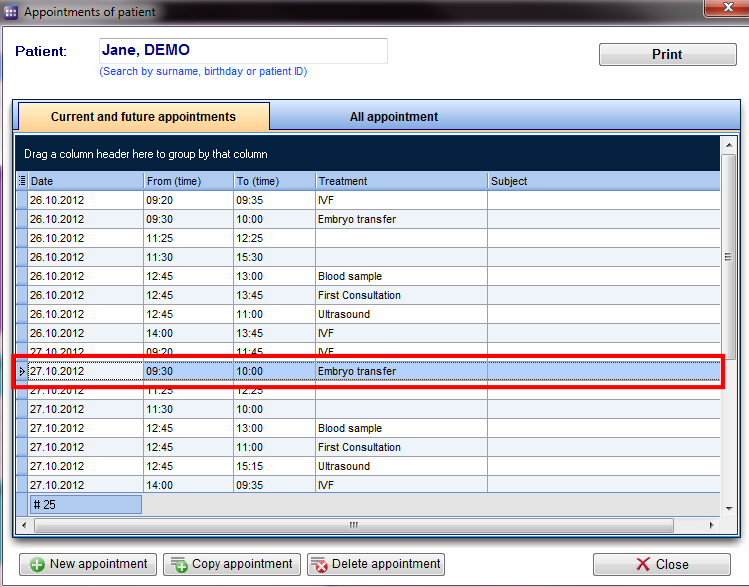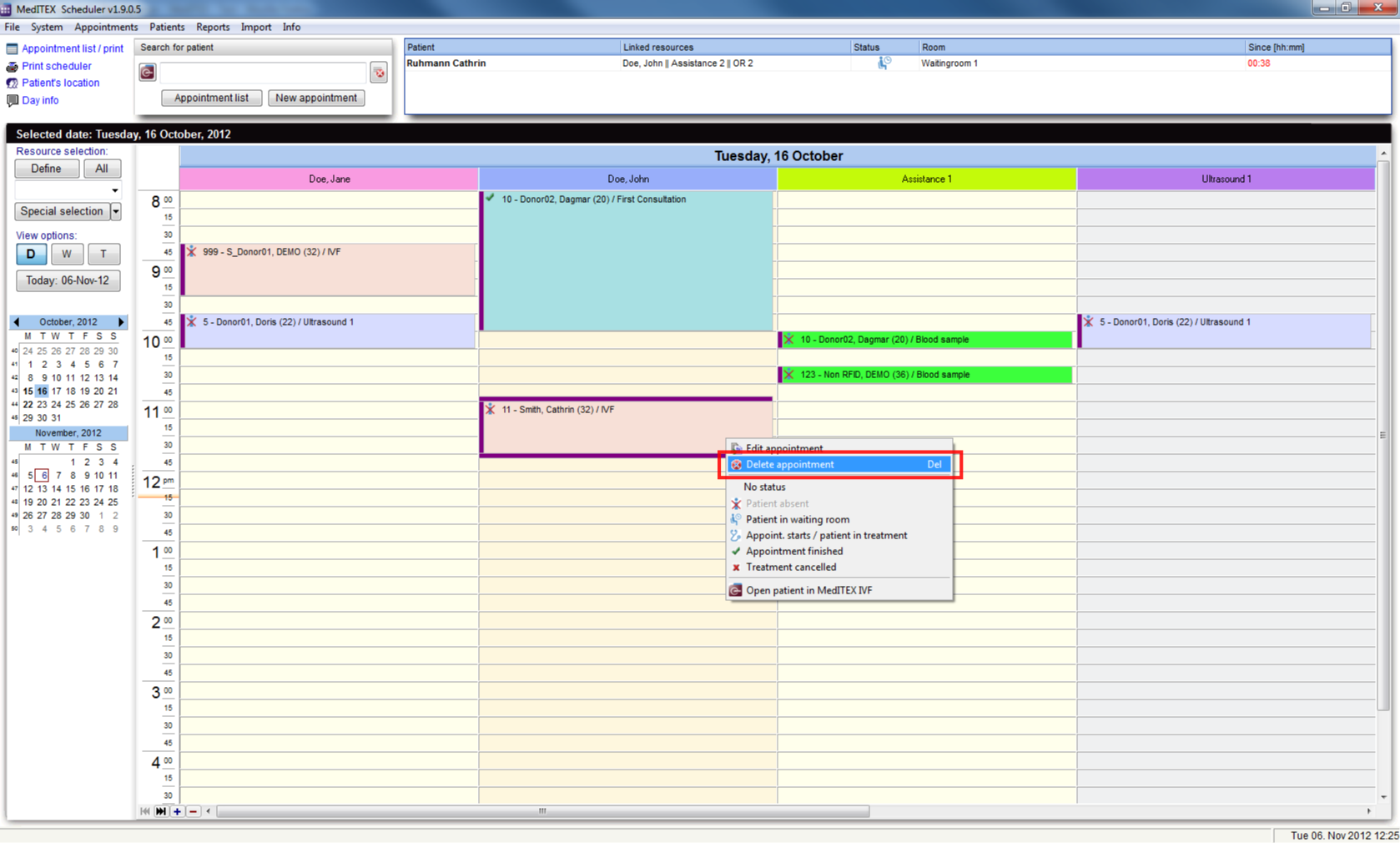Come cancellare un appuntamento?
From MedITEX - Wiki
There are two ways to delete an appointment:
1. In the appointment list:
Search for the patient on the Search bar and click on the button Appointment list. Another option is to double-click on the patient appointment in the schedule. After loading, the appointment list opens.
- Select the disired appointment from the list.
- Click on the button Delete appointment.
- The appointment will be deleted and will no longer be displayed in the list.
2. Directly in the main window:
Go to the main view of the Scheduler.
- Select the appointment to delete.
- Right-click on it to open the menu.
- Choose Delete appointment.
- The chosen appointment will be deleted.
| Torna a MedITEX Scheduler come... | Torna in alto |