How to print the schedule?
From MedITEX - Wiki
At the Supporting links area, click on Print scheduler or go to Appointments -> Print scheduler.
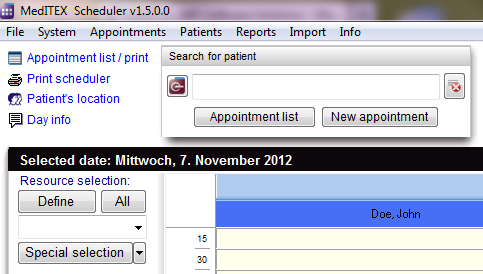 |
This opens the Printing Preview. Choose the desired options and print.
| Back to How to... | Back to top |
At the Supporting links area, click on Print scheduler or go to Appointments -> Print scheduler.
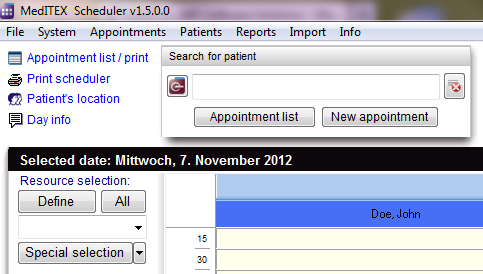 |
This opens the Printing Preview. Choose the desired options and print.
| Back to How to... | Back to top |