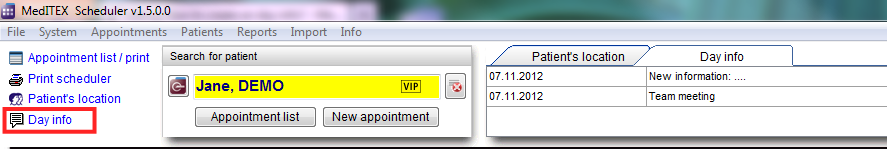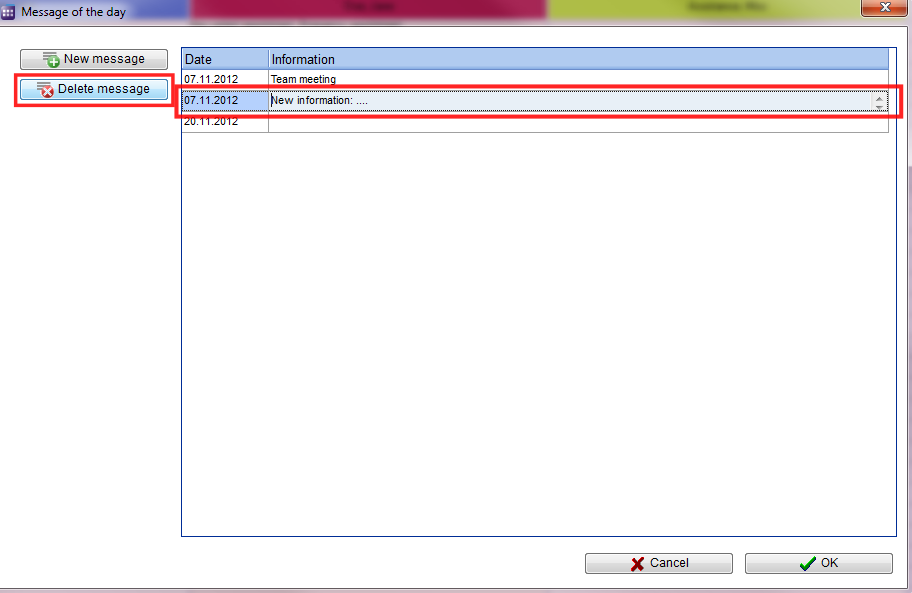How to delete a day info?
From MedITEX - Wiki
To delete a Day info, select the button Day info , located on the top left corner of the main window at the Supporting links area.
From the list, select the row to be deleted.
Then click on Delete message. The information is deleted.
| Back to How to | Back to top |