How to connect MedITEX IVF with the Scheduler?
From MedITEX - Wiki
An interface is used to exchange data between MedITEX Scheduler and IVF.
If you have purchased a license for MedITEX IVF, this interface can be enabled in the system settings.
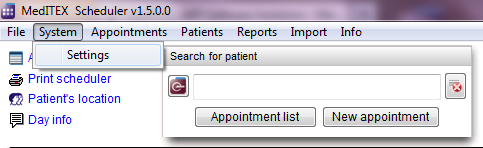 |
Go to System -> Settings -> General -> Scheduler -> System.
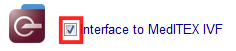 |
This configuration allows you to view the selected patient's data in MedITEX IVF. There are two ways to accomplish that: by using the search bar and by right-clicking the patient appointment.
 |
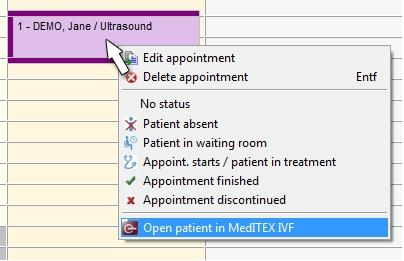 |
| Back to How to | Back to top |