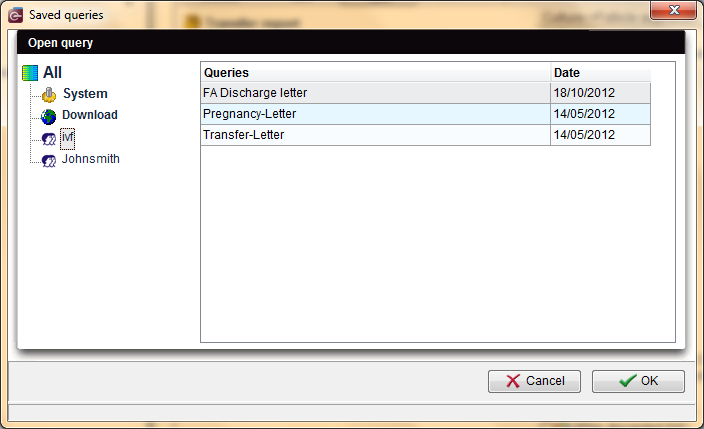How to import / export a query?
From MedITEX - Wiki
A query may be sent to the hotline, exported or imported. To do one of this action just select the desired option.
| Clicking on this button, the window "Saved queries" will pop up. | |
|
|
|
|
Selecting a query and right clicking in the box “Queries”, the following menu will appear: |
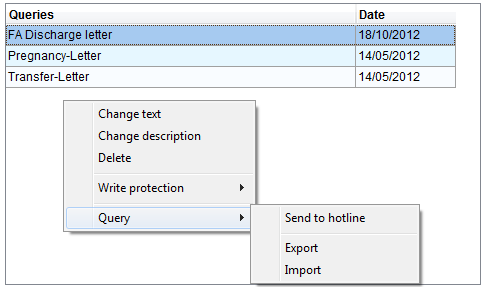 |
Sending a query to the hotline
Should your query not lead to a result or to an error message, you can send it to the hotline.
The following window will open:
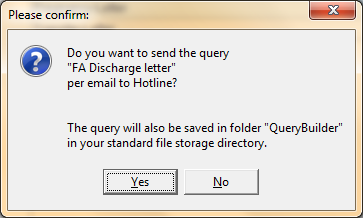 |
|
Press “Yes” to confirm. The file will be saved as FQB [Name].grd. “Name” here represents the name of the query. Now your e-mail program will open. Contact address and standard text have already been filled in and the query to be sent has automatically been attached to the message. |
Export a query
A query may be exported in order to import it later into another server (eg it is possible to send the query a colleague using MedITEX in another center) or by another user in his/her on folder. If the option export is selected the query will be copied in the folder “Query builder” usually located in this path: \CRITEX\MedITEX IVF\File_Storage\QueryBuilder. The file will be saved as FQB [Name].grd. “Name” here represents the name of the query. This file can be sent and copied into another pc.
Import a query
To import a query just select the corresponding option from the menu “Query”. Browse your pc and select the imported FQB [Name].grd. file. Here “Name” represents the name of a previously exported query to import.
| Back to How to | Back to top |