Cryo storage
From MedITEX - Wiki
Back to MedITEX IVF Manual home page
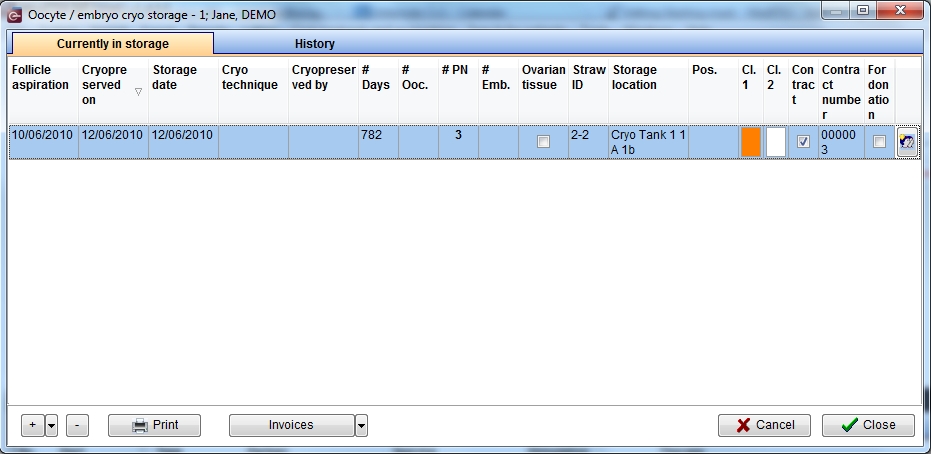 |
Click on this icon to access the QM field section related to this area | ||
|
|
Click on this icon to freeze a new sample
Click on this icon to thaw a sample |
||
| Above oocyte/embryo cryostorage, below sperm cryostorage |
|||
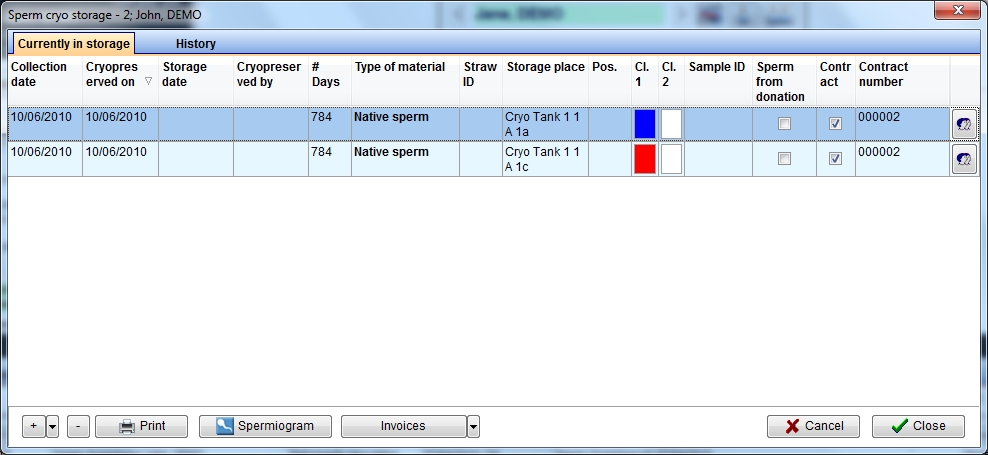 |
|
Click on this icon to print the list of current cryostorage content | |
| Click on this icon to open the spermiogram related to the selected sample |
|||
|
Click on this icon to open the status of the invoices related to the selected sample. By clicking on the right arrow will be possible to choose if open the invoices' status or the contract window |
Freezing a oocyte/embryo sample
By clicking on the "+" icon it is possible to freeze a new sample. When the right black arrow on the "+" icon is clicked one more option is provided: to use the same values of the selected sample.
In each case the following window will pop up:
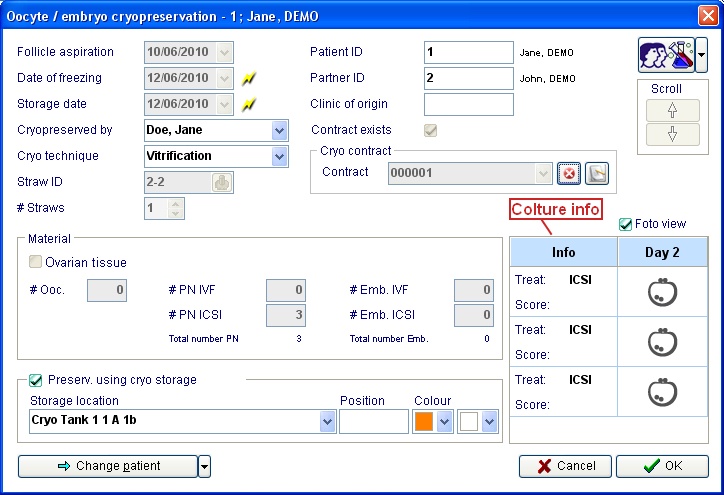
Explaination of the fields/icons:
- Follicle aspiration: date of the follicle aspiration
- Date of freezing: date of the freezing of the sample
- Storage date: date of the storage of the sample (this is useful when a sample comes from another center)
- Cryopreserved by: operator that carried out the freezing
- Cryo technique: technique used to freeze the material. Techniques may be added and/or modified in the related system table.
- Straw ID: ID assigned to the straw. If
 is clicked an ID number will be automatically assigned
is clicked an ID number will be automatically assigned - # Straws: number of straws containing the same amount of material