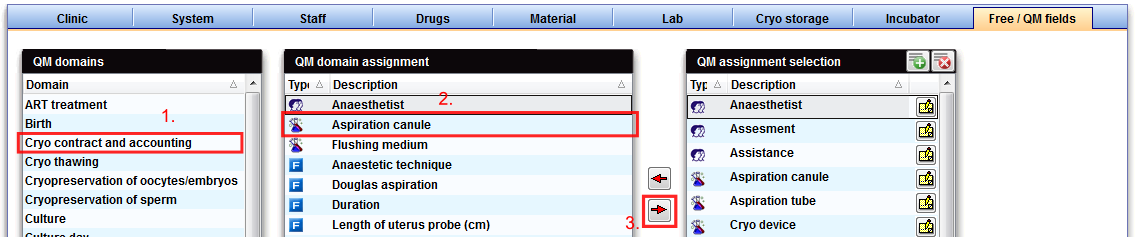How to remove an entry from the QM domain?
From MedITEX - Wiki
- If not yet done so, select a QM domain (= QM field) in the left column by clicking on it.
- Select the item you wish to delete in the column on the right, “QM assignment selection”.
- Press the right arrow between the columns "QM domain assignment" and "QM assignment selection" to delete the selected item.
Items removed from the QM domain will still be shown in the column “QM assignment selection”. They will not be deleted permanently.
You can delete items from the right column permanently by selecting the item and pressing the "Delete" button. This can, however, lead to functionality problems. Entries already made may not be visible later. Therefore, please use this function only if you have added new items that are not yet in use.
| Back to How to | Back to top |