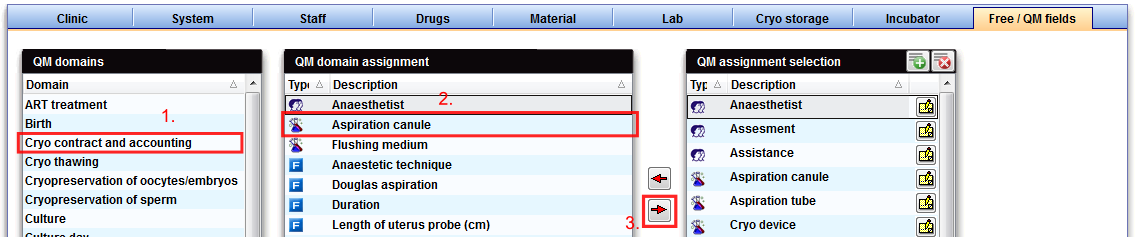How to remove an entry from the QM domain?
From MedITEX - Wiki
- If not yet done so, select a QM domain (= QM field) in the left column by clicking on it.
- Select the item you wish to delete in the column on the right, “QM assignment selection”.
- Press the right arrow between the columns "QM domain assignment" and "QM assignment selection" to delete the selected item.
| Back to How to | Back to top |