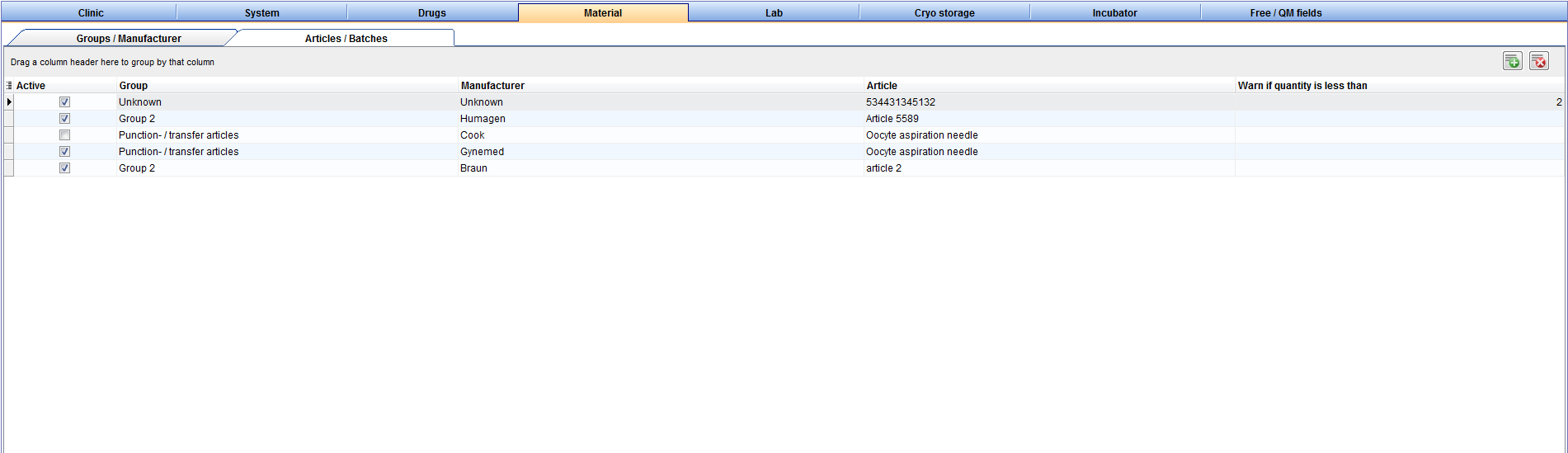How to add material articles / batches?
From MedITEX - Wiki
At this tab you can add the needed materials to the list and make them available for the creation of QM fields.
| Press this button on the top right to add a new article. | |
| Delete it with this button. |
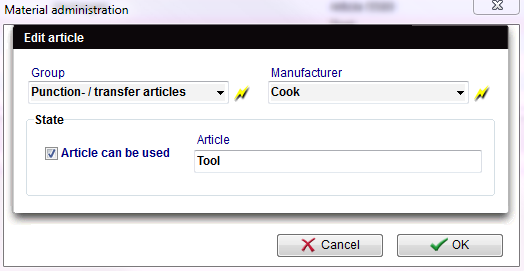 |
|
In this new window you can choose the material group and the manufacturer. If the necessary information is not available in the pull-down menu, you have the option to quickly create a new manufacturer or group in this window. To do this, press the flash button. Now you can enter the article name and check "Article can be used". |
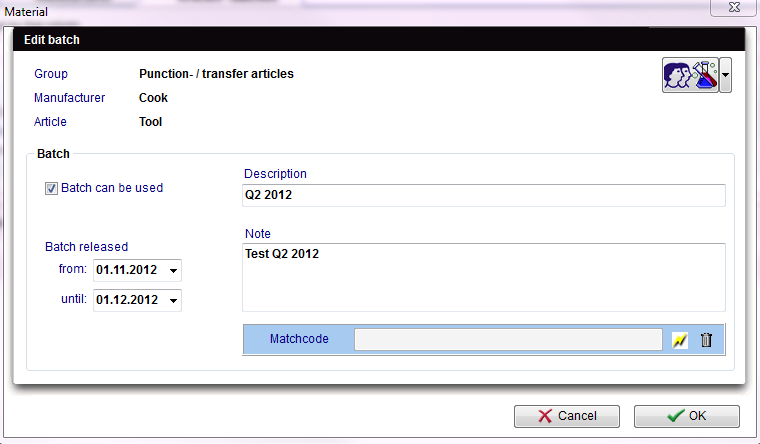 |
|
As soon as you confirm by clicking “OK” this new window will open in which you can add a corresponding batch |
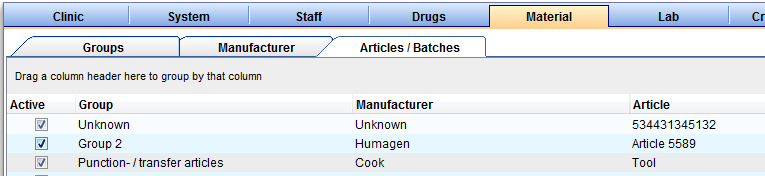 |
| Back to How to | Back to top |