MedITEX IVF manual
From MedITEX - Wiki
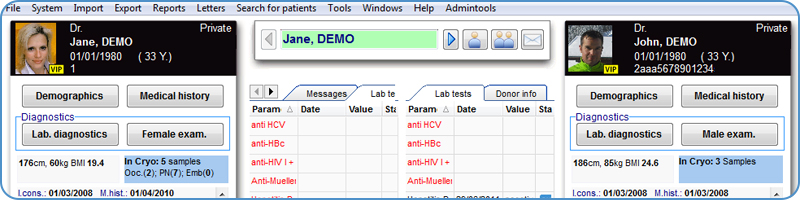
Introductions: Take the first steps with MedITEX IVF:
- If you are new to MedITEX IVF, click here.
- Here, you learn how to do the first set up.
Knowledge base: Learn more about individual topics:
Menu bar |
||
File
|
Export
|
Tools
|
System
|
Reports
|
Help
|
Import
|
LettersSearch for patients |
Windows
|
Starting windowOverview main page |
|
Female information window
|
Male information window
|
Cycle overview
|
Search field
|
Other functionalities |
|
Data Security |
Donations |
Double witnessing |
|
-
System settings
-
Reports
-
Export
-
Remote assistance
How to...
 MedITEX IVF MedITEX IVF |
| Back to top |