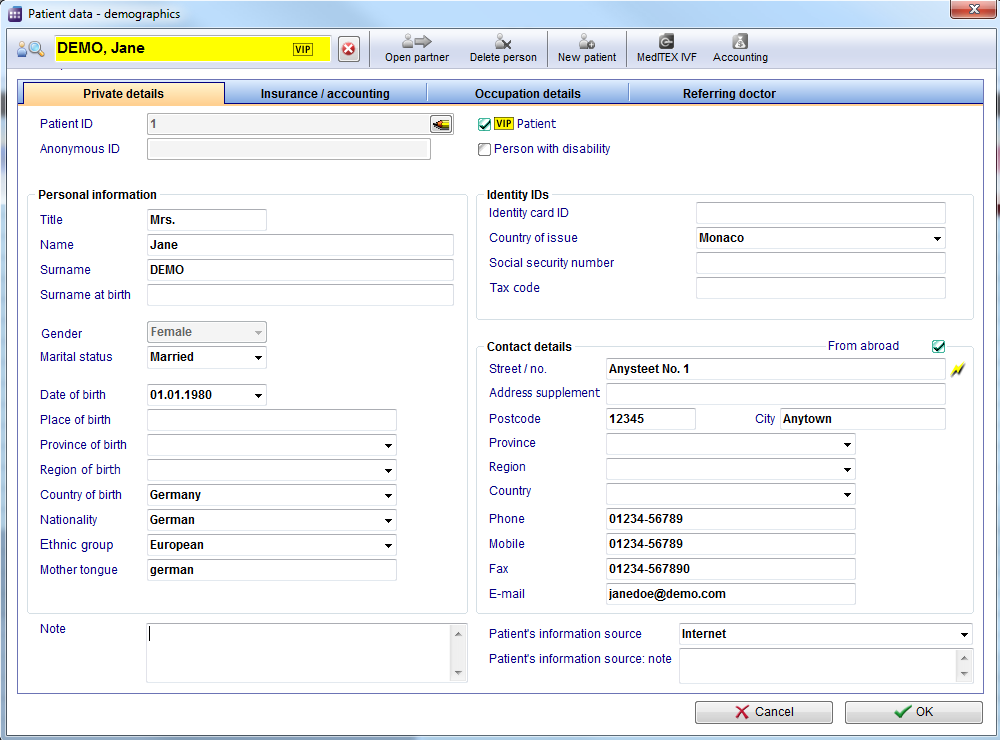How to edit the patient data?
From MedITEX - Wiki
In order to edit patient data, follow these steps:
From the menu bar, open an empty patient mask.
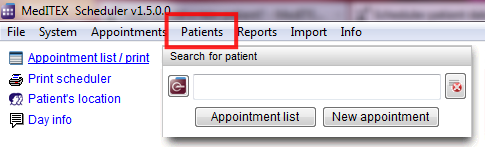 |
To edit information about an existing patient, use the search box to find the desired patient.
You can immediately begin with the editing of data.
The second way to edit patient data:
Open the appointment editor and click on "the little loupe". The patient editor will be opened.
Click "OK" to save changes.
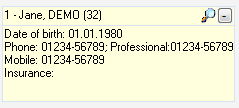 |
| Back to How to | Back to top |