How to add holidays?
From MedITEX - Wiki
New holidays can be added in the settings.
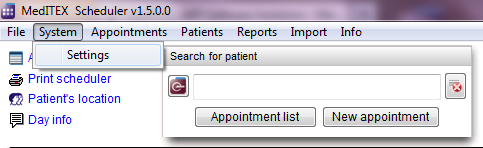 |
Go to System -> Settings -> General -> Holidays.
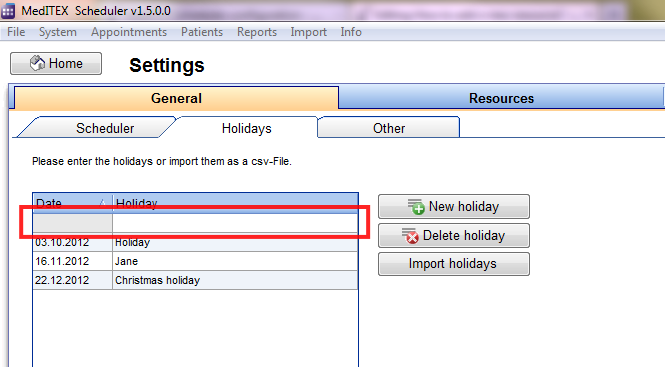 |
Click on "New holiday" to add a new row to the holidays list. The information can now be edited.
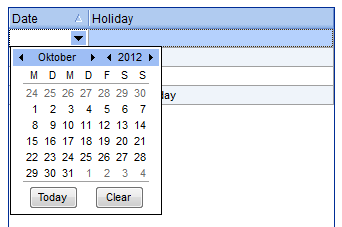 |
Click on the arrow under Date. Use this to choose the date from a calendar. You can also enter the date using the keyboard of your computer. In the empty right field, the name or the reason of the holiday can be entered. |
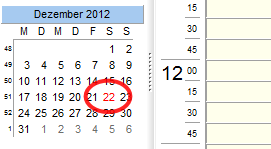 |
In the calendar of the Scheduler, holidays are colored red. |
| Back to How to | Back to top |