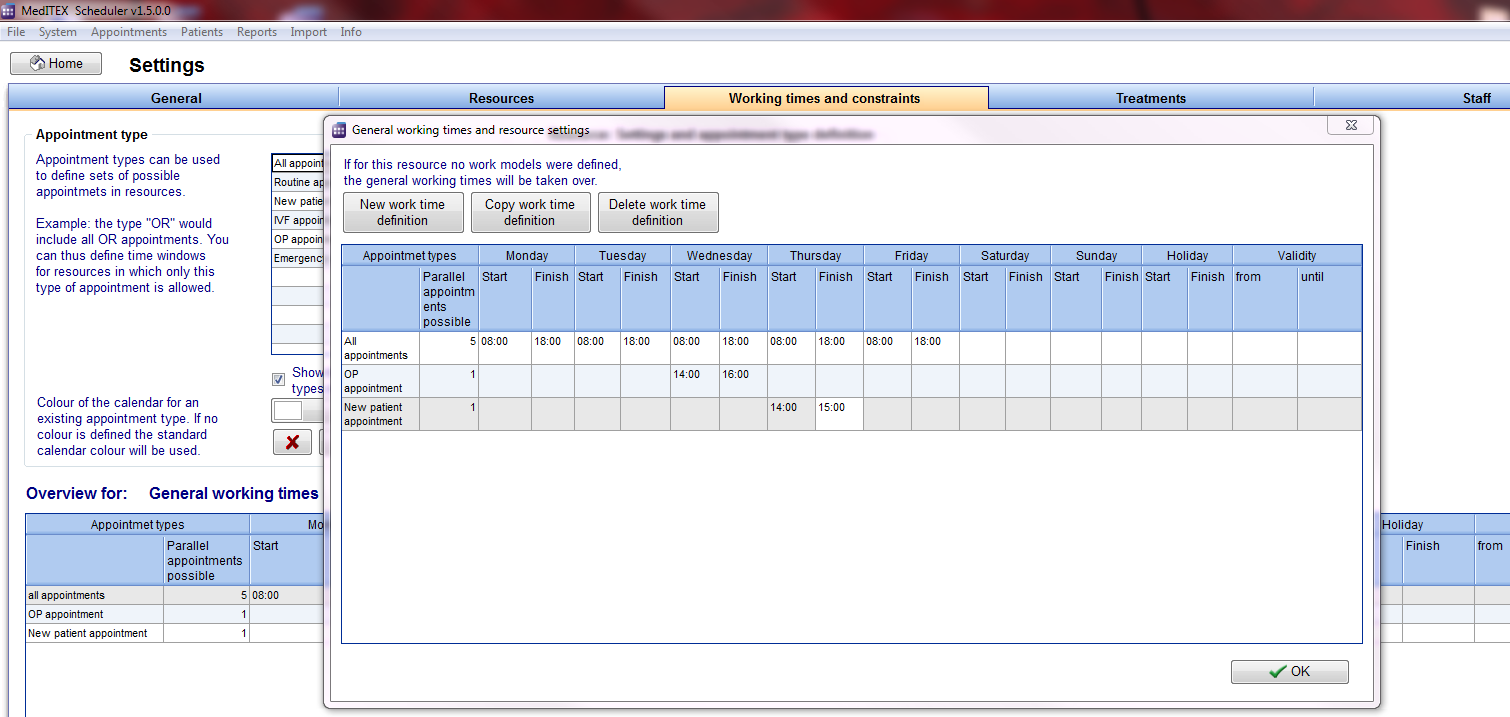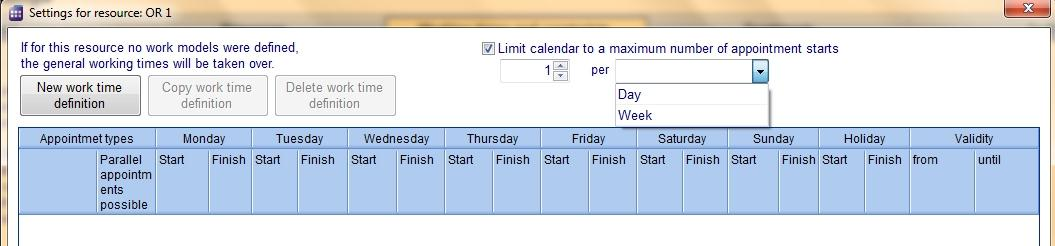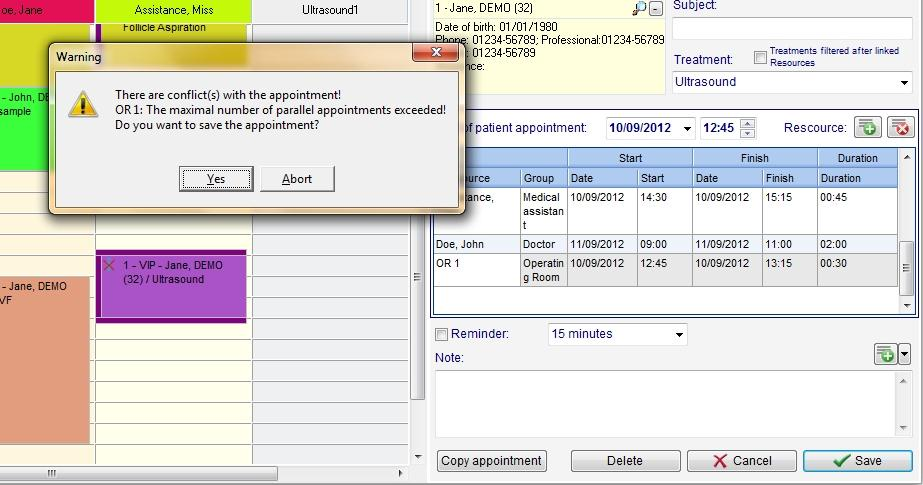How to limit the amount of appointments for a resource?
From MedITEX - Wiki
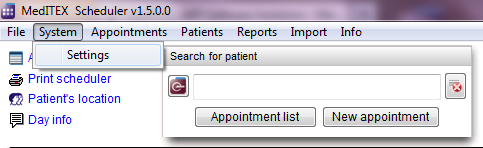 |
- Go to System -> Settings -> Working times and constraints.
- Open the settings window of a resource with double click on it or with the button „Edit resource settings“.
- Resources can be limited to accept up to a maximum number of appointment starts per day.
- The limitation can be defined for each day or for whole week.
Example:
In a clinic there are four beds available. Every day one bed can be assigned only once, to one patient. A resource „Beds“ has been defined. In order not to reserve more beds then beds available, a maximum number of starts of appointments for the resource „Beds“ is limited to four.
If at the assignment of an appointment the maximum number is exceeded, a warning will be displayed.
| Back to How to... | Back to top |