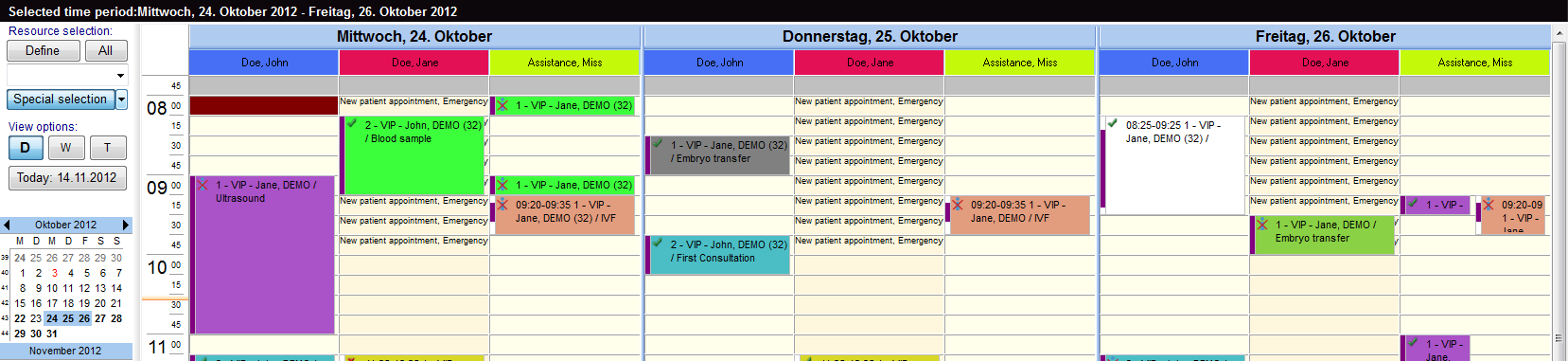How to define a special view?
From MedITEX - Wiki
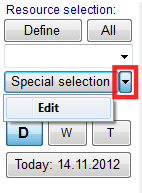 |
To create a special view, you have to click at the arrow on the right side of the button "special selection". It opens a box labeled "Edit". Click it to go to the editing window. |
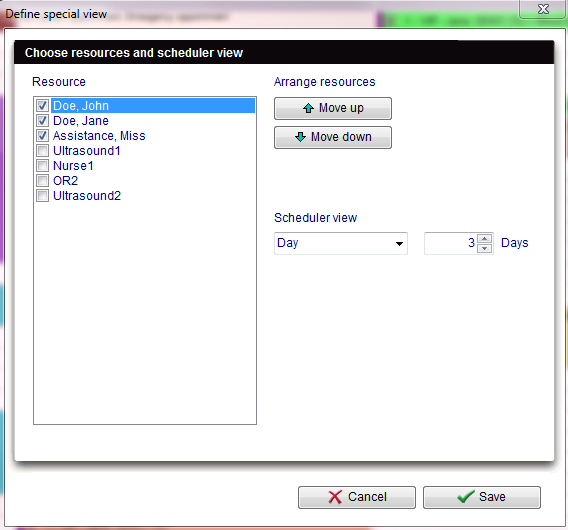 |
- In this list it is possible to vary the order of resources by moving the selected resource it up or down using the corresponding buttons on the right side. The maximum of the indicated resource is four.
- In the middle of the window you can create your personal scheduler view: day, week, timeline or year.
- This order will be saved for each user individually. So if you quit the scheduler and log in again you will see the order as you have defined it.
- If you select a different view and want to return to your defined view, click on "Special Selection".
For example:
When you choose the selection shown above, you obtained this view:
You can see the view of three days for John Doe, Jane Doe and Miss Assistance.
| Back to How to... | Back to top |