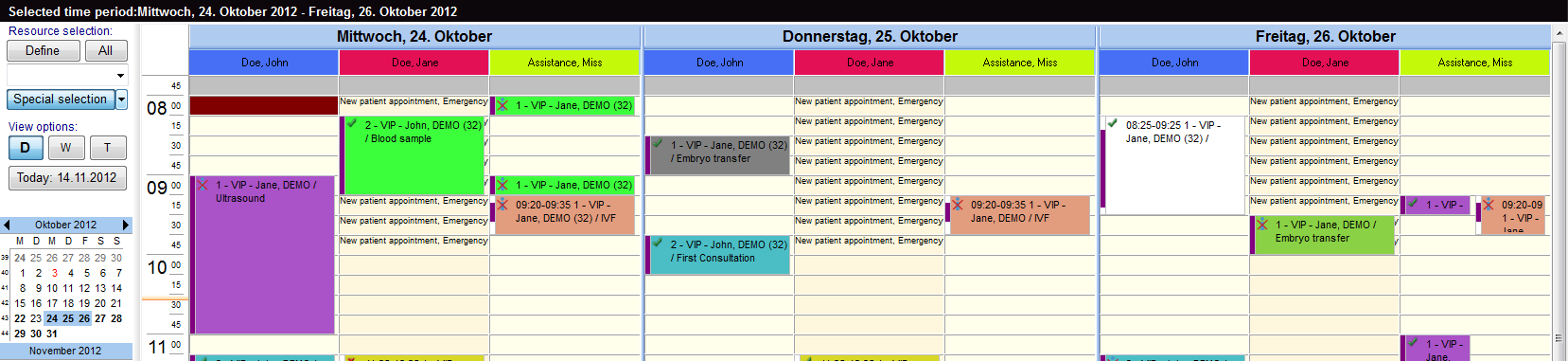How to define a special view?
From MedITEX - Wiki
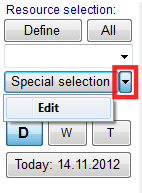 |
To create a special view, you have to click at the arrow on the right side of the button "special selection". It opens a box labeled "Edit". Click it to go to the editing window. |
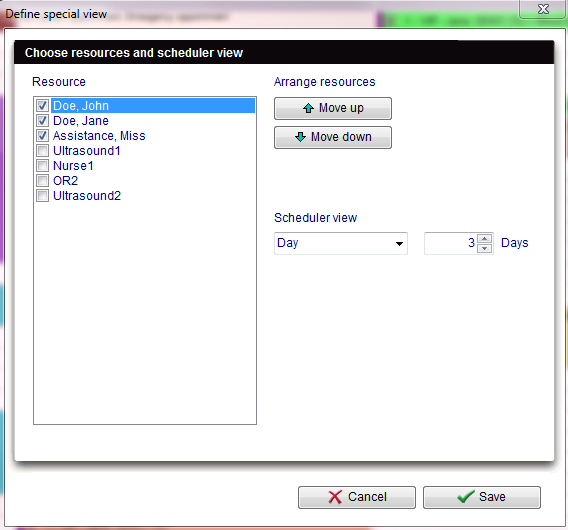 |
- In this list it is possible to vary the order of resources by moving the selected resource it up or down using the corresponding buttons on the right side.
- In the middle of the window you can create your personal scheduler view: day, week, timeline or year.
- This order will be saved for each user individually. So if you quit the scheduler and log in again you will see the order as you have defined it.
- If you select a different view and want to return to your defined view, click on "Special Selection".
For example:
When you choose the selection shown above, you obtained this view: