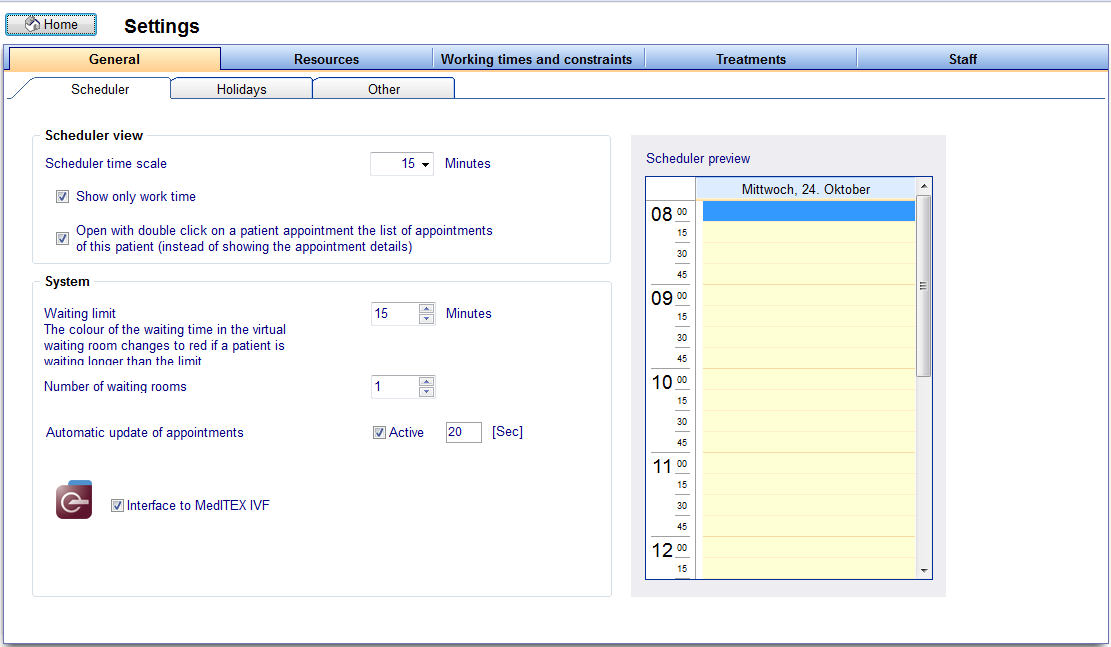How to change the settings of the schedule view?
From MedITEX - Wiki
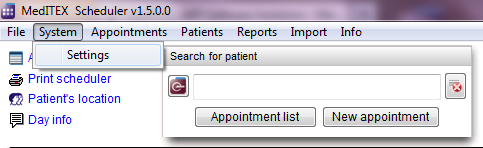 |
You can change the schedule view-settings in the main settings of the Scheduler.
For that you go to System -> Settings -> General -> Scheduler.
Here all settings of the schedule can be made:
- The scheduler time scale.
- Show only working time.
- Different click options on the schedule.
- Choose the waiting limit.
- Selcect the number of your waiting rooms.
- Activate the automatical update of appointments.
- Enable the link to MedITEX IVF.
| Back to How to... | Back to top |