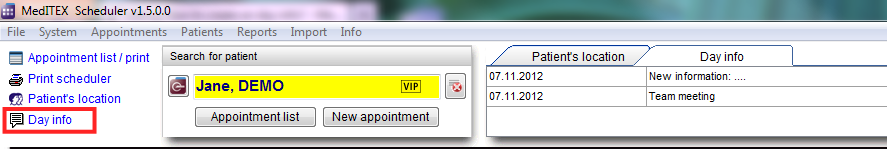How to delete a day info?
From MedITEX - Wiki
To delete a Day info, select the button "Day info ", which is located on the left top of the main window.
Mark in the open window, the line to be deleted.
| [[Image:dayInfoNew5Red.png|none|740px|thumb|left|link=http://wiki.meditex-software.com/images/dayInfoNew5Red.png%7C |
Then select the button "Delete message".
| Back to top |