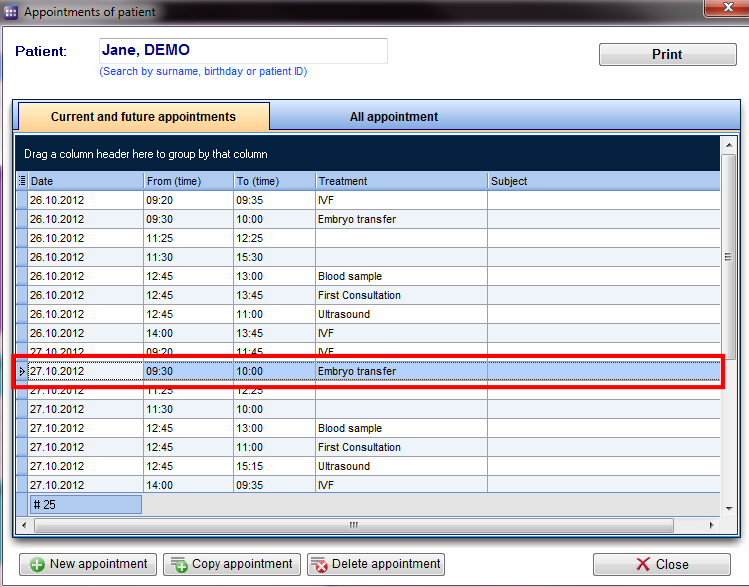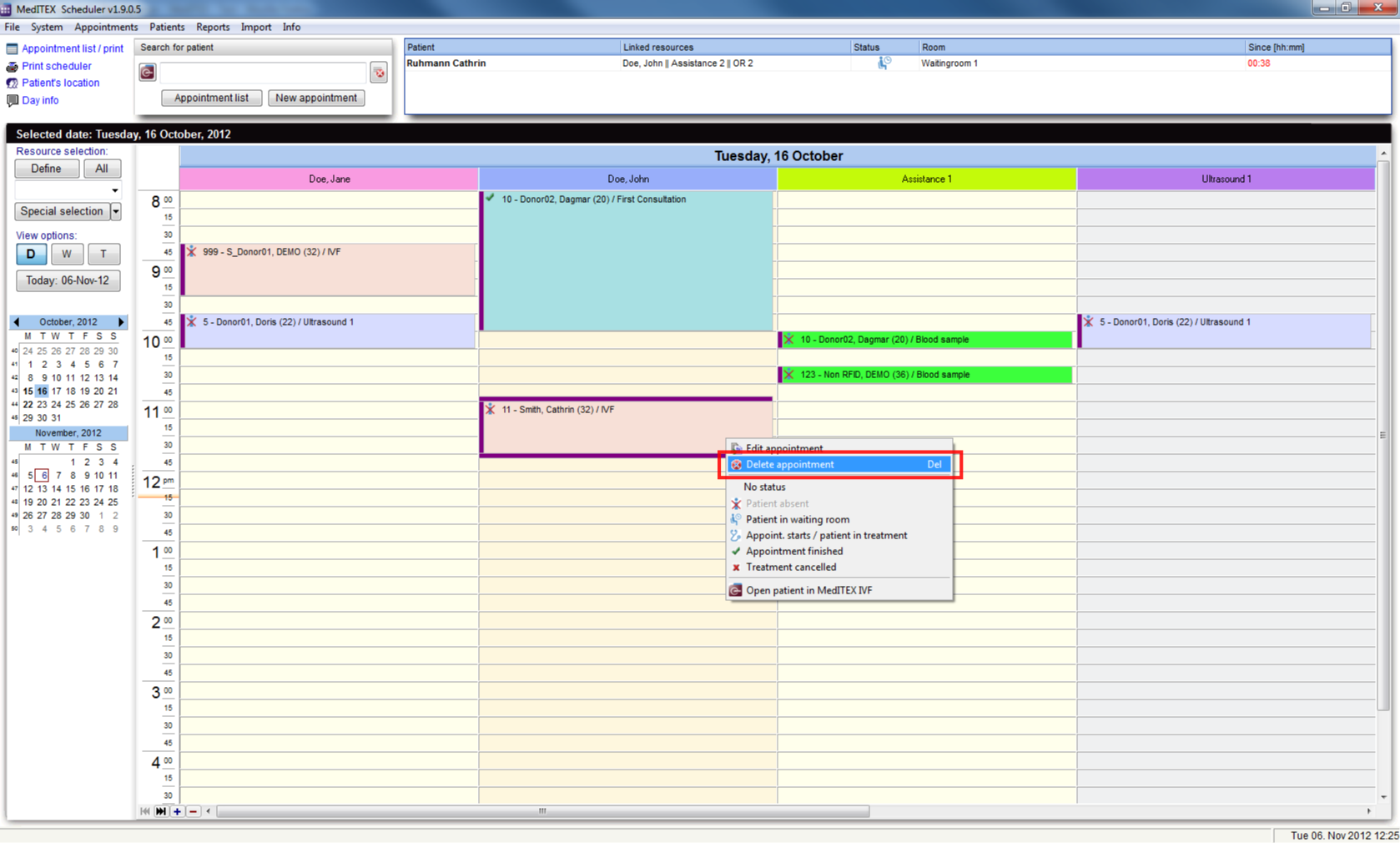How to delete an appointment?
From MedITEX - Wiki
Choose a patient in the Search mask and click on the button "Appointment list", or you can directly double click on the patient appointment in the scheduler. The Appointment list opens.
- Select the disired appointment from the list.
- Click on the button "Delete appointment"
- The chosen line will be deleted.
OR
Go to the main view of the scheduler.
- Select the appointment to delete.
- If you make a right click on it, a menu will be opened.
- Choose "Delete appointment".
- Your chosen appointment will be deleted.
| Back to top |